From @furrya on March 17, 2017 6:47
Now the game has regression - black screen with an exception code

And here two KrnlDebug files First with graphic progress, from earlier build and 2 - from a latest build 1) KrnlDebug — graphics.txt 2) KrnlDebug - no graphics.txt







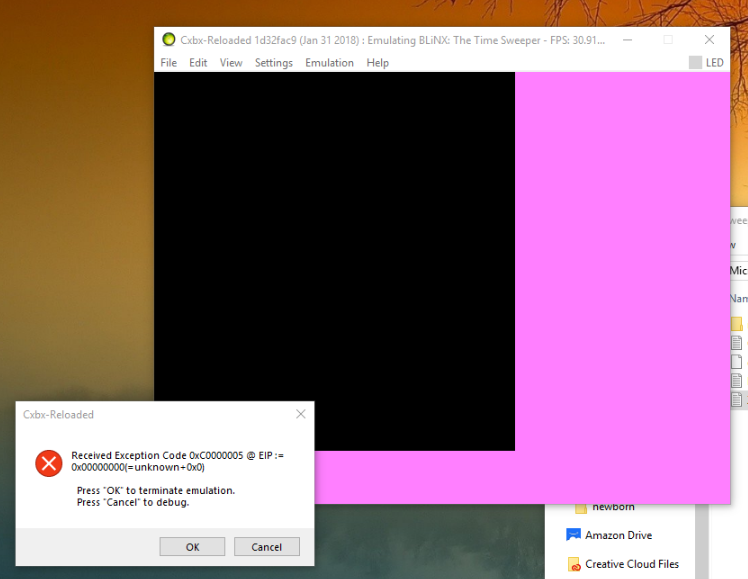
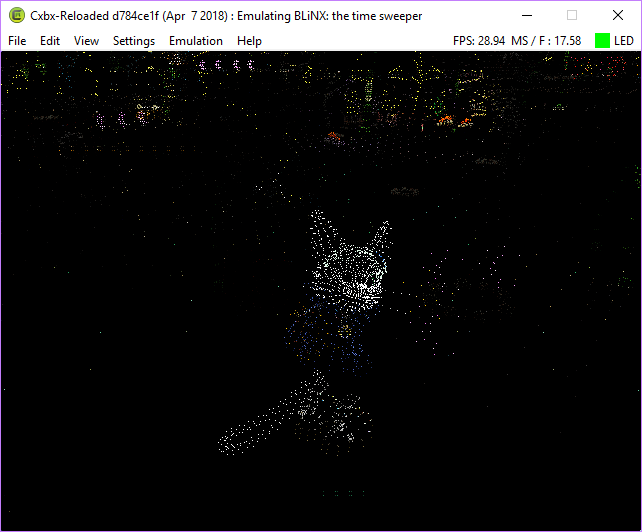
 HLE mode
HLE mode




Wikipedia
Description
Previously the game displayed intro screens, but on the current build that is not the case and instead the loading screen will flash briefly before crashing.
Also if you have no controllers plugged in you can hear the menu music (needs confirmation? see this video)
Dumps
KrnlDebug.txt CxbxDebug.txt BlinxXbe.txt
Status
Previous behavior: Showed intro videos, albeit laggy and with incorrect sound.
Current behavior: Flashes loading screen briefly before crashing
Screenshots
Current Behavior:
 Video
Video
Previous Behavior:

Additional Information
Tested on version 6a798ad5 (Oct 8 2017)
Copied from original issue: Cxbx-Reloaded/Cxbx-Reloaded#235 Xbe.txt