Hi Courtney,
I’ll need some information to help you. Since all GitHub repos are already under version control I’m a little confused.
Are you saying you currently have a repo for your group project (the private repo that your teammates and you share) and an additional one that you made? I’m not sure what you mean by if they should be in the same folder or not but as a general rule, never place another GitHub repo inside another GitHub repo.
Respectfully,
Cristian
— Cristian E. Nuno
From: Courtney notifications@github.com Sent: Tuesday, April 7, 2020 4:55:52 PM To: DS4PS/cpp-528-spr-2020 cpp-528-spr-2020@noreply.github.com Cc: Cristian Ernesto Nuno cenuno@syr.edu; Mention mention@noreply.github.com Subject: [DS4PS/cpp-528-spr-2020] R Studio Github Version Control (#16)
Hello @cenunohttps://github.com/cenuno,
I'm currently setting up my Github project for version control and I'm curious if it should be in the same folder as the Github Desktop repository or a separate one?
Thanks! Courtney
— You are receiving this because you were mentioned. Reply to this email directly, view it on GitHubhttps://github.com/DS4PS/cpp-528-spr-2020/issues/16, or unsubscribehttps://github.com/notifications/unsubscribe-auth/AFZB2SYUYDTQAVDURVZNH6LRLO4QRANCNFSM4MDQJMDA.
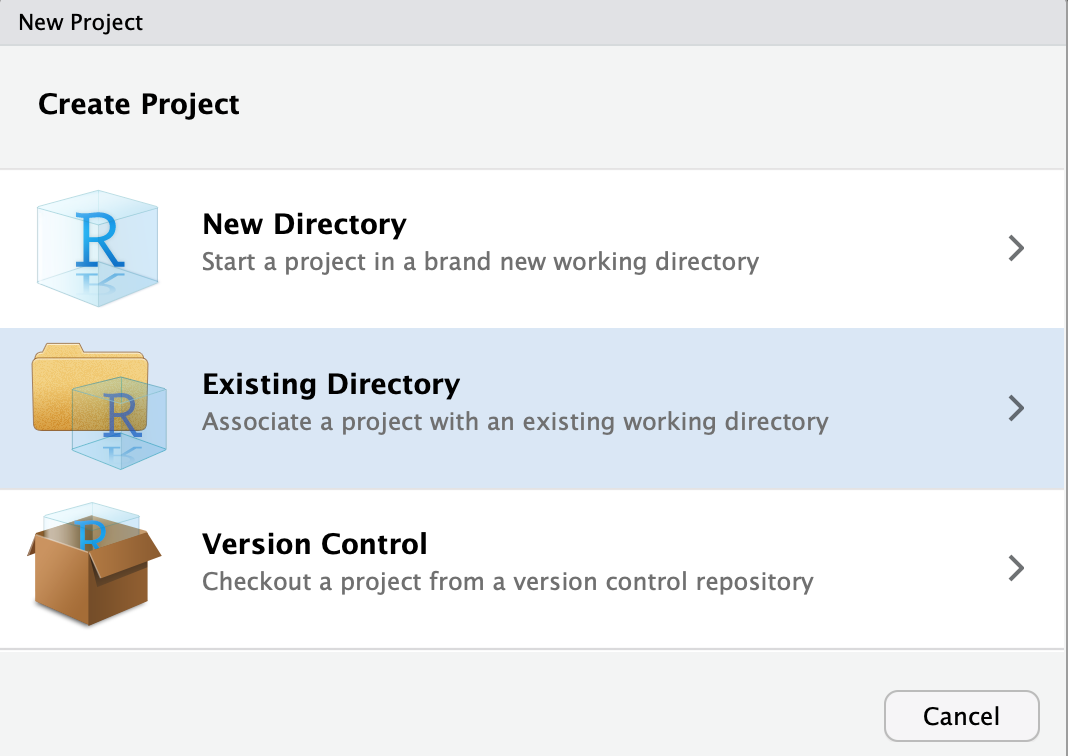
Hello @cenuno,
I'm currently setting up my Github project for version control and I'm curious if it should be in the same folder as the Github Desktop repository or a separate one?
Thanks! Courtney