Best way would be to copy the vhost configuration of the domain you want to setup SSL for to an extra file under /etc/nginx/sites-enabled/ and configure it with listen [::]:443 ssl http2;
Then point the ssl_certificate and ssl_certificate_key options to the respective key and certificate chain file.
To acquire those, you could for example use https://github.com/Neilpang/acme.sh
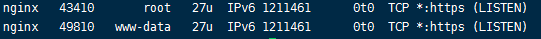
I tried to set nginx.conf but it didn't work. How do I set SSL correctly?