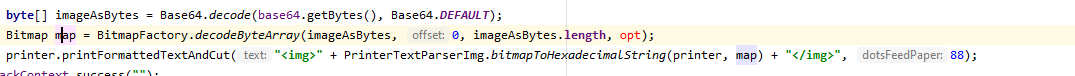You have to generate a bitmap in the good dpi and size.
Assume you have a printer with a definition of 201 dpi and printing width of 70mm, you have to generate a picture of :
201 * 7 / 2.54 = 554 px width.
Closed asaadbaw closed 3 years ago
You have to generate a bitmap in the good dpi and size.
Assume you have a printer with a definition of 201 dpi and printing width of 70mm, you have to generate a picture of :
201 * 7 / 2.54 = 554 px width.
I am still facing the same issue. can you share a sample code for generating that picture passing base64 string?
We managed to get the image print at full width, but i think there is a height restriction, we want to print the image at its full height.
here is the code we did:
String receipt = "...base64 image";
byte[] decodedString = Base64.decode(receipt, Base64.DEFAULT);
Bitmap decodedByte = BitmapFactory.decodeByteArray(decodedString, 0, decodedString.length);
Bitmap resizedBitmap = Bitmap.createScaledBitmap(decodedByte, (int) (201 * 77 / 2.54), (int) ((201 * 77 / 2.54) * 2.5), false);
decodedByte.recycle();
printer.printFormattedTextAndCut( "[C]<img>" + PrinterTextParserImg.bitmapToHexadecimalString(printer, resizedBitmap) + "</img>\n");
As you can see in the picture, in the left i made the height of the bitmap larger the the width, but the right side one i made the height less than width, which made it have the full width of the paper.
Yes, you have to split every 256px.
Thanks, i managed to do it with the following code:
new Thread(new Runnable() {
public void run() {
try {
byte[] decodedString = Base64.decode(receipt, Base64.DEFAULT);
List<Bitmap> segments = new ArrayList<Bitmap>();
Bitmap decodedByte = BitmapFactory.decodeByteArray(decodedString, 0, decodedString.length);
int width = decodedByte.getWidth();
int height = decodedByte.getHeight();
for(int y = 0; y < height; y += 256) {
y = y >= height? height : y;
int limit = y + 256 >= height? height - y : 256;
Bitmap bitmap = Bitmap.createBitmap(decodedByte, 0, y, width, limit);
segments.add(bitmap);
}
TcpConnection tcpConnection = new TcpConnection(ipAddress.getText().toString(), Integer.parseInt(portAddress.getText().toString()));
EscPosPrinter printer = new EscPosPrinter(tcpConnection, 201, 77f, 1);
for (Bitmap segment : segments) {
printer.printFormattedText("[C]<img>" + PrinterTextParserImg.bitmapToHexadecimalString(printer, segment) + "</img>", 0);
}
printer.printFormattedTextAndCut("[C]Printed!!!\n");
} catch (Exception e) {
e.printStackTrace();
}
}
}).start();The only problem is that each split have a space after, it seems that the img tag is causing this, any solution?

Tried it, still the same problem
Great but you do it wrong.
new Thread(new Runnable() {
public void run() {
try {
byte[] decodedString = Base64.decode(receipt, Base64.DEFAULT);
List<Bitmap> segments = new ArrayList<Bitmap>();
Bitmap decodedByte = BitmapFactory.decodeByteArray(decodedString, 0, decodedString.length);
int width = decodedByte.getWidth();
int height = decodedByte.getHeight();
for(int y = 0; y < height; y += 256) {
y = y >= height? height : y;
int limit = y + 256 >= height? height - y : 256;
Bitmap bitmap = Bitmap.createBitmap(decodedByte, 0, y, width, limit);
segments.add(bitmap);
}
TcpConnection tcpConnection = new TcpConnection(ipAddress.getText().toString(), Integer.parseInt(portAddress.getText().toString()));
EscPosPrinter printer = new EscPosPrinter(tcpConnection, 201, 77f, 1);
StringBuilder printText = new StringBuilder();
for (Bitmap segment : segments) {
printText.append("[C]<img>" + PrinterTextParserImg.bitmapToHexadecimalString(printer, segment) + "</img>\n");
}
printText.append("[C]Printed!!!\n");
printer.printFormattedTextAndCut(printText.toString());
} catch (Exception e) {
e.printStackTrace();
}
}
}).start();Great but you do it wrong.
new Thread(new Runnable() { public void run() { try { byte[] decodedString = Base64.decode(receipt, Base64.DEFAULT); List<Bitmap> segments = new ArrayList<Bitmap>(); Bitmap decodedByte = BitmapFactory.decodeByteArray(decodedString, 0, decodedString.length); int width = decodedByte.getWidth(); int height = decodedByte.getHeight(); for(int y = 0; y < height; y += 256) { y = y >= height? height : y; int limit = y + 256 >= height? height - y : 256; Bitmap bitmap = Bitmap.createBitmap(decodedByte, 0, y, width, limit); segments.add(bitmap); } TcpConnection tcpConnection = new TcpConnection(ipAddress.getText().toString(), Integer.parseInt(portAddress.getText().toString())); EscPosPrinter printer = new EscPosPrinter(tcpConnection, 201, 77f, 1); StringBuilder printText = new StringBuilder(); for (Bitmap segment : segments) { printText.append("[C]<img>" + PrinterTextParserImg.bitmapToHexadecimalString(printer, segment) + "</img>\n"); } printText.append("[C]Printed!!!\n"); printer.printFormattedTextAndCut(printText.toString()); } catch (Exception e) { e.printStackTrace(); } } }).start();
Tried this solution, still the same problem unfortunately.
Very weird, this should works. :/
Try this :
new Thread(new Runnable() {
public void run() {
try {
TcpConnection tcpConnection = new TcpConnection(ipAddress.getText().toString(), Integer.parseInt(portAddress.getText().toString()));
EscPosPrinter printer = new EscPosPrinter(tcpConnection, 203, 70f, 48);
byte[] decodedString = Base64.decode(receipt, Base64.DEFAULT);
Bitmap decodedByte = BitmapFactory.decodeByteArray(decodedString, 0, decodedString.length);
int width = decodedByte.getWidth(), height = decodedByte.getHeight();
StringBuilder textToPrint = new StringBuilder();
for(int y = 0; y < height; y += 256) {
Bitmap bitmap = Bitmap.createBitmap(decodedByte, 0, y, width, (y + 256 >= height) ? height - y : 256);
textToPrint.append("[C]<img>" + PrinterTextParserImg.bitmapToHexadecimalString(printer, bitmap) + "</img>\n");
}
textToPrint.append("[C]Printed!!!\n");
printer.printFormattedTextAndCut(textToPrint.toString());
} catch (Exception e) {
e.printStackTrace();
}
}
}).start();Do you find the solution ?
Do you find the solution ?
Sorry for not replying earlier i was off on the weekend. Unfortunately it did not solve the issue, it managed to reduce the empty space size but it still visible.

I don't understand where does this spaces come from.
I think it's something related to the '\n' making margin between each img tag, not sure though. I tried many solutions but no luck so far
\n is just use for spliting line. There are not printed.
I got the same problem. The issue is on the file https://github.com/DantSu/ESCPOS-ThermalPrinter-Android/blob/master/escposprinter/src/main/java/com/dantsu/escposprinter/EscPosPrinterSize.java
It scales the image to maxHeight of 255.
yes i know and is not an issue.
Same problem for me here.
One thing I noticed is that if i split every 256px (or 128 and probably true for other powers of 2) I get a much bigger space than if i split every 255px (or 127).
I could also guess that the printer is adding the extra space after each image, but printing images using some other applications from the play store work fine, and I also guess that they also have to handle this max height of 256 pixels - but I could be totally wrong here.
The problem is here: http://prntscr.com/vdcdqd
this.printer.newLine();
If printing images only, ignore this command.
Add params newLine.
Instead of your extra param newLine, try this ;)
for (PrinterTextParserLine line : linesParsed) {
PrinterTextParserColumn[] columns = line.getColumns();
IPrinterTextParserElement lastElement = null;
for (PrinterTextParserColumn column : columns) {
IPrinterTextParserElement[] elements = column.getElements();
for (IPrinterTextParserElement element : elements) {
element.print(this.printer);
lastElement = element;
}
}
if(!(lastElement instanceof PrinterTextParserImg) && !(lastElement instanceof PrinterTextParserBarcode)) {
this.printer.newLine();
}
}say me if it works, I will publish a new release !
@DantSu Do you solve the problem ?
@DantSu this solution work for me , you can update library with this solution
Ok thx i will publish a new release.
Ok v2.0.7 is out.
I can confirm this release fixed the issue.
The image must have a correct width :
Math.floor(millimetersWidthPrintingZone / 25.4 * 203) pixels or Math.floor(inchWidthPrintingZone * 203) pixels. int targetWidth = 383; // 48mm printing zone with 203dpi => 383px
Bitmap rescaledBitmap = Bitmap.createScaledBitmap(
originalBitmap,
targetWidth,
Math.round(((float) originalBitmap.getHeight()) * ((float) targetWidth) / ((float) originalBitmap.getWidth())),
true
);
EscPosPrinterCommands printerCommands = new EscPosPrinterCommands(BluetoothPrintersConnections.selectFirstPaired());
try {
printerCommands.connect();
printerCommands.reset();
printerCommands.printImage(EscPosPrinterCommands.bitmapToBytes(rescaledBitmap));
printerCommands.feedPaper(50);
printerCommands.cutPaper();
} catch (EscPosConnectionException e) {
e.printStackTrace();
}this work for width of image but some of height not printed
it work fine when increase feed , nice solution thanks
@DantSu
still have errorr : Buffer not large enough for pixels
when try print bitmap image
I think the error message is explicit.... your printer haven't enougth memory for the image you try to print...
@DantSu thanks for reply i try split image to chunk but still have same issue
just print image 60*60.
POS device type Aisino A90
Try to use useEscAsteriskCommand(true)
Active "ESC *" command for image printing.
@DantSu i try this method print Chinese char
this is my code
int targetWidth = 383; // 48mm printing zone with 203dpi => 383px
Bitmap rescaledBitmap = Bitmap.createScaledBitmap(
bmp,
targetWidth,
Math.round(((float) bmp.getHeight()) * ((float) targetWidth) / ((float) bmp.getWidth())),
true
);
EscPosPrinterCommands printerCommands = new EscPosPrinterCommands(MyBluetoothPrintersConnections.selectFirstPairedOne());
try {
printerCommands.connect();
printerCommands.useEscAsteriskCommand(true);
printerCommands.printImage(EscPosPrinterCommands.bitmapToBytes(rescaledBitmap));
printerCommands.feedPaper(50);
} catch (EscPosConnectionException e) {
e.printStackTrace();
}@DantSu my Thermal Printer specification Paper Width: 58mm Diameter: 40mm Android 7.1 RAM: 1GB

Cant help you more
@DantSu thanks i fix isssue
How ?
@DantSu i split Text contain (Arabic & english) word to chunk then convert it to bitmap image then send it to printer and print it

Hi my image is accurate. but the quality of the image is too low
i am using this below code new Thread(new Runnable() { public void run() { try { TcpConnection tcpConnection = new TcpConnection(ipAddress.getText().toString(), Integer.parseInt(portAddress.getText().toString())); EscPosPrinter printer = new EscPosPrinter(tcpConnection, 203, 70f, 48);
byte[] decodedString = Base64.decode(receipt, Base64.DEFAULT);
Bitmap decodedByte = BitmapFactory.decodeByteArray(decodedString, 0, decodedString.length);
int width = decodedByte.getWidth(), height = decodedByte.getHeight();
StringBuilder textToPrint = new StringBuilder();
for(int y = 0; y < height; y += 256) {
Bitmap bitmap = Bitmap.createBitmap(decodedByte, 0, y, width, (y + 256 >= height) ? height - y : 256);
textToPrint.append("[C]<img>" + PrinterTextParserImg.bitmapToHexadecimalString(printer, bitmap) + "</img>\n");
}
textToPrint.append("[C]Printed!!!\n");
printer.printFormattedTextAndCut(textToPrint.toString());
} catch (Exception e) {
e.printStackTrace();
}
}
}).start();to get full sized bitmap, use this code in EscPosPrinterSize class.
public byte[] bitmapToBytes(Bitmap bitmap, boolean gradient) {
boolean isSizeEdit = false;
int bitmapWidth = bitmap.getWidth(),
bitmapHeight = bitmap.getHeight(),
maxWidth = bitmapWidth, // Increase the maximum width
maxHeight = bitmapHeight; // Increase the maximum height
if (bitmapWidth > maxWidth) {
bitmapHeight = Math.round(((float) bitmapHeight) * ((float) maxWidth) / ((float) bitmapWidth));
bitmapWidth = maxWidth;
isSizeEdit = true;
}
if (bitmapHeight > maxHeight) {
bitmapWidth = Math.round(((float) bitmapWidth) * ((float) maxHeight) / ((float) bitmapHeight));
bitmapHeight = maxHeight;
isSizeEdit = true;
}
if (isSizeEdit) {
bitmap = Bitmap.createScaledBitmap(bitmap, bitmapWidth, bitmapHeight, true);
}
return EscPosPrinterCommands.bitmapToBytes(bitmap, gradient);
}it work fine when increase feed , nice solution thanks
Inreasing feed did not work for me. Actually it looks like any parameter passed to feedPaper is ignored for the printer i use.
Hello
Is there any way to make the image large? I have base64 image that I convert to bitmap and then pass it to bitmapToHexadecimalString.
Ex.