Team's Response
This is not in scope as adding screenshots for every command would cause the UG to become very cluttered. The screenshots would be relatively similar to each other, just with different text in the input box, so it would be unnecessary to include screenshots. We have already included the input text, with some examples, under every command description.
We believe severity for this bug should be "Low" because this flaw is unlikely to affect normal operations of the product.
Items for the Tester to Verify
:question: Issue response
Team chose [response.NotInScope]
- [x] I disagree
Reason for disagreement: Thank you for your response. However, I do have to disagree with you based on these factors:
-
There are 19 commands under the UG -
help,add,list,edit,tag,untag,taglist,find,filter,delete,sort,clear,addw,view,editw,assign,unassign,deletew,exit. Out of 19 commands, only 2 of them have pictures (helpandfind). The amount of visuals is about 10.5% of the command functions. Based on your target users of Wedding Planners, they may not be necessarily good in tech. In addition, as a first-time user, they are not familiar with the product. I am sure that only 2 commands having any visual aids are insufficient and the target users will definitely require more. Hence, this issue is important for the target user and it is important that visuals are added. -
You mentioned that 'adding screenshots for every command would cause the UG to become very cluttered'. I did not say to add visuals for every command but I said that it's important to add to the crucial ones. Adding to the crucial commands such as
add,addw,edit,assign, andtagwill not clutter the UG and will increase the number of visuals from 10.5% to 36.8% of the command functions. This will allow the users to understand critical commands and kick-start their experience, while not allowing the UG to be cluttered. -
You mentioned that 'already included the input text, with some examples, under every command description'. For every command, the input text is just a general description of the command. It is not a thorough explanation. In each example, you are merely giving a brief description of the output through text. In addition, some of the examples did not even say what the exact output should be. You may refer to the images below. Not every command is intuitive and you cannot assume that for non-tech target users.
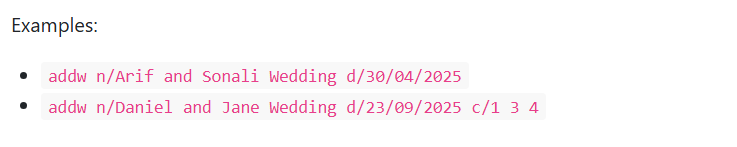
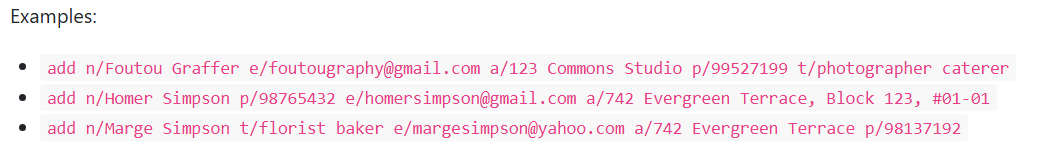
- There is a saying that 'A picture is worth a thousand words'. You do not truly know if the target users do not require visual aids and you do not truly know that the examples you gave are enough. Just by adding a few pictures, you can make a user less confused. Would that not be more value-adding for the target users?
- The User Guide does not mention that it will include more visuals in the future.
Hence, I am sure that this issue should be accepted.
## :question: Issue severity Team chose [`severity.Low`] Originally [`severity.Medium`] - [x] I disagree **Reason for disagreement:** Once again thank you for your response. However, I do have to disagree with you based on these factors: 1. This issue is a flaw that affects some users and not only in very rare situations. Since the current amount of visuals is about 10.5% of the command functions and the target users are Wedding Planners, who may not be necessarily good in tech, a large number of users will be confused about the commands without visuals. This is especially important for commands such as `add`, `edit`, and `tag` which can definitely confuse a large number of users. Out of 19 commands, 17 commands do not have any visuals. Hence, this issue does not only happen in very rare situations. 2. To some users, with the lack of visuals, this will cause occasional inconvenience. User guides are something that users will keep referring to even when they are moderately used to it. In addition, the `help` command also leads them to the online user guide. The lack of pictures will lead them to test out the code to make sure it works as understood. Put yourself in their shoes, imagine you are a wedding planner and you want to use the `addw` command. You read the description and have a vague understanding of what the command is supposed to do but you do not know what exactly it does. You have no other confirmation but to try the code out. The user does not have a picture to reference and has to execute the command to fully understand the command. This is not exclusive to just the `addw` command, but also 16 other commands `add`, `list`, `edit`, `tag`, `untag`, `taglist`, `filter`, `delete`, `sort`, `clear`, `view`, `editw`, `assign`, `unassign`, `deletew` and `exit`. Hence, this will cause occasional inconvenience. 3. The dev team mentions 'this flaw is unlikely to affect normal operations of the product'. I disagree with the statement. As a user, the main usage of the user guide is to look at the commands portion. If the user has to test the code to confirm the usage of the code occasionally, that is surely affecting the normal operations of the product. Hence, it will render the statement false. Even I, as a tester, have to confirm what the code does by testing the code out and cannot exactly determine its usage based on the user guide alone. Hence, I believe that this issue is a severity Medium.
Description
The target users are wedding planners. They may require more visual aids or images, especially for commands like 'add', 'edit', and 'tag'. Currently under commands, only 'help' and 'find' commands have images. Hence, there is a lack of visuals for the commands.
Since many wedding planners may need at least some visual aid, this issue's severity is medium.