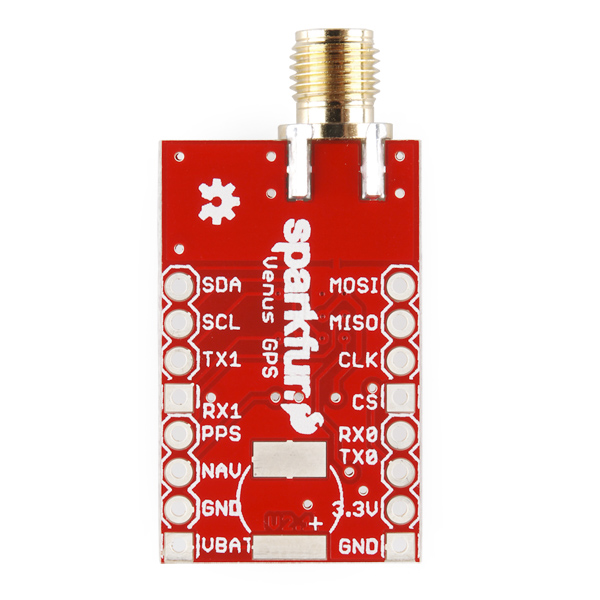- [x] design and document subcircuit. Add to master.
- [x] using relevant subcircuit, demo sensor alone, verify accuracy
- [x] Find out how to change output speed for 15-20Hz
- [ ] Demo operating next to other sensors while logging to sd card compatible with desired logging speed, reverify accuracy.
- [ ] Implement code into the master program on a unique git branch, retest and reverify, then merge into the master project branch.