I found a fairly simple solution, that appears to work pretty good:
1st, in editor.cs, expose the _GetWhere method internally:
/// <summary>
/// Apply the global Where filter to the supplied Query
/// </summary>
internal void GetGlobalWhere(Query query)
{
_GetWhere(query);
}Then in SearchPaneOptions, apply the filtering twice by calling the above function with the query:
var q = db.Query("select")
.Distinct(true)
.Table(table)
.Get(label + " as label")
.Get(value + " as value")
.GroupBy(value)
.Where(_where)
.LeftJoin(join);
editor.GetGlobalWhere(q);and again later:
var entriesQuery = db.Query("select")
.Distinct(true)
.Table(table)
.LeftJoin(join);
editor.GetGlobalWhere(entriesQuery);Similarly, in SearchBuilder:
var query = db.Query("select")
.Table(this._table)
.LeftJoin(_leftJoin);
editor.GetGlobalWhere(query);If this looks reasonable, I've pushed this onto my fork and created a pull request for this.
See changes here: Editor.cs SearchPaneOptions.cs and SearchBuilderOptions.cs
When you apply a top level filter on a table, this is not taken into account by the options presented by SearchBuilderOptions or SearchPaneOptions.
Setup
Using the current example download for Editor. Showing this with SearchPanes because it is easier to see in the browser:
Controllers\SearchPanesController.csto add a top level filter on site using the Where clause/examples/extensions/searchPanes.htmlResult
The resulting table shows the correct data set: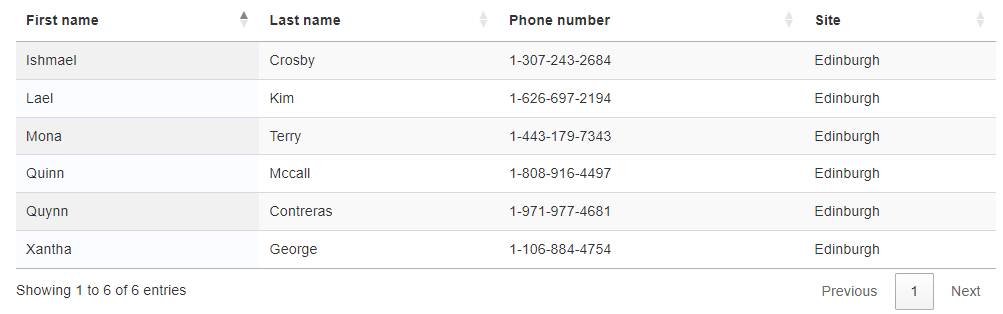
However, the SearchPanes options still show the options from the full data set: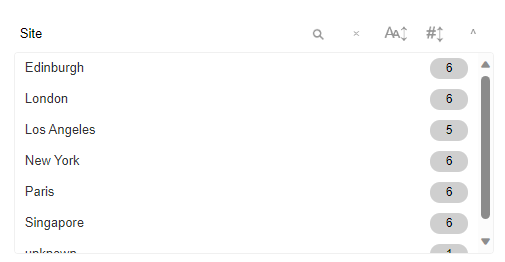
This includes the other options like Name: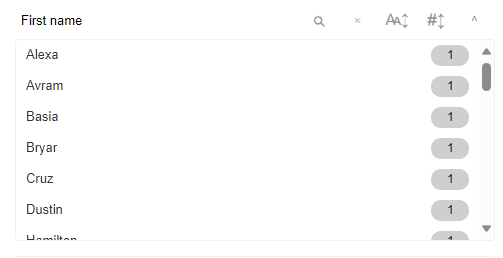
Selecting one of the pre-filtered names results in zero records found, while the options show there should be one.
Expected behavior
Pre-filtered items are hidden from the SearchPane/SearchBuilder options.
This could result in data leaking, or weird results from logically deleted records.