Team's Response
No details provided by team.
The 'Original' Bug
[The team marked this bug as a duplicate of the following bug]
UI of procedure/client panel could be improved
Unclear which clients' procedures are being shown on the Procedure Panel at any time. When commands such as
editProcare run on a different client that the current procedures shown, the tab switches automatically but no message is shown.I got quite confused many times while testing, as to which clients' procedures are showing. Would be great if there was some sort of UI indication such as the client is coloured differently/spotlighted in the Client Panel.
[original: nus-cs2103-AY2122S2/pe-interim#3255] [original labels: severity.Medium type.FeatureFlaw]
Their Response to the 'Original' Bug
[This is the team's response to the above 'original' bug]
This is an acceptable feature flaw. However, we have downgraded to low for following reasons:
The behavior of switching to different Procedure is intended, as stated in the UG. This is actually requested by the previous testers so that they wish to see whether the new Procedure has been added, though it might belong to a Client that the users were not viewing at the moment.
The case in which the user browse through the application in those ways mentioned are rare. The most common use case for these technicians would be after they have arrived to a Client's business site, then they open our app and check what Procedures have been done to that Client. It is even rarer that they add a Procedure to a Client, and at the same time edit a Procedure of another Client, ... and so on. (In other words, not much room to cause confusion under normal circumstances)
listProccomes as a good solution. Whenever they are confused, they can simply type in this command to retrieve the Procedures of the Client they want to know more about. It is simple to type (especially for fast typists) and the result gets executed quickly.But having more visual indication of the Procedure list sounds like a good idea and could be incorporated at the next iteration. Thank you for your suggestion.
Items for the Tester to Verify
:question: Issue duplicate status
Team chose to mark this issue as a duplicate of another issue (as explained in the Team's response above)
- [ ] I disagree
Reason for disagreement: [replace this with your explanation]
:question: Issue severity
Team chose [severity.Low]
Originally [severity.Medium]
- [ ] I disagree
Reason for disagreement: [replace this with your explanation]
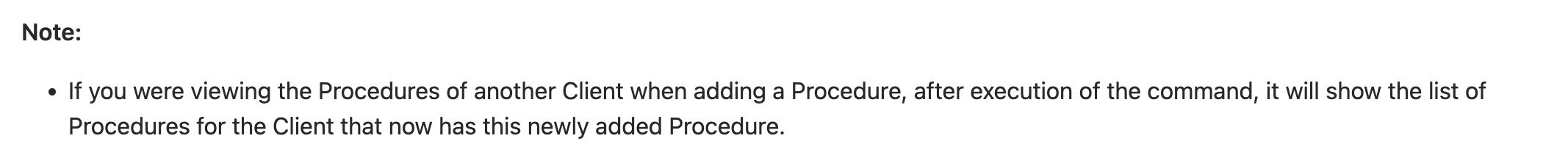
The procedure list at the right does not indicate which client it belongs to and when using command that involve procs such as
mark CLIENT INDEX PROCEDURE INDEX, i do not know which procedure to delete when referencing from the GUI.