I use the term recipe loosely here. What I'm looking for is the ability to disable repairing completely but keep the renaming and adding of enchantments features. It would also be good if items could be blacklisted so they couldn't be repaired or enchanted in an anvil, and hopefully have these changes reflected in JEI. I'm making a mod pack focused around Better With Mods, which by default completely disables the vanilla anvil. In doing so you lose the ability to use name tags and enchanted books are useless.
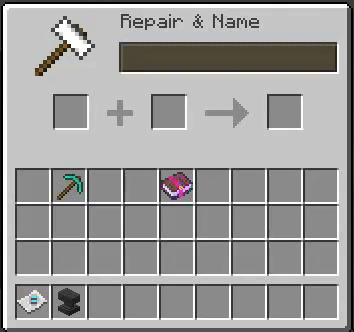



The vanilla anvil does not have recipes in the same sense as the crafting table or furnace do. It supports repairing repairable items, putting enchantments on enchantable items and naming items. The "recipes" added by RockyCore's CraftTweaker capability are just special handling of the anvil event and aren't really recipes at all. This is why I did not add removal capability since there is no anvil recipe registry to remove recipes from.
That being said, it may still be able to block certain inputs and/or outputs from generating effectively removing a "recipe" but there's a lot less consistency to anvil crafting due to repair material values and equipment damage varying as well as enchantments supporting multiple levels and multiple enchantments per book.
TLDR: Anvils don't have recipes, though prevention of a specific outcome is possible.