Here's the series of steps / commands I ran to get things (mostly) up and running, assuming we are past the dx new step:
dx serve --hot-reload --platform desktop(For brevity sake, when I say "serve" going forward, I mean this command)rustup updateservesudo apt updatesudo apt-get install librust-atk-devservesudo apt install pkg-config libdbus-1-dev libgtk-3-dev libsoup2.4-dev libjavascriptcoregtk-4.0-dev libwebkit2gtk-4.0-devsudo apt-get updateserve- add the
export DISPLAY=:0to profile servesudo apt-get install libxdo-devserve<-- Now works
Problem
The docs currently don't give a great guide for getting Dioxus to work with WSL.
Steps To Reproduce
Steps to reproduce the behavior:
cargo install dioxus-cli@0.5.0dx newDesktopandTailwindoptionsDesktopand below have no content eitherdx serve --hot-reload --platform desktop- there will (probably) be many errorsExpected behavior
Clearer, or any, instructions on how to get Dioxus running on WSL. Also, more details on how to use
Desktopor the other web renderers.Screenshots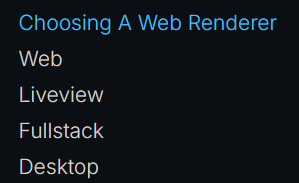
Environment:
desktopQuestionnaire