Tab Groups Manager handled it like the first possibility you mentioned. Although it worked, it was too cumbersome to work with, since it consisted only of a tabgroup bar with just a single row of tab groups. This is fine for just 3-5 groups, but if you use more, it's not the most efficient way to handle this.
I propose that if it gets implemented this way, it should implement a multi-row tab group bar, just like the Paxmod addon does for the normal tab bar.
And I would suggest that the possibility to work with a vertical list of tab groups should not be removed.

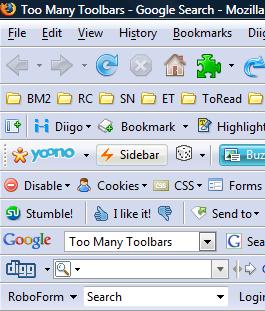
The most intuitive way to create tab groups would be to drag-and-drop tabs in the tab-bar.
So freely combining tab-groups and tabs in the tab bar, instead of a separate list interface.
I see two ways this may be implemented (if either is even possible, I don't know):
As it works right now, I seldom use this addon, sadly. I'd like to organize my browsing better, but I just don't find it intuitive enough. Addendum: I might just be dumb for forgetting to use it ^^