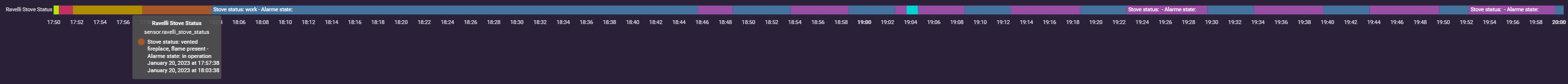Hello @TruantRiccardo
Looking at your StoveStatus reply, I can see different values that I have already seen. It's possible I haven't seen all cases.
On your reply,
- the stove status is
13, and I have only seen up to11. So this one need to be investigated. - the alarm state is
10, and I have only seen up to8. So this one need to be investigated.
For SetpointTemp, I can see that the command send have a value of 15, but the stove reply he received an order of 0... (see message n°13 and 14).
Looking at that, I start to think that all stove haven't the same hexa frame for the same order... Which (to be honest) looks stupid, because the remote need to understand what is the stove plug to it. Having the same frame ease the development by doing it only once...
if I try to send the request for a Temperature Setpoint, the stove will answer saying that the setpoint is 0. (read from the bottom up)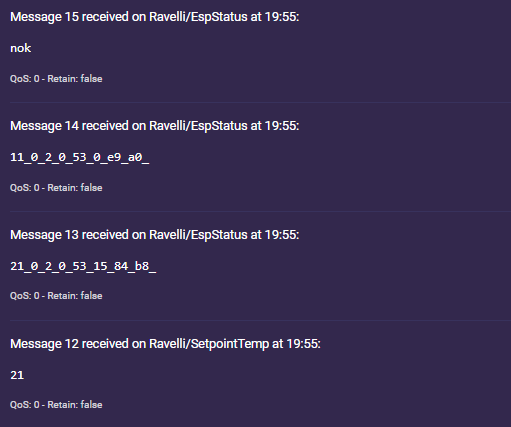
If I ask what the temperature setpoint is, the response is in fact zero.
I have even tried sending via MQTT every 15 minutes the room temperature. I don't know if it matters.
Another thing that I notice is that the stove status goes to an undefined condition periodically when the stove is on.
Here you can see the history, maybe it's the "modulation" status. If so, maybe the messages are a little different from model to model?