Same problem here.
Actually, the Vibrancy effect in Win 7 and Win 10 is called Aero, Microsoft changed the material render method in Win 11 and called it Acyclic, curtly seeing the effect in you posted image is 100% luminosity and ya customized opacity.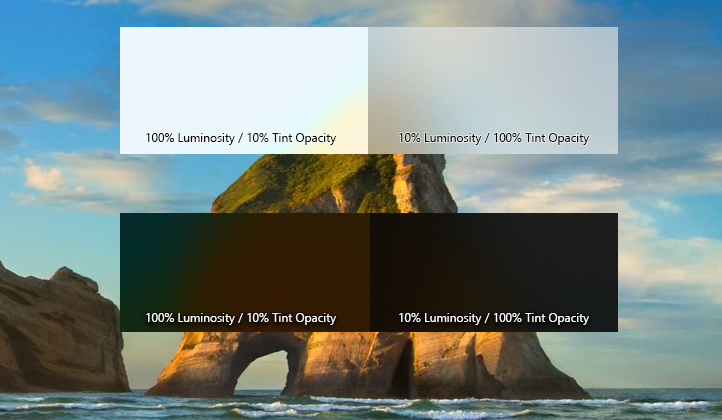
And I'm trying to figure out a way to make the luminosity level lower for the visual more like Aero material, but will take some time.
Don't worry, this is not a bug, just a feature in Win 11.

Environment: Edition Windows 11 Pro Update 21H2 OS build 22000.51 Experience Windows Feature Experience Pack 421.16300.0.3 GPU: 1070(notebook) CPU: i7-8750H
The range of adjusting transparency is reduced under Windows 11. Almost nothing has changed.
Is this normal, or is it because the project is updated, or is it a problem with Windows 11 itself?