Thank you for your contribution, but this seems a specific scenario applicable to your case only.
In Blender, the "Front" direction is -Y (object facing the negative Y direction). Surely your objects are facing the positive Y direction when all their rotations are 0. This means their natural orientation is facing "Backwards". They conserve this orientation when imported in Unity, so you see that they need an additional rotation of 180 degrees. It's not a fault in the exporter.
The solution is adhering to the Blender convention for the "Front" direction, which is -Y (negative Y). This fbx exporter assumes this convention, so trying to fix any possible corner cases outside it is out of the scope of the add-on.




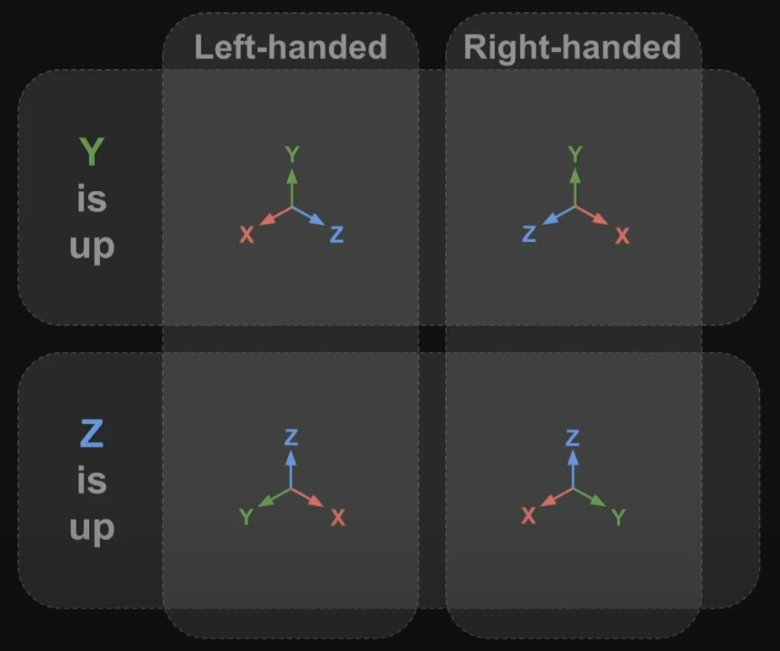
Thank you very much for this addon, it really makes with importing Blender models into Unity a lot easier!
While all the individual object's positions and rotations are correct, it seems like I still need to rotate the whole model by 180° on the Y-axis in Unity to make it face in the right direction.
So I tried making a fix for it (the comments in the code should hopefully be self explanatory, although I am not 100% sure about why some of my code segments seem to be required for it to work correctly). Maybe there is a better way, but this seems to work in all scenarios I tested (including more than one child object).
This is the code starting from line 130. I have also attached the full file below (although as .txt, as .py files are not supported for uploading in this case):
Hope this helps and of course please let me know if you have any suggestions or if there might be a better way!
blender-to-unity-fbx-exporter.txt