 https://developer.oculus.com/blog/tech-note-unity-settings-for-mobile-vr/
https://developer.oculus.com/blog/tech-note-unity-settings-for-mobile-vr/
Color Space A linear color space produces more realistic looking lighting. The option of linear or gamma is often stylistic. Linear color space on mobile only works with OpenGL ES 3 or above.
Auto Graphics APIM Uncheck Auto Graphics API, set the Graphics API to OpenGLES 3. OpenGLES 3 is supported on all Mobile devices Oculus VR currently runs on. Other settings, such as linear color space require OpenGLES 3 as the graphics API.
Multithreaded Rendering This should be checked, Multithreaded Rendering will move graphics API calls from the main thread to a separate worker thread. The effects of this will be most noticeable for applications with high CPU usage.
Static Batching Static batching will combine meshes marked as static into one big mesh so long as they share the same material. When multiple meshes are batched together, they can be drawn with a single draw call. This comes at the cost of additional memory and storage space. Turning static batching on is recommended.
Dynamic Batching Similar to static batching, dynamic batching combines non-static meshes into one big mesh. For meshes to dynamically batch, they need to have the same material, contain less than 900 vertex attributes (this often translates to as little as 300 vertices), and not have multi-pass shaders.
There is some CPU overhead for every vertex that is dynamically batched. Because the criteria for dynamic batching is so strict and because there is a CPU cost associated with dynamic batching, dynamic batching might need to be turned off. However, in most cases turning this dynamic batching on is recommended.
GPU Skinning This option should be checked. GPU skinning is supported for VR applications running with OpenGLES 3. GPU Skinning will move the skinning of an animated mesh to the GPU, this should free up CPU resources.
Graphics Jobs Keep this option disabled. Currently, graphics jobs don't work with Dynamic batching.






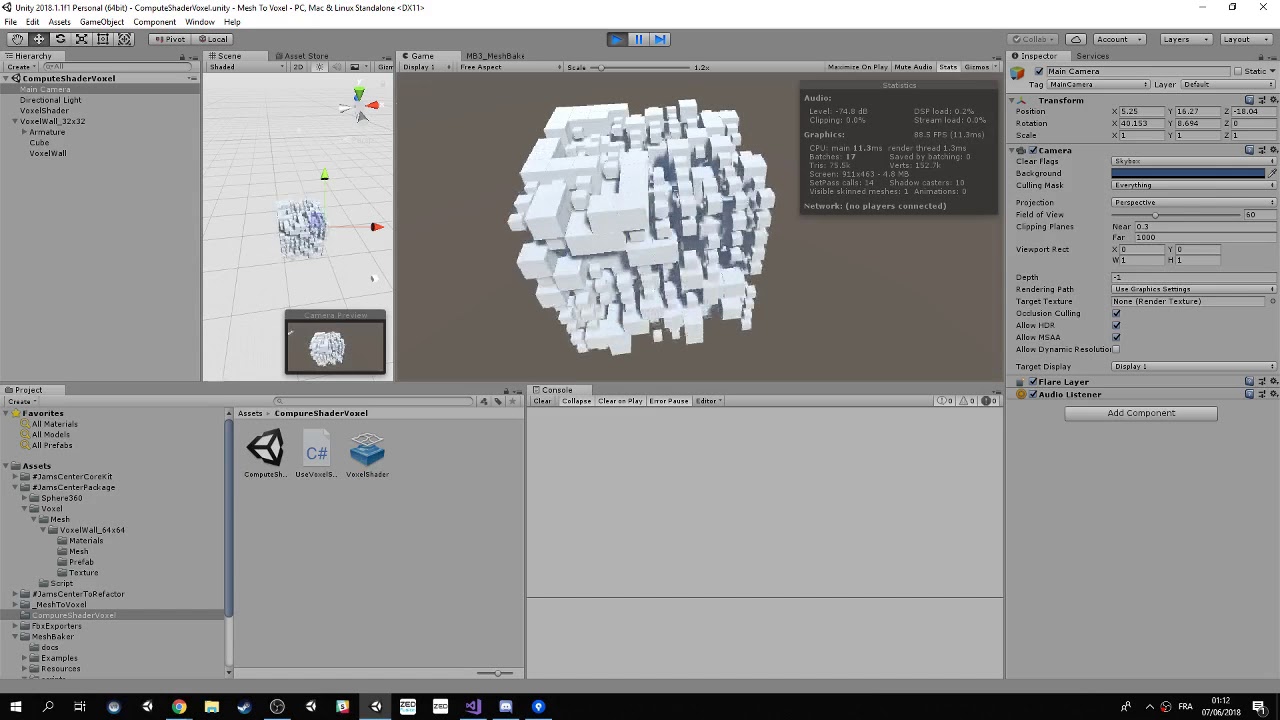

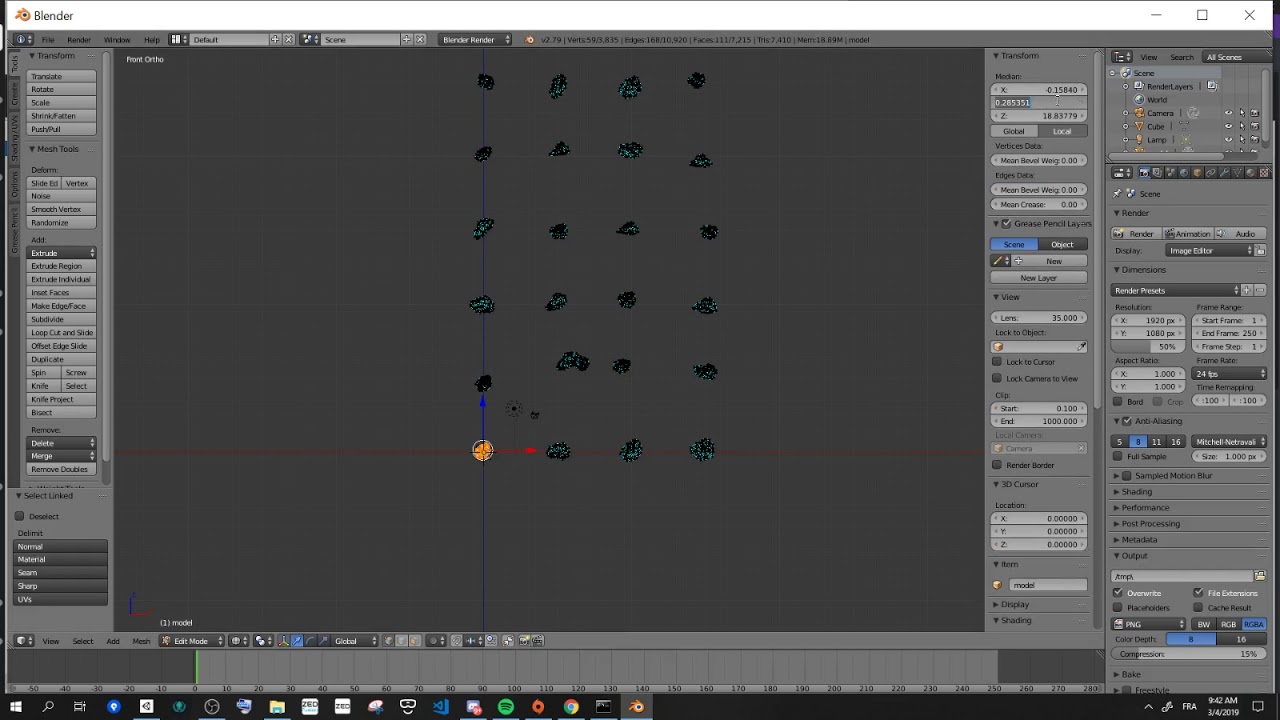
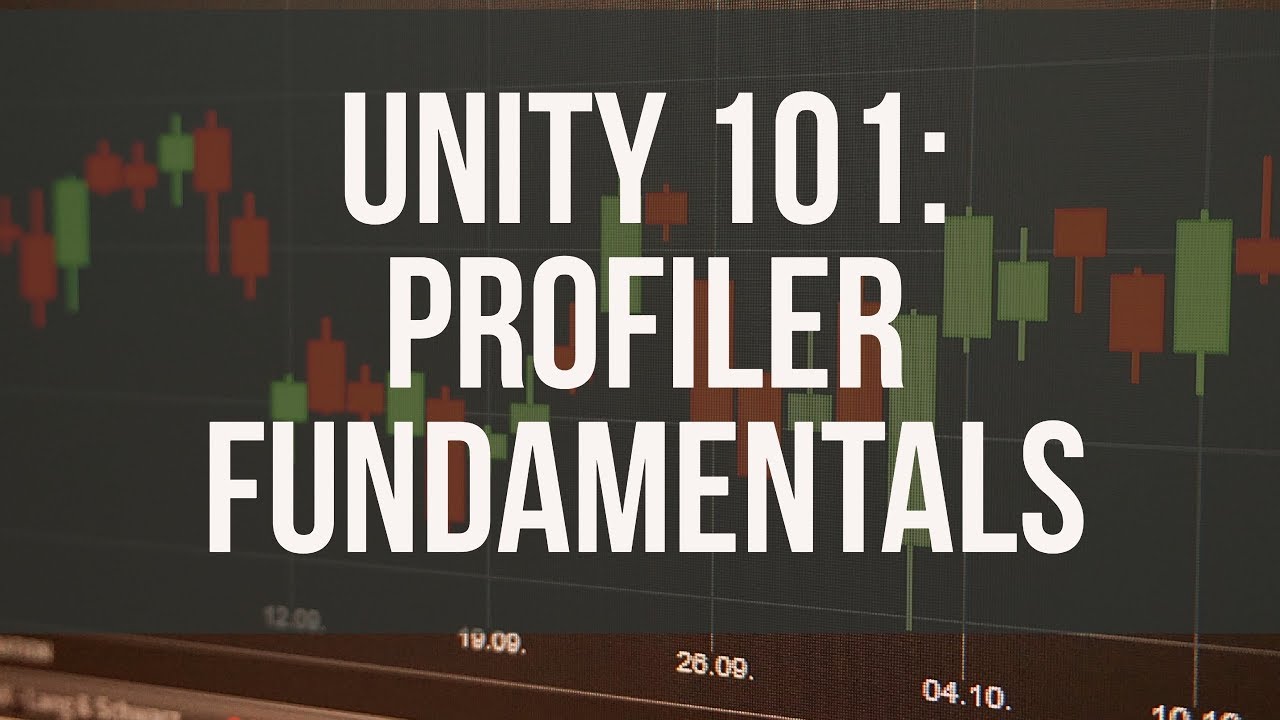
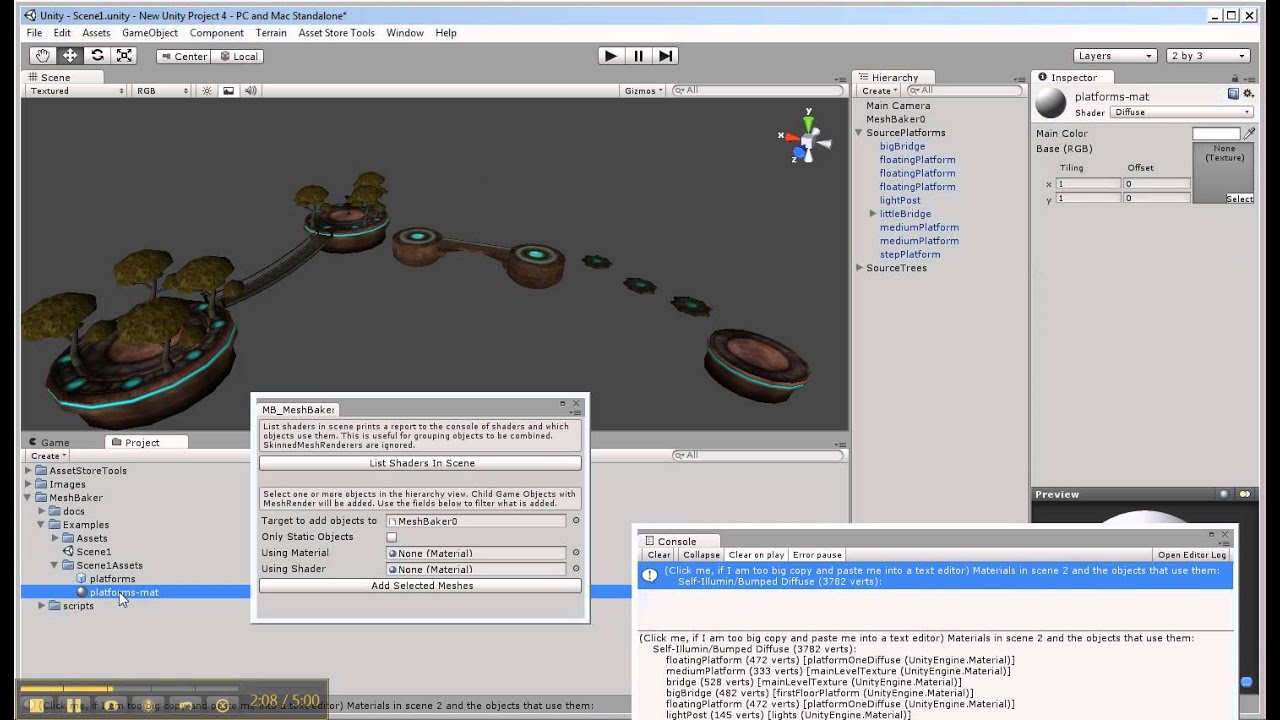
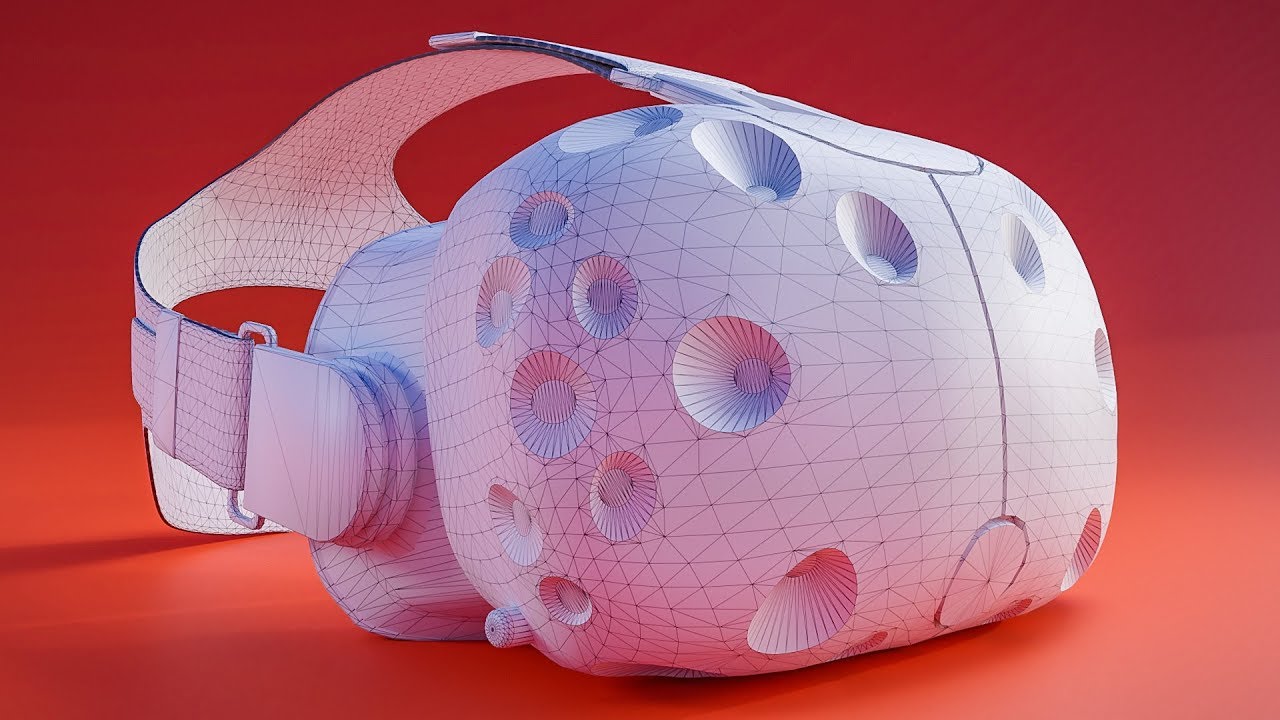


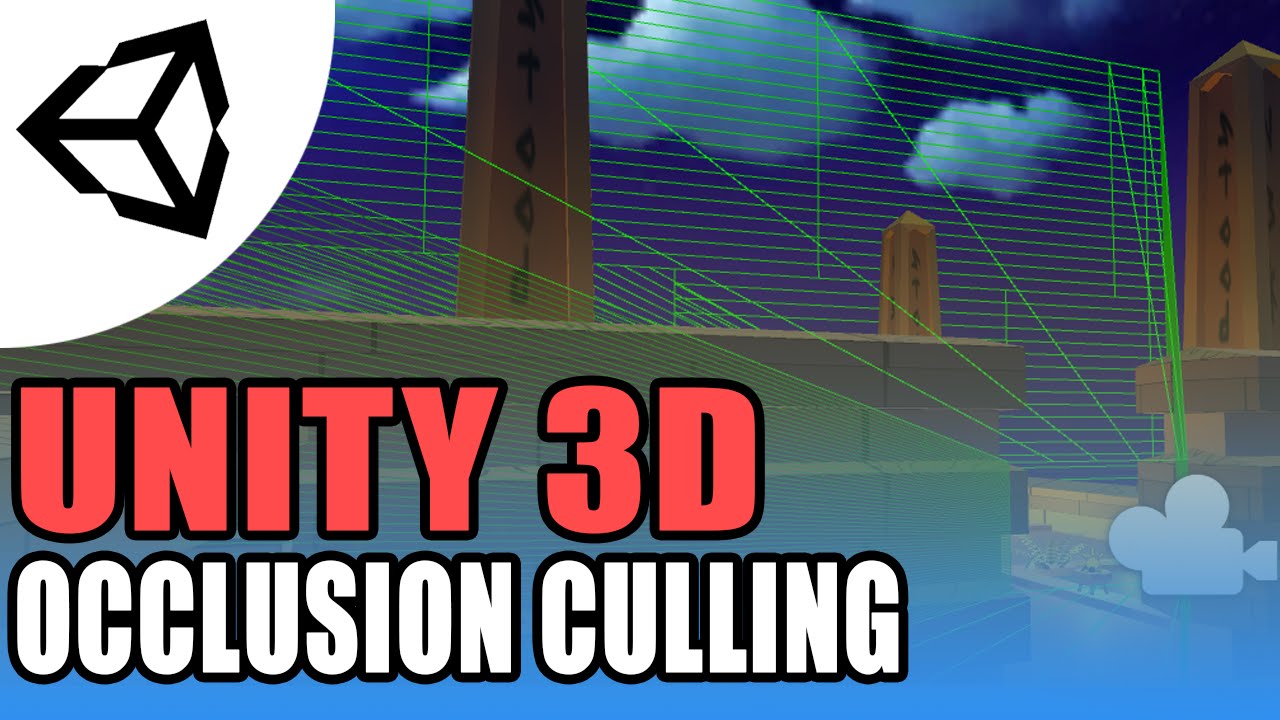
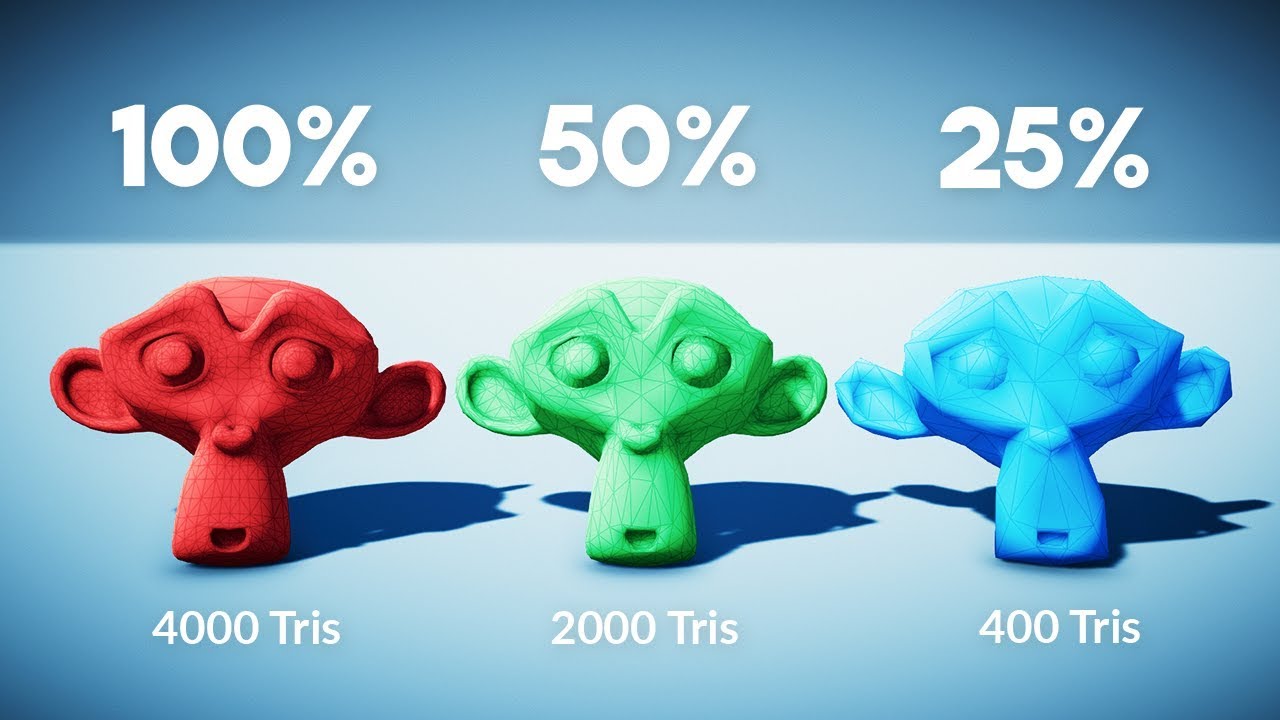
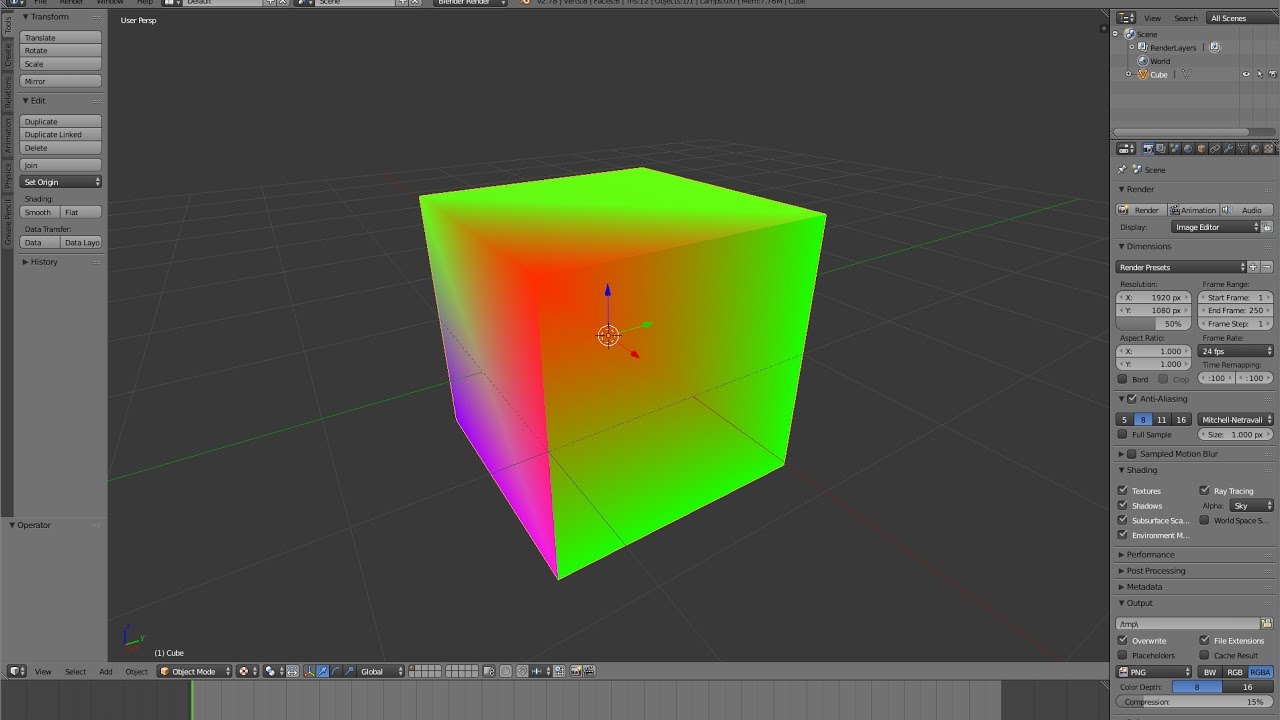
Quest and optimisation
https://youtu.be/JvMQUz0g_Tk