How to improve game perfromance | Unity 2019
CPU
Update game state
- C# Script optimiation
- Pooling
- Compress texture
- MipMaps
GPU
Manage graphics computation
- MipMaps
- Batching and static
- Dynamic Batching
- Shadow / Reflexion / Light
- Baking light map
- Shader optimiation


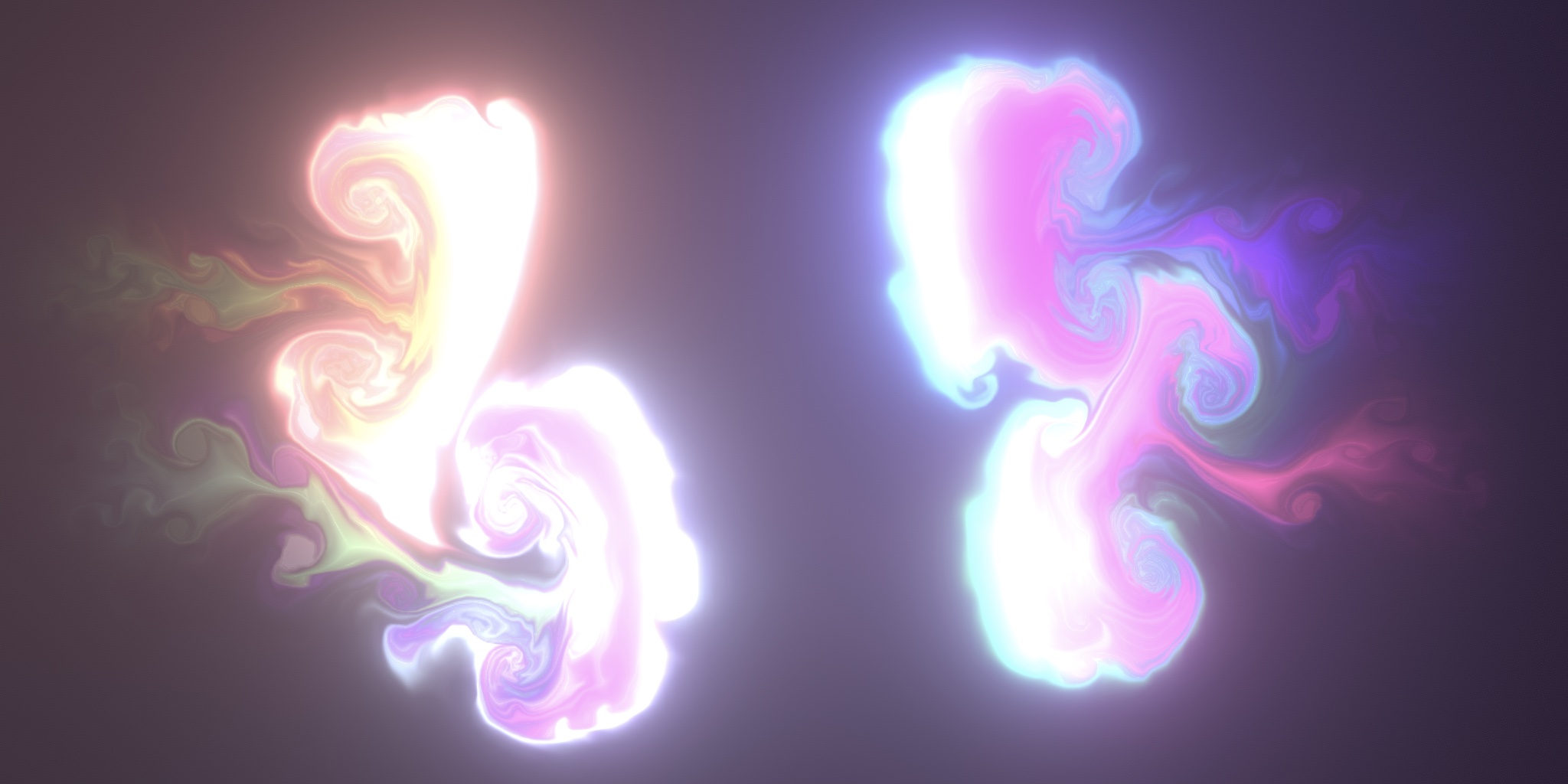


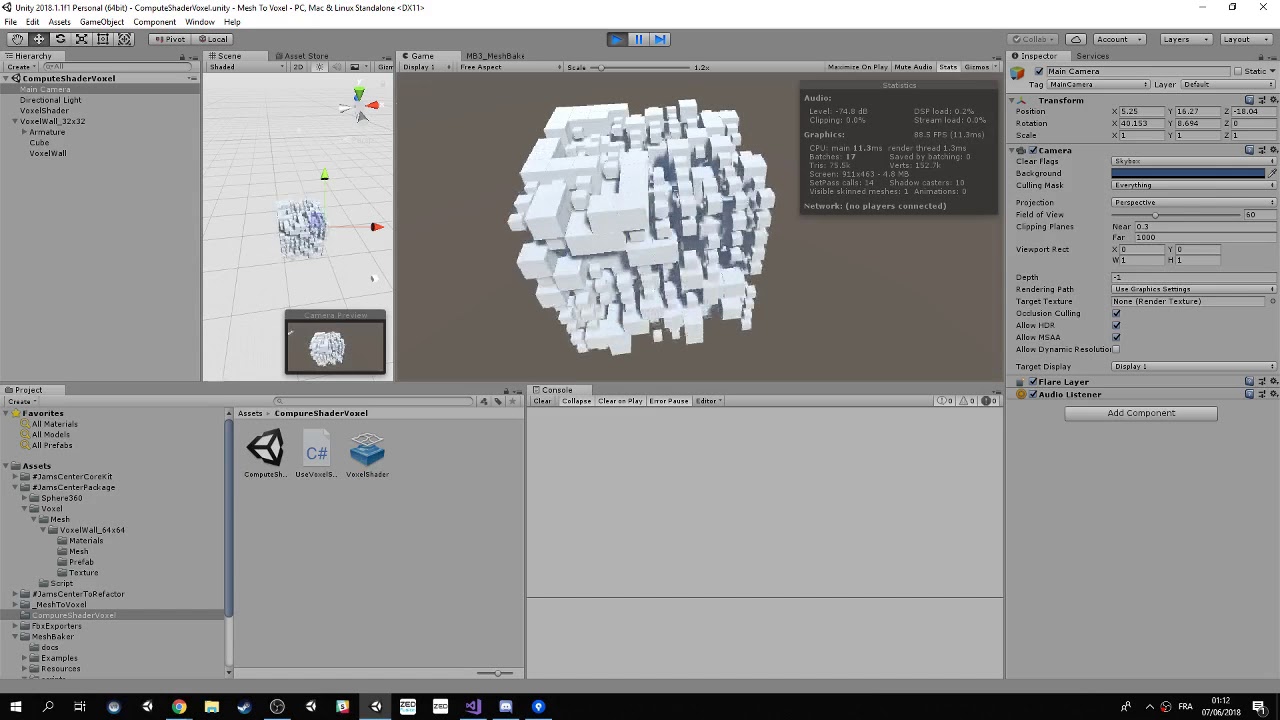

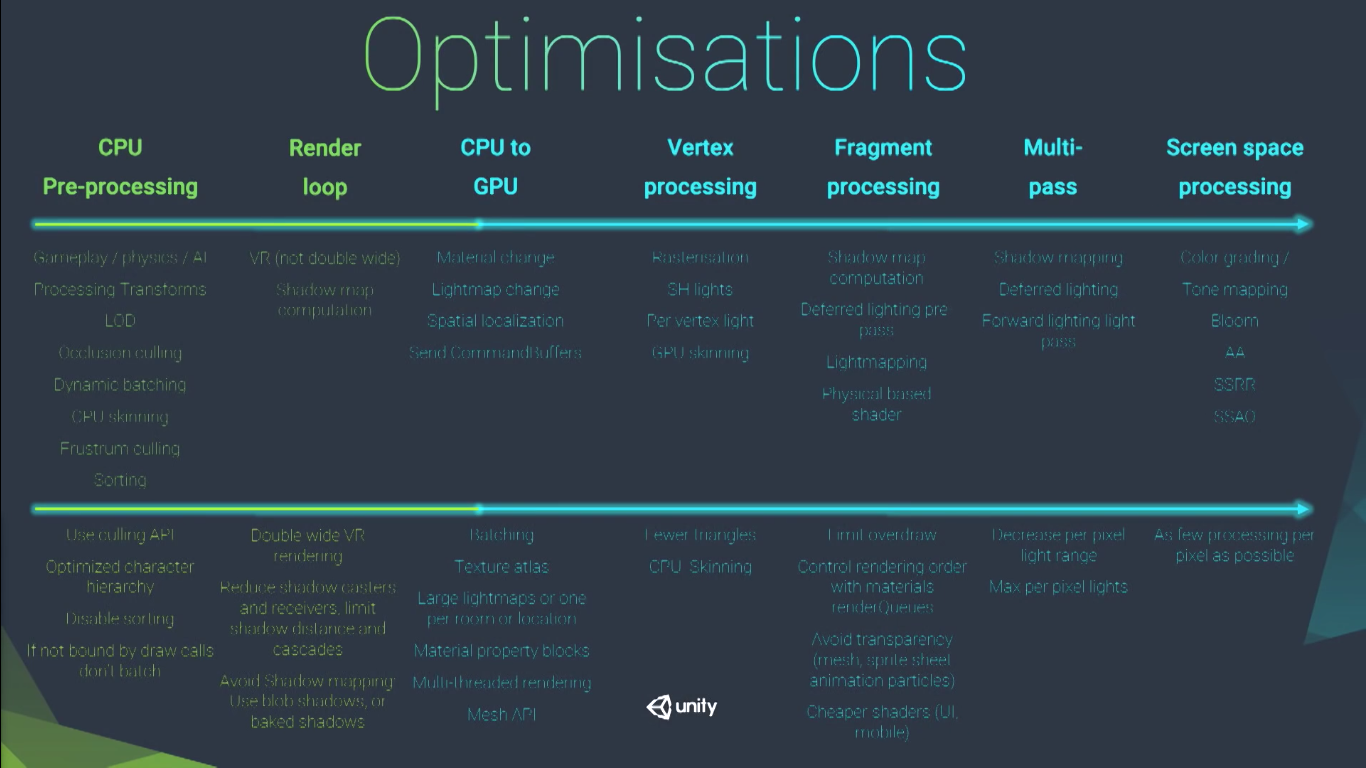
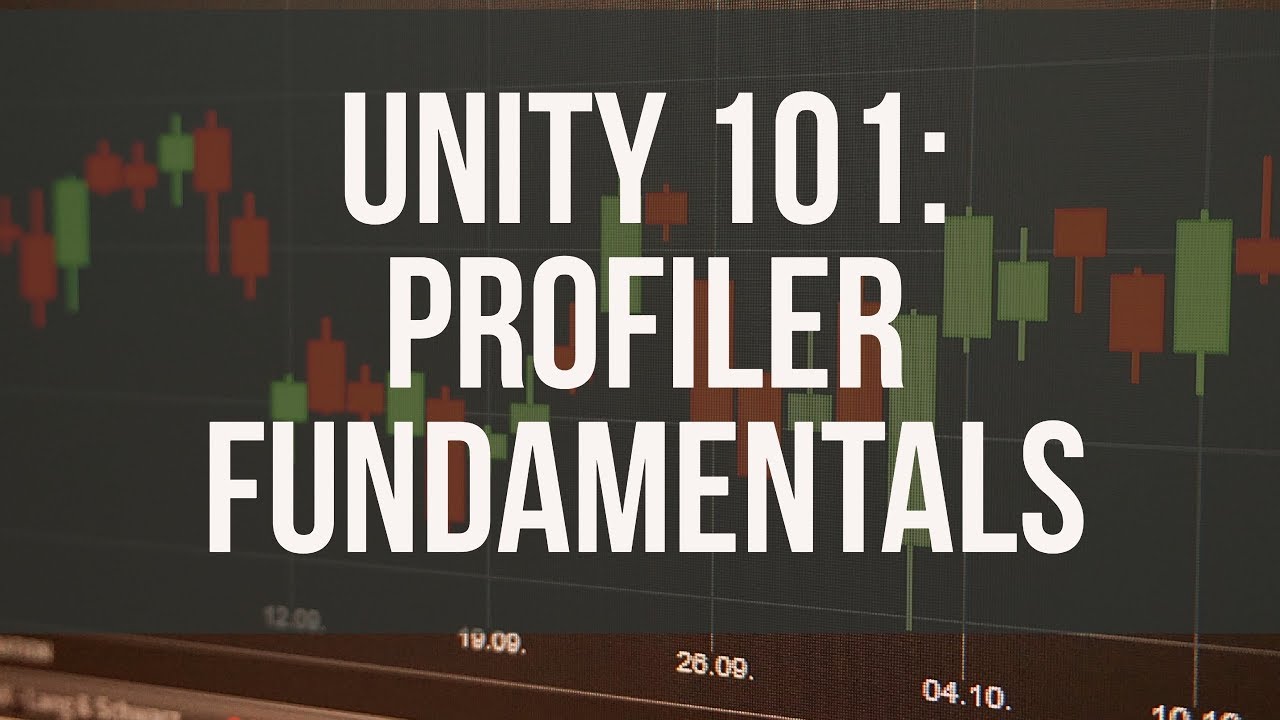





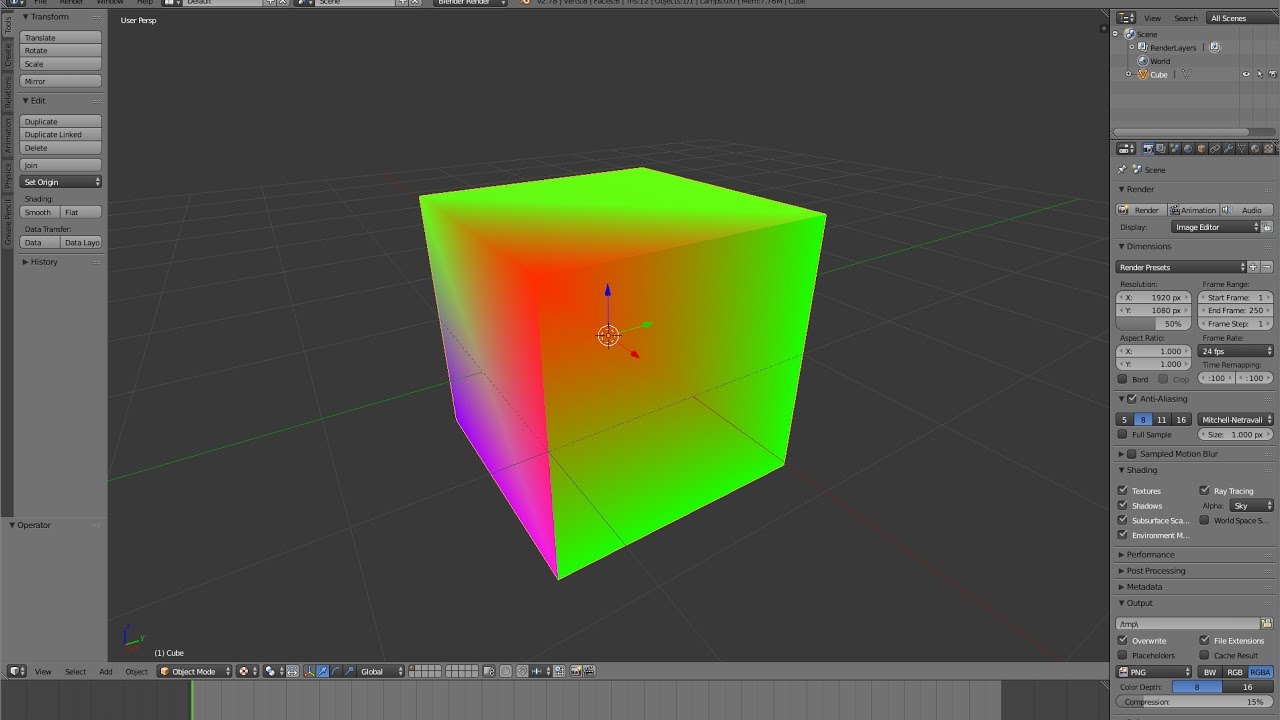
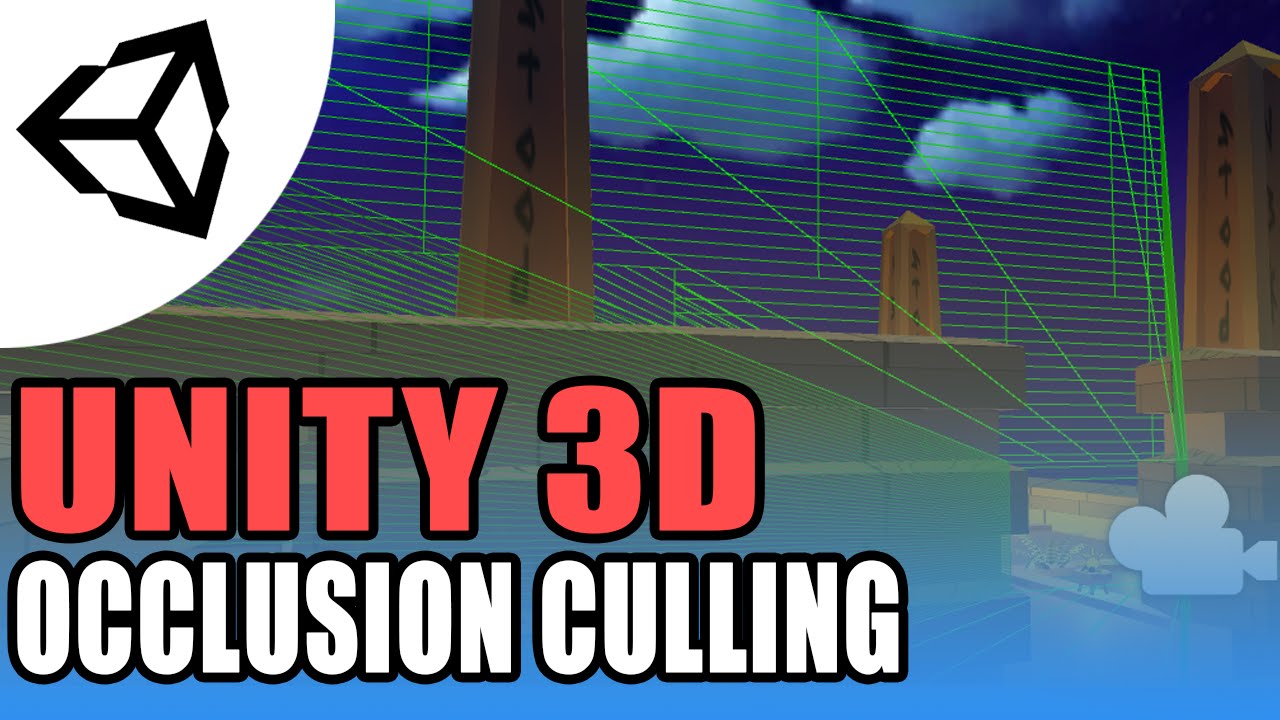
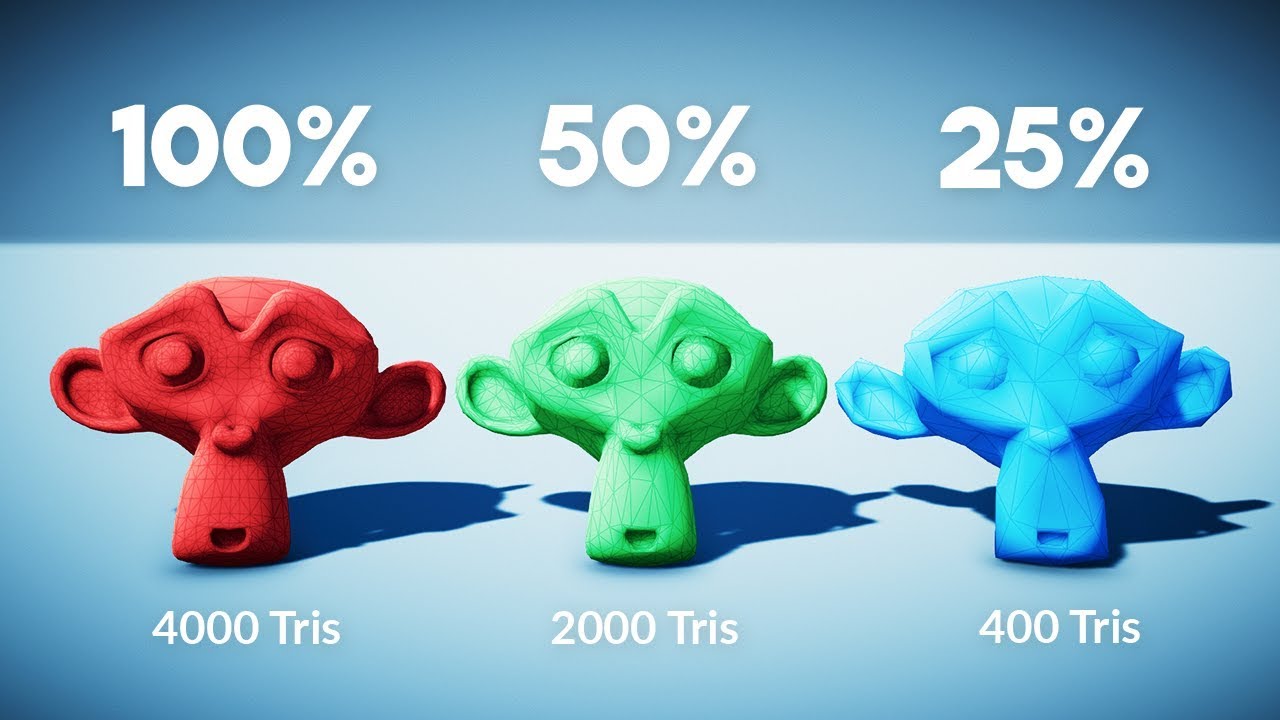




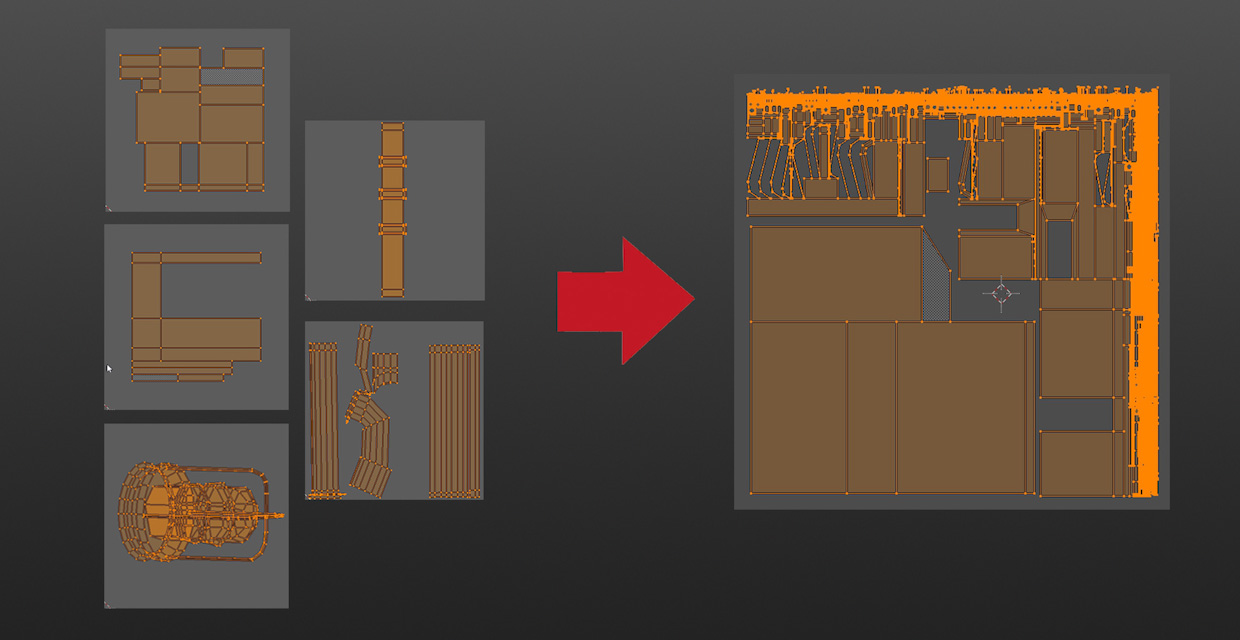




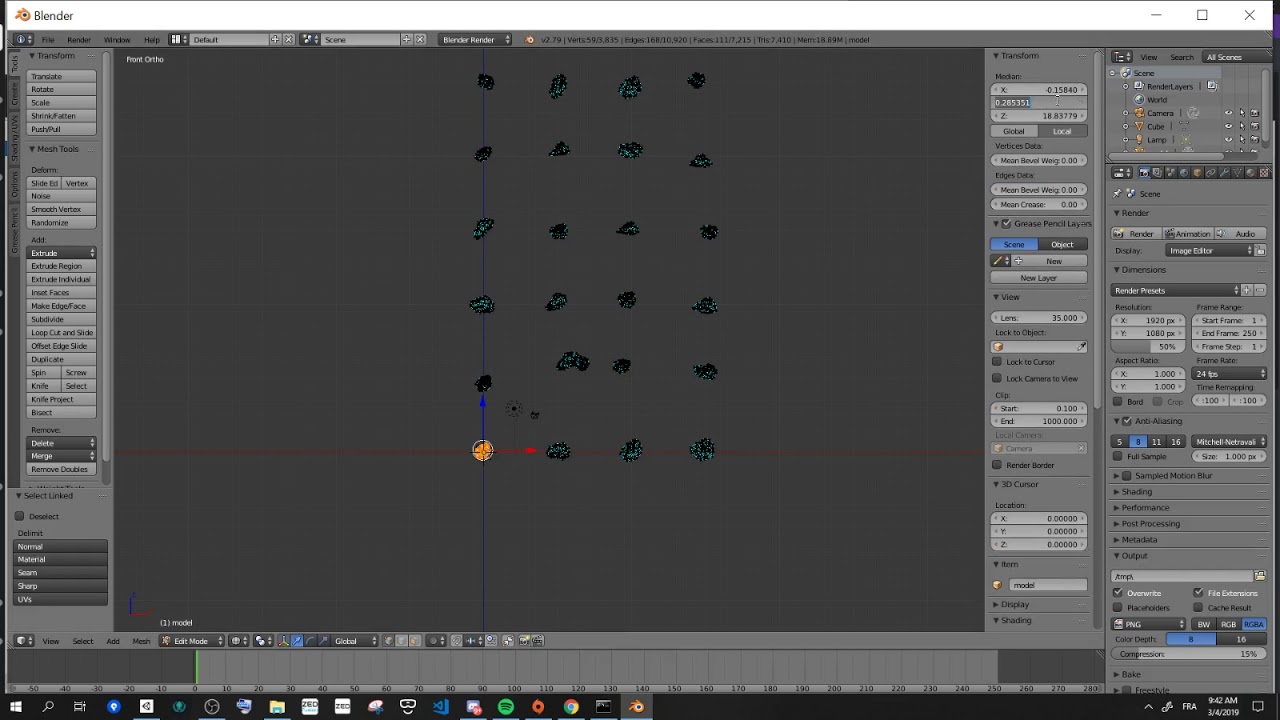


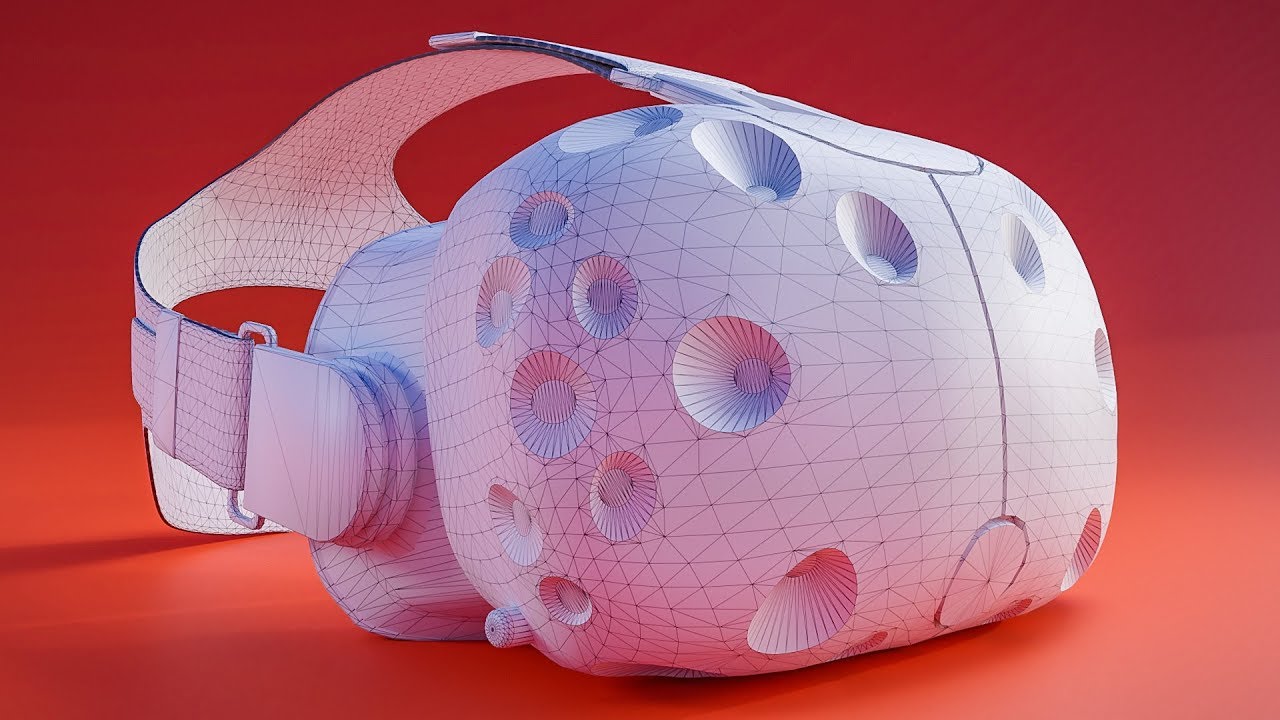
Ok plan to make a recap on the performance you need to keep in mind for your game for artist mainly and a bit for developer.
So... Here is a post about what i found on the web on the subject.