I have found what the problem is. It's because my VSCode autodetects my program as Scheme, after I manually change it to Racket the buttons appears:
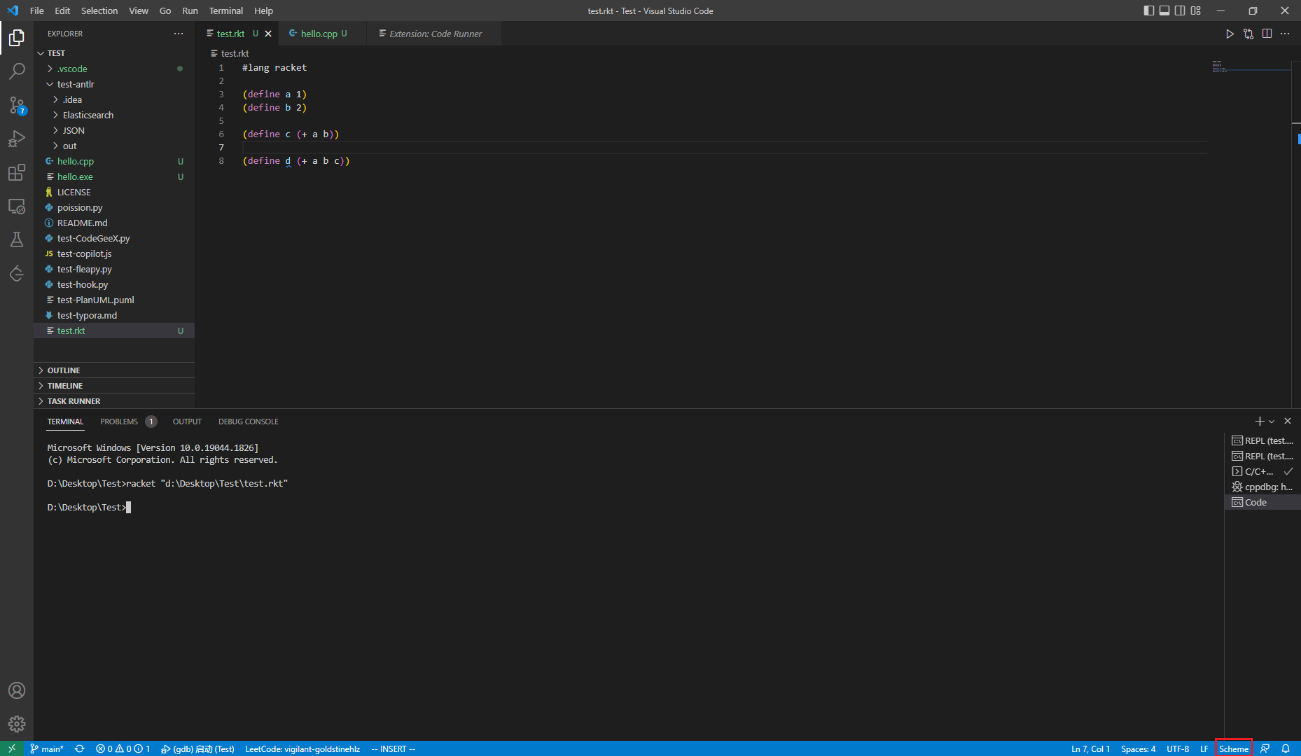
Closed Tom89757 closed 1 year ago
I have found what the problem is. It's because my VSCode autodetects my program as Scheme, after I manually change it to Racket the buttons appears:
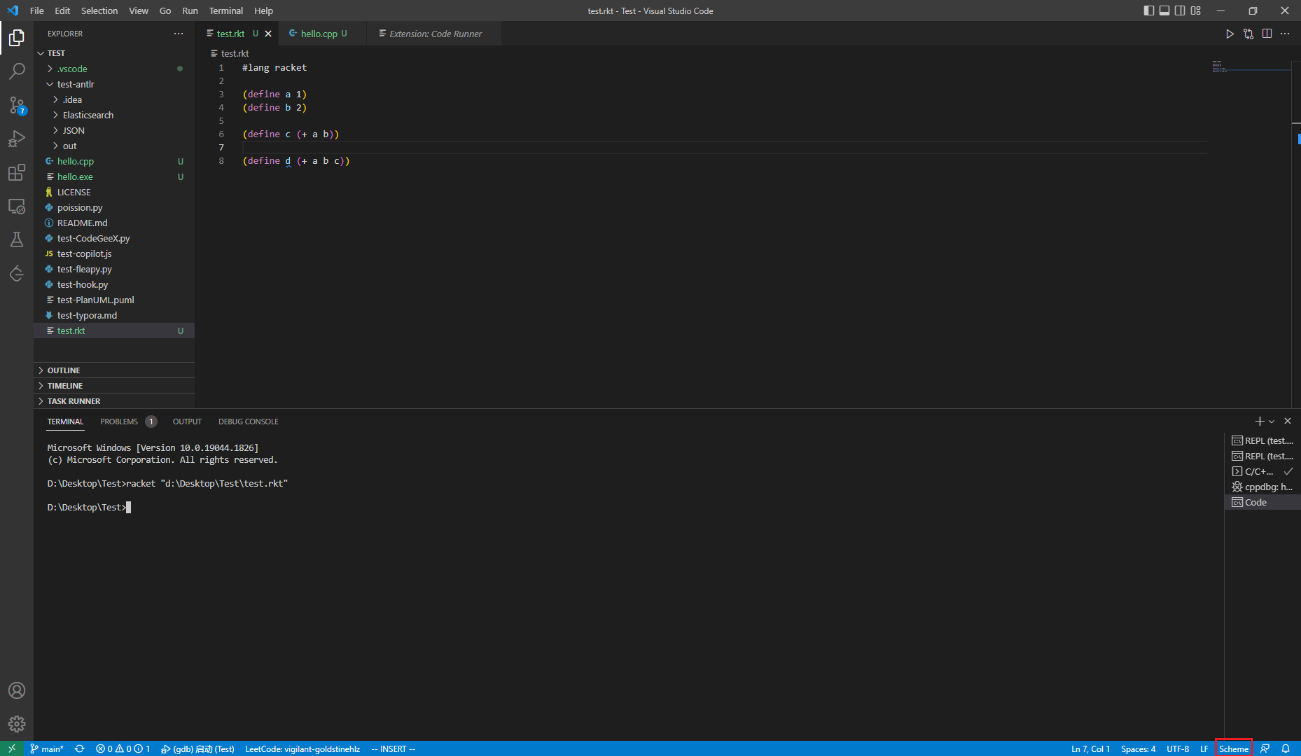
That's weird, I think the lang recognitions should work fine with Magic Racket. Maybe there's a scheme plugin that takes precedence over Magic Racket and "claims" a rkt file?
I'm not sure if I am asking a stupid question, but I can't solve it by myself. After I install Magic Racket extension in VSCode, everything works well but no run icons in the top right corner of my VSCode on Windows 10. Here is the window screenshot from official site: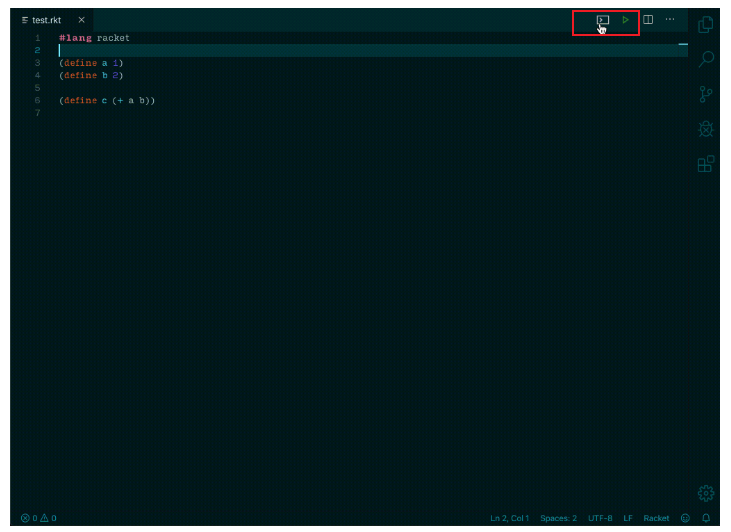 Here is my window screenshot:
Here is my window screenshot:
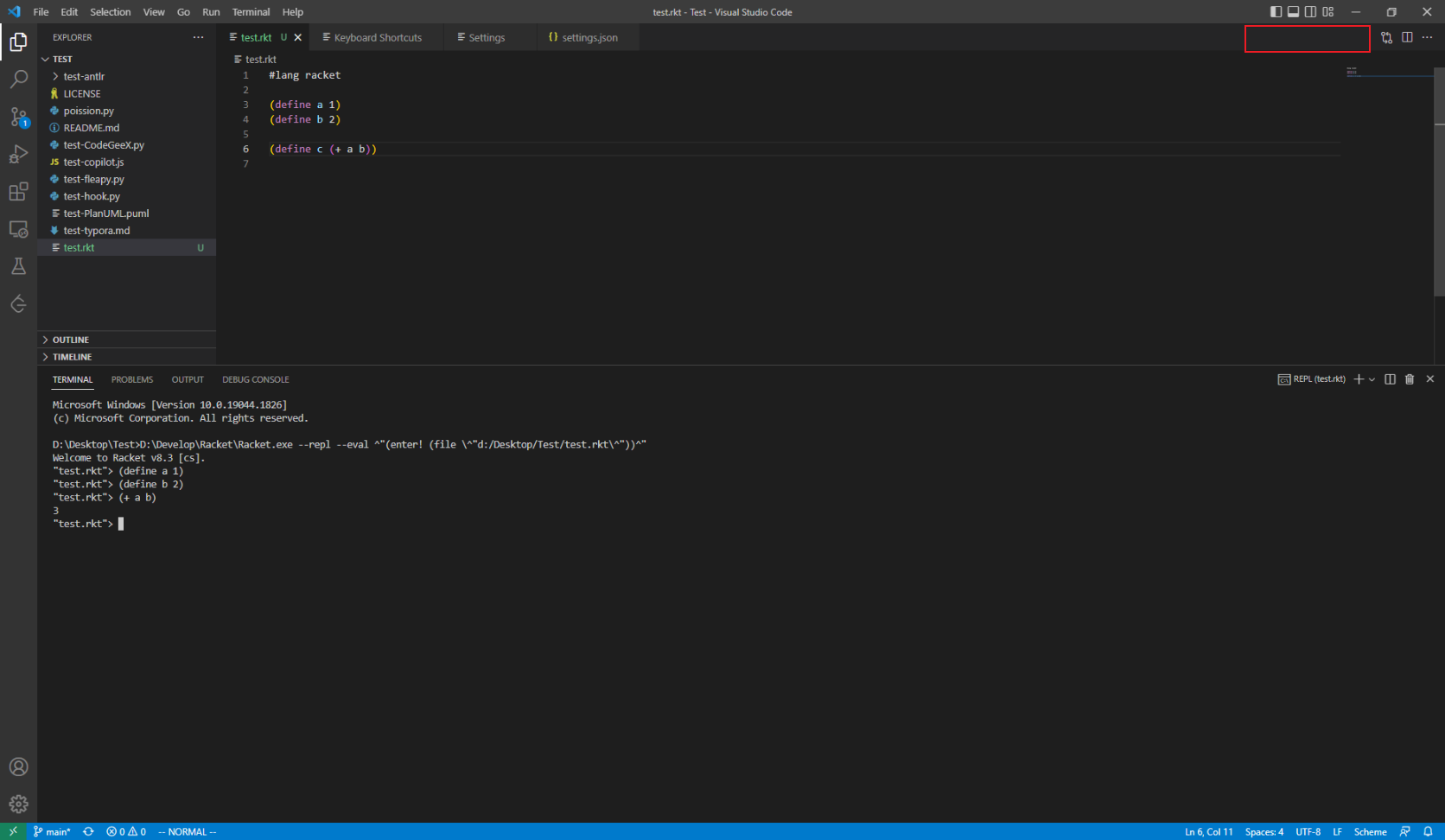 My environment is:
My environment is: