Ah, thank you! I'm so glad you're enjoying it! I'm not the most experienced dev haha, but I've learned a whole lot since I last worked on this module, so I can certainly give your suggestion a try!
On Thu, Jun 9, 2022 at 8:07 AM jacksands @.***> wrote:
Hi! and tks for one of my favorite modules! I even made a tutorial about how to use it and token magic fx to make a monitor like effect and similar! !
I have a small suggestion, another module, "share media" seems to be inspired by yours but can't make use of fx for example... like yours more! But it has an easier interface for choosing where to show the image.. can you make something similar?
I really like your module and I will keep using! is just a suggestion!
Tks for you work!
Erich [image: Screenshot_2] https://user-images.githubusercontent.com/7229143/172843044-de0b16f7-6eee-4d3c-b126-50880149c577.png
— Reply to this email directly, view it on GitHub https://github.com/EvanesceExotica/Journal-To-Canvas-Slideshow/issues/32, or unsubscribe https://github.com/notifications/unsubscribe-auth/ADD56RCD6IPBXMZPBCX5VLDVOHM6ZANCNFSM5YJ2Y6YQ . You are receiving this because you are subscribed to this thread.Message ID: @.***>
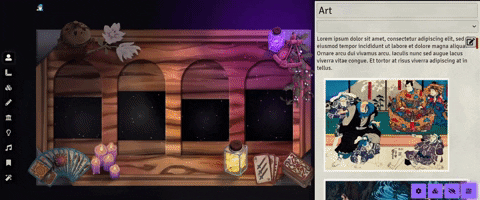
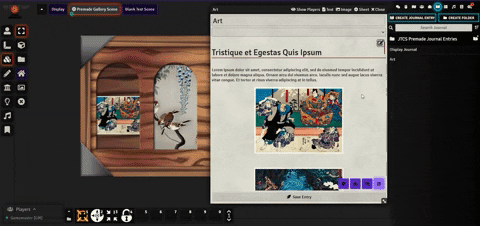





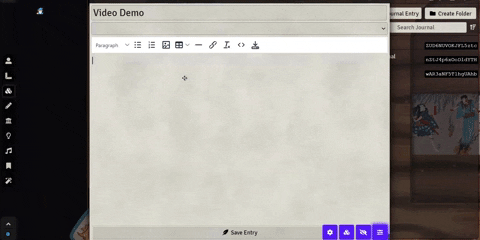
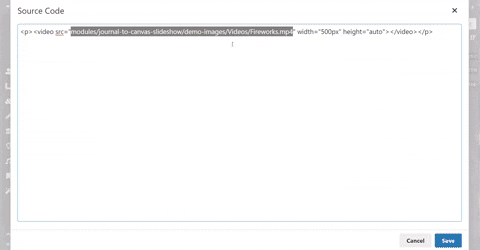
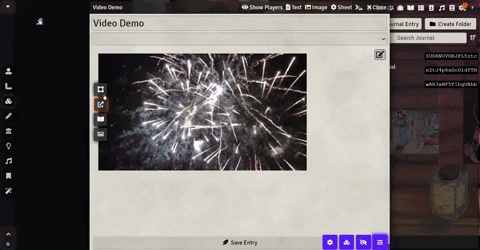
Hi! and tks for one of my favorite modules! I even made a tutorial about how to use it and token magic fx to make a monitor like effect and similar! !
I have a small suggestion, another module, "share media" seems to be inspired by yours but can't make use of fx for example... like yours more! But it has an easier interface for choosing where to show the image.. can you make something similar?
I really like your module and I will keep using! is just a suggestion!
Tks for you work!
Erich