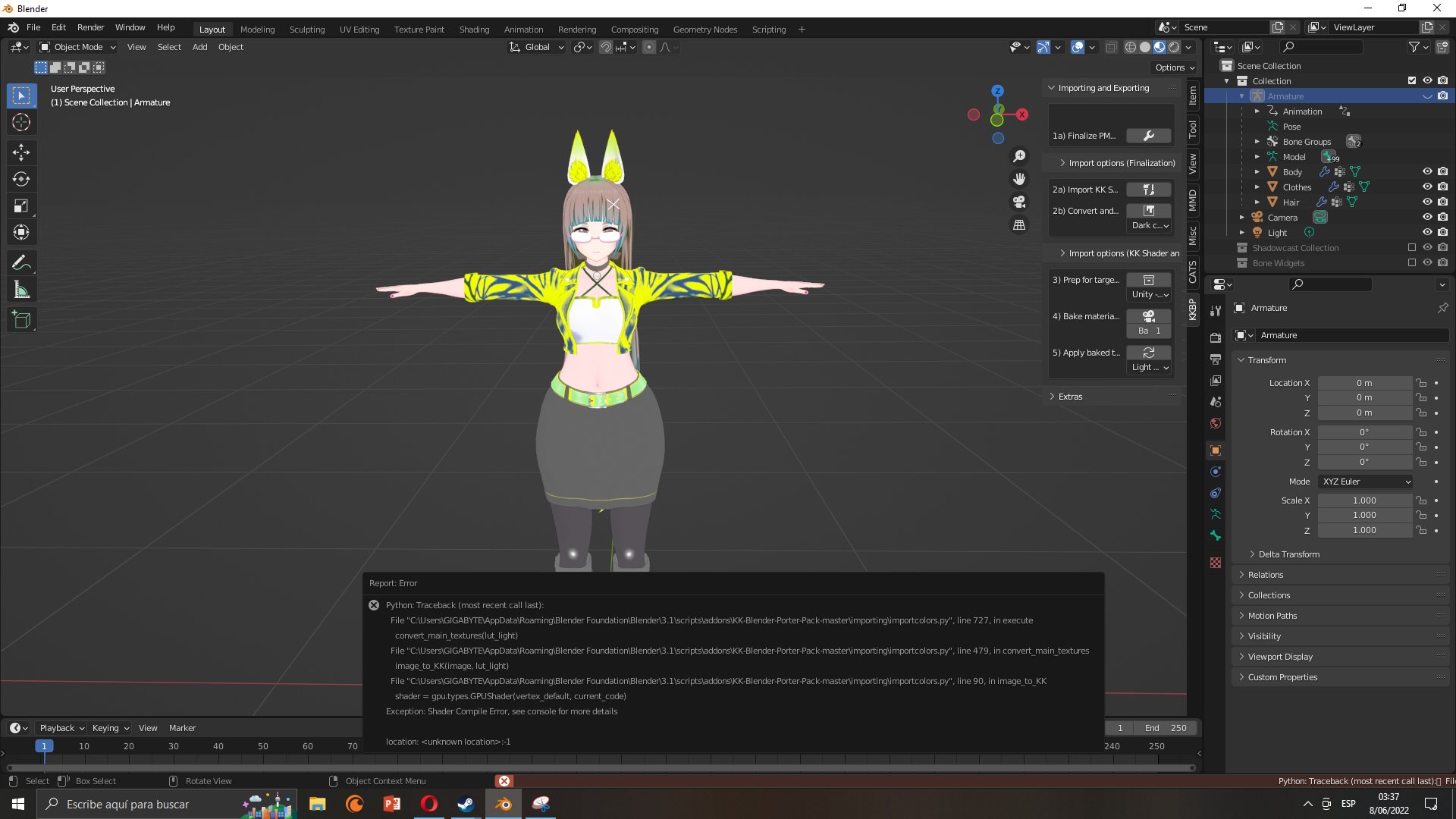Python: Traceback (most recent call last): File "C:\Users\GIGABYTE\AppData\Roaming\Blender Foundation\Blender\3.1\scripts\addons\KK-Blender-Porter-Pack-master\importing\importcolors.py", line 727, in execute convert_main_textures(lut_light) File "C:\Users\GIGABYTE\AppData\Roaming\Blender Foundation\Blender\3.1\scripts\addons\KK-Blender-Porter-Pack-master\importing\importcolors.py", line 479, in convert_main_textures image_to_KK(image, lut_light) File "C:\Users\GIGABYTE\AppData\Roaming\Blender Foundation\Blender\3.1\scripts\addons\KK-Blender-Porter-Pack-master\importing\importcolors.py", line 90, in image_to_KK shader = gpu.types.GPUShader(vertex_default, current_code) Exception: Shader Compile Error, see console for more details
location:

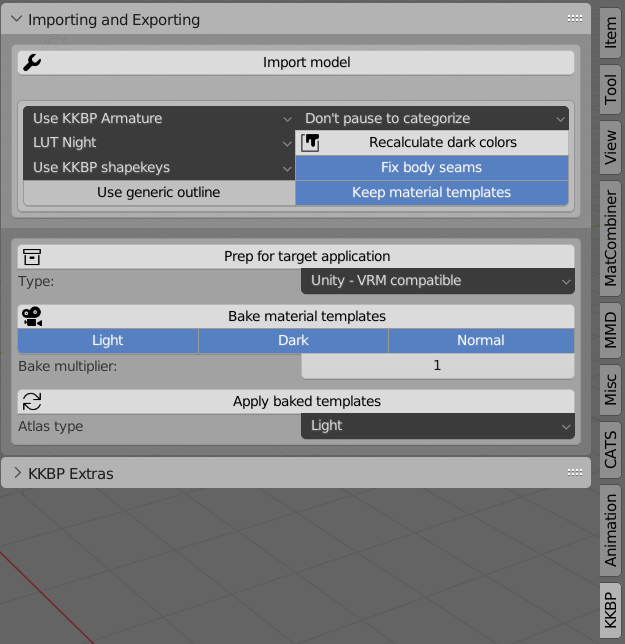
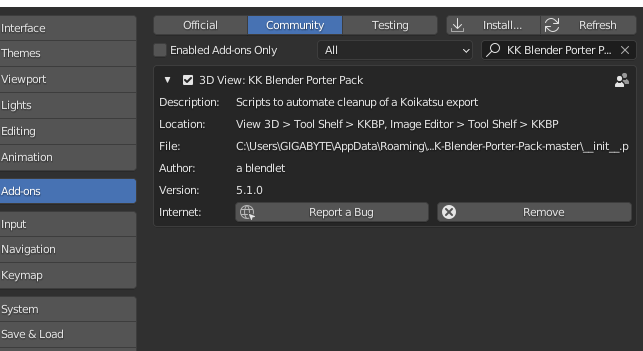
hi! thanks for all your work!! :D , i have a problem with the 2b option not loading the colors