DP to HDMI adapter now has output. SwitchResX says it is doing 60Hz now. (IHMO Still looks a bit more like 30Hz)
So it seems like there is an issue with HDMI support now in Sierra.
@Floris497 any ideas why HDMI 2 works in IOKit on ElCap. But not CoreDisplay on Sierra?
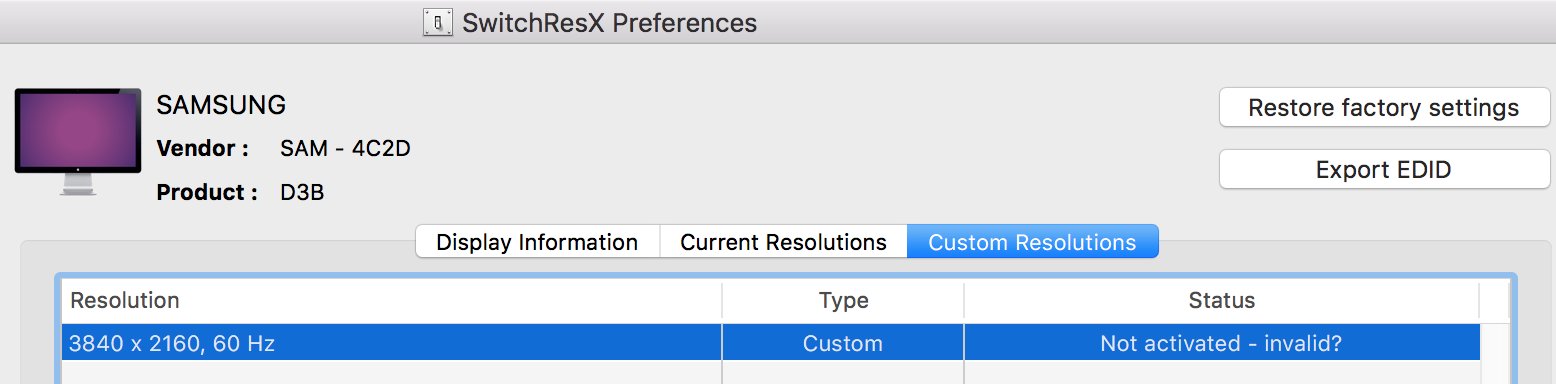
Similar to many folks on here:
Had ElCap and IOKit running perfectly with 4K 60hz ResSwitch on HDMI 2.0
Upgraded to Sierra 10.12.5 and ran most recent CoreDisplay Patch. Resintalled SwitchResX and added custom resolution back.
4k @30hz works fine. 60Hz no dice. But it shows up as a selectable resolution. Just goes black if selected (no signal).
@Floris497 Is this looking like an issue with HDMI 2? Maybe I need the Nvidia patch in addition to the CoreDisplay?
This is HDMI 2.0 port on 970 GTX card in a 3.1 (2008) Mac Pro.
Side note -- If I select the Nvidia Desktop driver menu the display is detected but still only runs max 3840x2160 at 30hz.
If I select OS X driver menu the second screen (and Graphics card) doesn't show up at all
Have a DP to HDMI adapter on the way to test DP output. Will let you know.
Any help greatly appreciated.
Thanks for all your phenomenal work.