This is coming from the websearch plugin when it provides suggested results. Have u added/modified any of the sources?
Closed johnathanz closed 2 years ago
This is coming from the websearch plugin when it provides suggested results. Have u added/modified any of the sources?
thanks @jjw24 .
I did have:
I've now turned Search suggestion off, and will see if error still comes up:

set brower from path to use Edge instead of Chrome (incidentally, I have Edge set as my Default browser, but FL still launches Chrome)
Hm, shouldn't be the case. If u have nothing in the browser path it should launch your default browser or the browser set with the path. I will test this out later when I get a chance.
Search suggestions turned on
Also shouldn't be erroring out, I got mine on and never saw any errors. Will take a look at your full log later. I'm afk ATM.
I've been running FL now without the Search Suggestions setting for 12+ hours. Plus still have MS Edge path set in the Set browser from path option.
Haven't had the error comes resurface.
Happy that FL is working for me error free. Will report back if error returns!
Thanks @onesounds and @jjw24 for responding so quickly!
I did start my computer a couple of times since I first reported the error. Not sure if related:
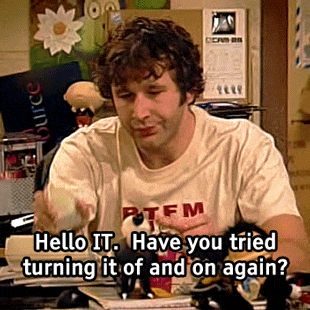
I did start my computer a couple of times since I first reported the error.
I see u found the ultimate cheat code for fixing all things computer
Closing, please reopen if problem persists.
Describe the bug/issue Flow Launcher works, but pop ups an error every couple of minutes
To Reproduce Steps to reproduce the behavior: Error is random and I can't reproduce on command. It comes up every couple of minutes. I've attached text in error window and Flow Launcher error log below.
Screenshots
Your System
Flow Launcher Error Log
2021-10-25.txt