Hey @deepanchal thanks for your report. I can see a lot of detail that could help us fix really quick the bug, but I'm not seeing the steps to actually reproduce it and see the unexpected behaviour. Could you please give me some steps to reproduce this from a blank project so I can confirm the bug and send it to the technical team? Thanks!

Has your issue been reported?
Current Behavior
When an initial value is provided to
Switchwidget, it is setting initial value to what the value was in flutterflow before setting an initial value var.Expected Behavior
When an initial value is provided to
Switchwidget, it should set initial value correctly.Steps to Reproduce
Please note: I am providing code from my existing project and I was able to replicate it by creating a simple flutterflow page with a
Switch. The issue is in flutterflow code generation. Please see images below.Create a new page in flutterflow (e.g.
BrokenSwitchBug)Add a new variable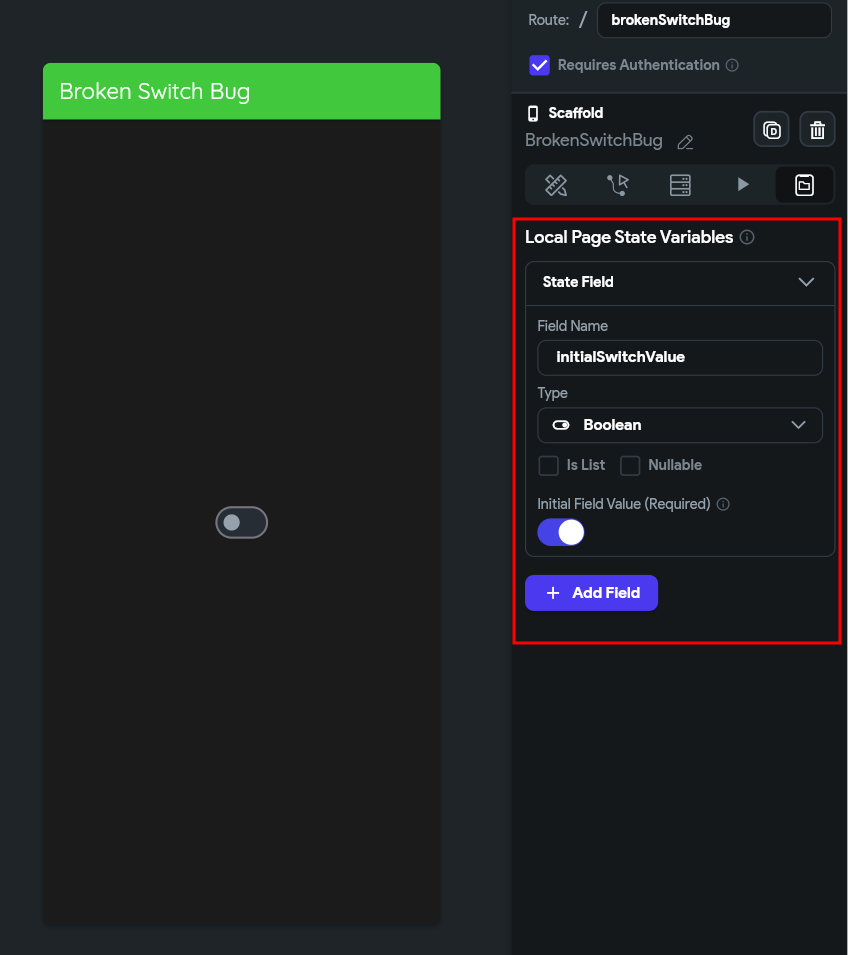
initialSwitchValueto Local Page State Variables with initial value oftrueAdd a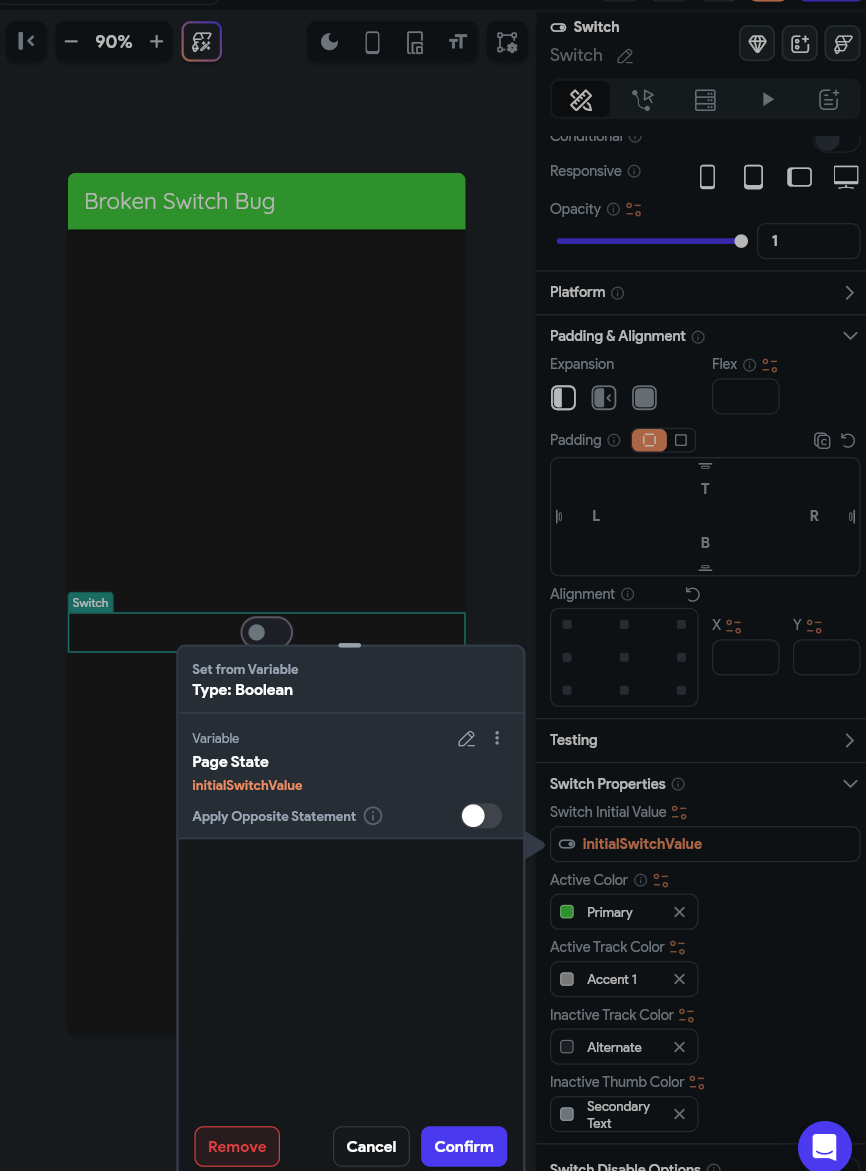
SwitchunderColumnand set the initial value toinitialStateValuepage state variableAdd an action from any main page to navigate to this page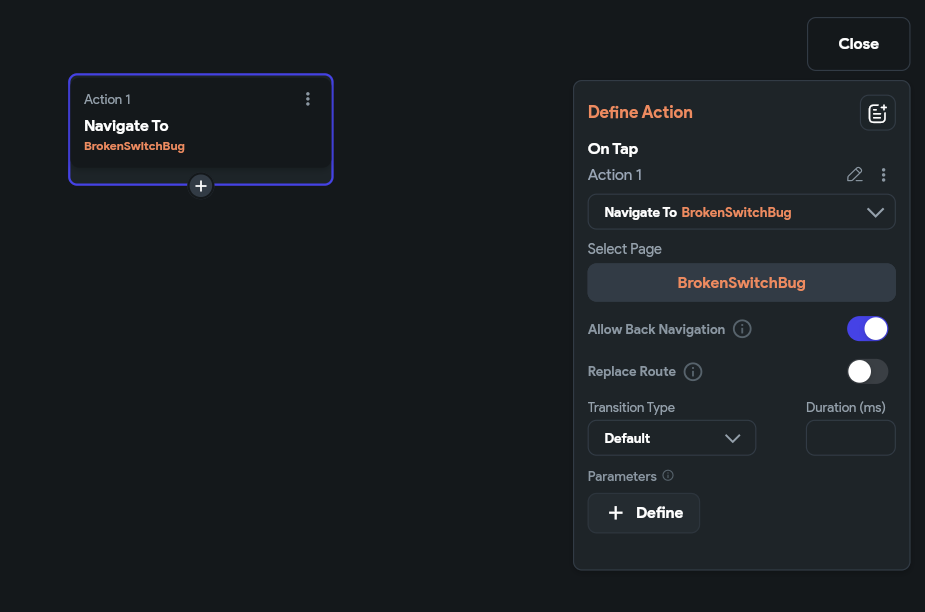
Run the app and navigate to
BrokenSwitchBugpage.After navigating to the page, you should see that the switch is toggled on as it should be from
initialSwitchValuevar.The switch value should be true, but it's false. This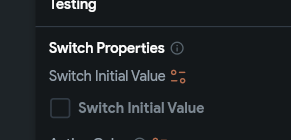 In this image, if you were to set "Switch Initial Value" to true, and then set it to use
In this image, if you were to set "Switch Initial Value" to true, and then set it to use
true/falsevalue is coming from before we set a variable to set initial switch valueinitialSwitchValuevariable, then it will default to true. The flutterflow code generation used to bebool? switchValue;which would allow it to use value frominitialSwitchValuevar bc of this line_model.switchValue ??= _model.initialSwitchValue,, however, it no longer sets variable as null (bool switchValue = false;).broken_switch_model.dartbroken_switch_widget.dartThis line in
broken_switch_modelwas changed in flutterflow update from this morning.before:
after:
Reproducible from Blank
Bug Report Code (Required)
IT4kj8n18c5OoeFZ1s7pbcZWq2IXQ3ojTLJEtusbTUggfbL4EJk+d8ylXElpYMizaHNMemeZvHIfwvT5jdj2GMIqNRCaQao61qlUehPPbH2lVbqhC7jtPXRCJ/hbI2q51sGFvSZQHNd2W3Ak62eACujKYz6Cf9qOYwx5e6fDbOY=
Context
All of the switches in my project using initial values are broken
Visual documentation
I believe this bug was caused by a flutterflow update from this morning.
This diff shows that all switch values now have default value of
true/falseinstead of null.And in the widget code, this line has no effect because model is already setting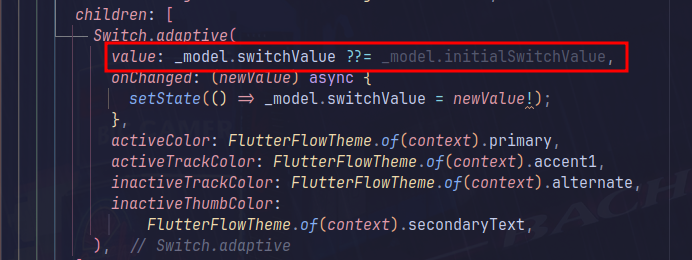
true/falsevalueAdditional Info
No response
Environment
General
Relative to the time the changes were made, data was lost within
When following my steps to reproduce, data loss happens