Hey @TeferiHero, I was able to replicate the issue you are describing.
Will send it to the team so they can take a look.
Thanks for the report!
Open TeferiHero opened 2 weeks ago
Hey @TeferiHero, I was able to replicate the issue you are describing.
Will send it to the team so they can take a look.
Thanks for the report!
Has your issue been reported?
Current Behavior
When I set the "max characters allowed" property, it doesn't cut off the text in buttons. It doesn't generate any code.
Expected Behavior
I expect the text in buttons to be cut off when there are more characters than specified.
Steps to Reproduce
Reproducible from Blank
Bug Report Code (Required)
IT4slc/q24l2m9RE0LruY8dB/GUXNlx9RpE0scsZbw4bB4zqPLJ/Pc/sUFJoTc+jSlNhHFWkjlgepfCNvvzmG/QECziAb7ZH+pNcFz3KZ3q8Sr6tDqqgfHF9GftgIWaj4abQsxNCVdpuLFok7zm6F9mRa3bvCZO/Zwh9f6PHaOI=
Context
I'm trying to cut off too long, generated text in buttons.
Visual documentation
The property adds "maybeHandleOverflow" in the text widget but not the button widget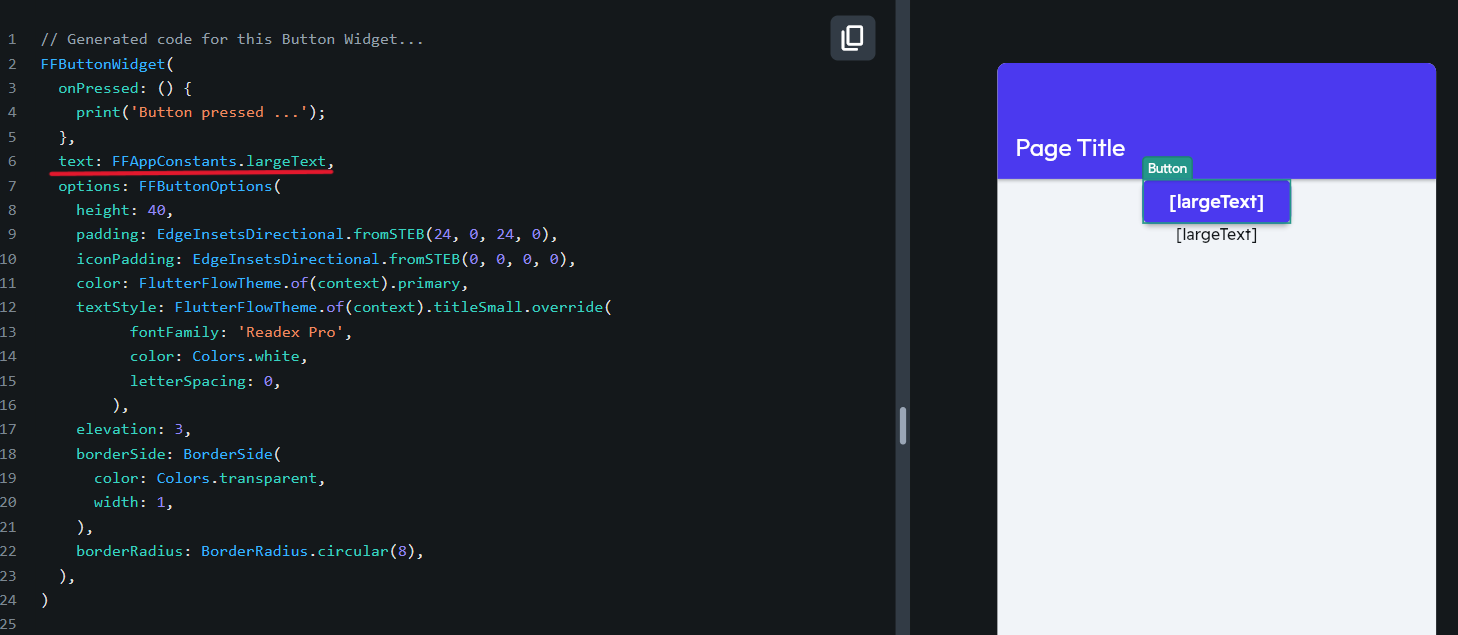
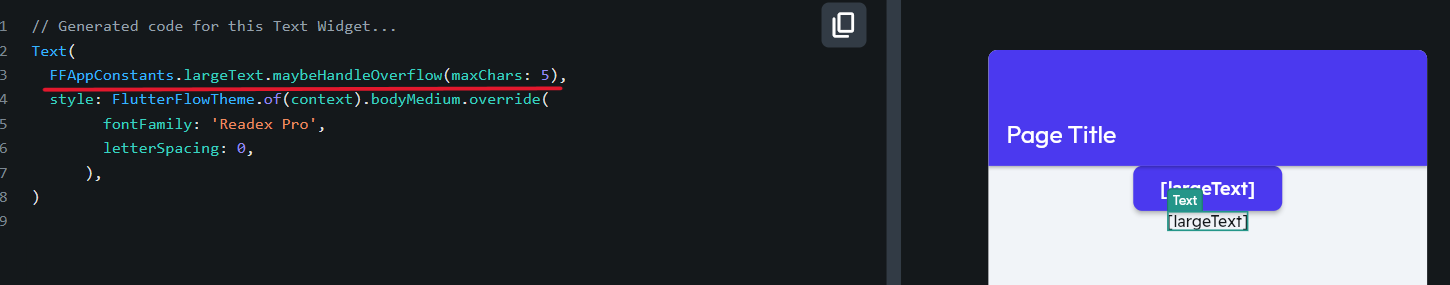
Additional Info
No response
Environment
General
Relative to the time the changes were made, data was lost within
When following my steps to reproduce, data loss happens