I don't have a device at hand right now, but for as long as I remember, this is done through the game's pause menu.
Open AlSpudnik opened 3 months ago
I don't have a device at hand right now, but for as long as I remember, this is done through the game's pause menu.
I don't have a device at hand right now, but for as long as I remember, this is done through the game's pause menu.
It is absolutely true, but for some reason the “Screen Size” line is absent (added by the screen). This problem is noticed on many X70. I always thought this is the reason for the old version 2.0.00.221123.0159. With your firmware 2.0.00.221123.0204 and 2.0.00.230822.1430.zip there is also no way to change the Aspect Ratio. Do you think this is the problem of the machine itself and not its firmware?
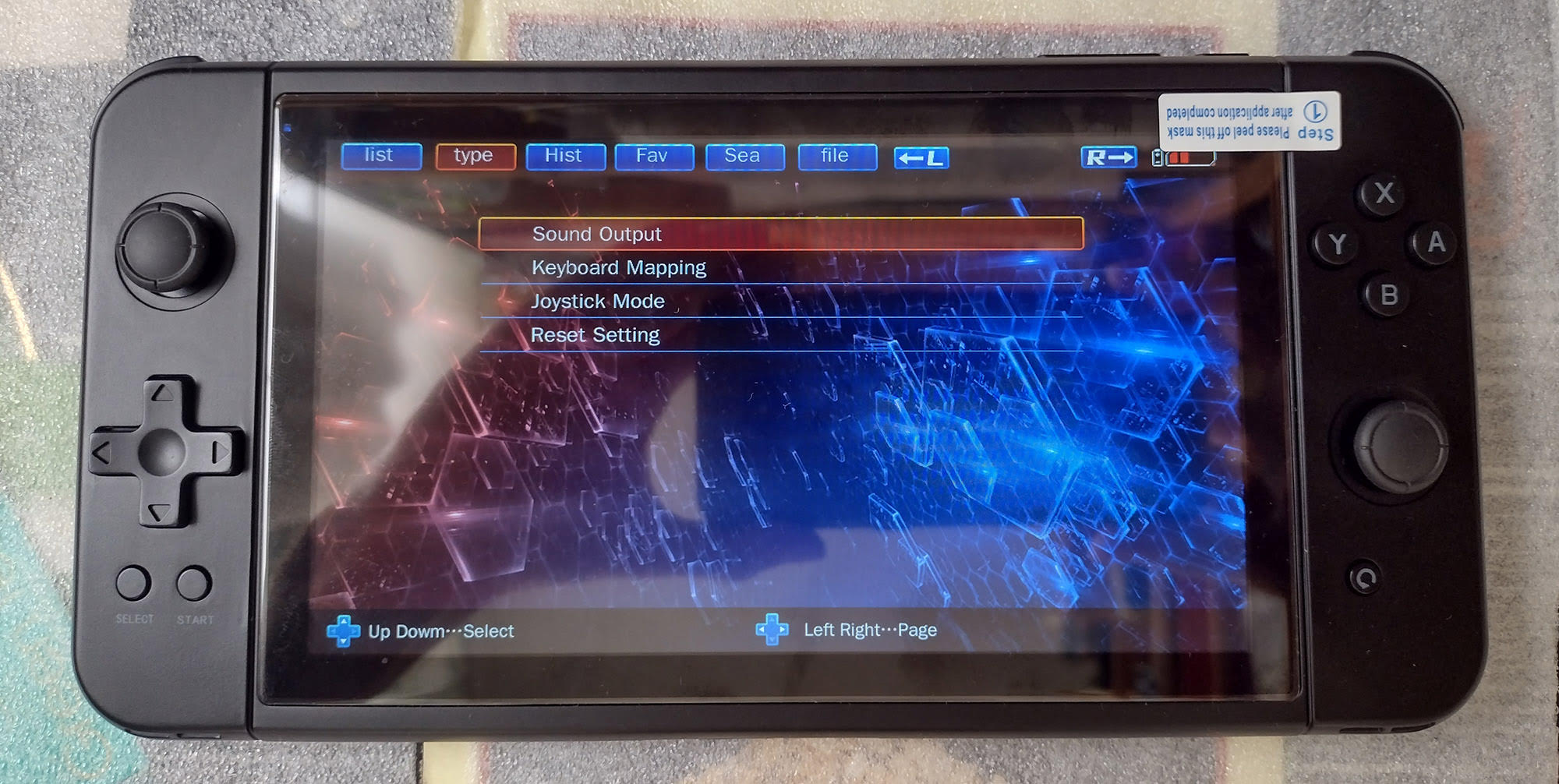

Hello! First of all, I want to thank you for the work done! I don’t know how to work with Python files, but I found a lot of useful information by following the link. Using "ACTIONS_Pad_Product_Tool_V1.09.02" and "atm7051_game_hdmi_ddr128_1024600_032_x70_032V1_KHXr_V2.0_230822.fw" I was able to recover my X70 after a failed update. But I'm still looking for an update for the X70 that has the ability to change the aspect ratio to 4:3. I saw on other X70 there is such an option, but on mine version: 2.0.00.221123.0159 (032V1_XLCD0r_V1.0) there is no way to change the aspect ratio. I also found update from you: update_2.0.00.230822.1430.zip. I checked them, as far as I understand, only languages were added, it was also discovered that with these updates Neo-Geo games are not displayed, so I returned to the stock firmware. The manufacturer refuses to answer my questions about the firmware where it is possible to change the aspect ratio. You may have already worked on this, do you have a plan to fix this major flaw of the X70?