X20 + Ethos 1.0.10
Type of issue : Enhancement
Here is a proposal I submitted a few months ago on the GitHub of ETHOS-TEST. At that time, the urgency was not to make this type of development, and it was normal !
This is a constructive proposal to improve ETHOS. Please don't consider this post as a misplaced criticism : the work of the ETHOS developers is really impressive (and I imagine very time consuming) ! I also understand that there are priorities on the developments to be done and marketing imperatives.
- A - Comments and observations on the initial situation
► A1 - Current handling of global variables in ETHOS/OpenTx ► A2 - AboutTrimin ETHOS/OpenTx
> A21 - Trims can be seen as particular global variables in ETHOS
> A22 - ETHOS/OpenTx comparison about trims ► A3 - About the OpenTx UI for Trims and GVs
► A4 - Synthesis of observations - B - Proposal: create a single GUI common to both
TrimsandGV► B1 -Special parametersUI ► B2 - The Objectives ► B3 - Using theSpecial parametersUI > Scenario 1: Setting the step of a trim > Scenario 2: Setting an independent trim for 3 flight modes > Scenario 3: Setting an independentTrim' only forFM2 > Scenario 4: Setting aTrimusing independency, equality and dynamic offset > Scénario 5 : Setting up aGV► B4 - UI details > B41 - Main display ofSpecific Parameters
> B42 - Editor pages (2 pages) □ Page 1 : General definition of the special parameter □ Page 2 : Custom behavior of the special parameter - C - Other proposed improvements for future releases
A - Comments and observations on the initial situation
A1 - Current handling of global variables in ETHOS/OpenTx
With the integration of the new Edge condition (https://github.com/FrSkyRC/ETHOS-TEST/issues/163), the Ethos engine will be powerful enough to be able to do the same operations that can be done with global variables (GV) in OpenTx. We can then reproduce (with the Edge=╂ condition) :
| OpenTx | ETHOS |
|---|---|
| N1► SF1 - If SA↓ then AdjustVG1 with Value=1 | N1► GV1:=Source{Max} If{╂SA↓} Weight{1} |
| N2► SF1 - If SA↓ then AdjustVG1 with Source = Pot | N2► GV1:=Source{Pot} If{SA↓} Weight{100} |
| N3► SF1 - If SA↓ then AdjustVG1 with Source = Trim | N3► GV1:=Source{Trim} If{SA↓} Weight{100} |
| N4► SF1 - If SA↓ then AdjustVG1 with Increment = 3 | N4► GV1+=Source{Max} If{╂SA↓} Weight{3} |
| N5► SF1 - If SA↓ then AdjustVG1 with VG4 | N5► GV1:=Source{GV4} If{╂SA↓} Weight{100} |
- With ETHOS : currently to manipulate the GV we use the mixers (really powerful but unwieldy to write)
- With ETHOS : to set the scale of the GV, you have to set in
Outputwith the Mini/Maxi of the channel representing the GV. - With OpenTx : UI regarding the management of GV is ugly. It is a simple two-dimensional table.
- With OpenTx : the scale of the GV is more easily configurable
- With OpenTx : Writing a simple operation on a GV is quite easy with a SF
- ETHOS is much more powerful than OpenTx because : ► there is (almost) no limit in the number of GVs ► the GV are not necessarily linked to a FM. ► the GV being considered as a usual source, we can perform more operations
A2 - About Trim in ETHOS/OpenTx
A21 - Trims can be seen as particular global variables in ETHOS
Trim has a scale (extended or normal), is set to a value, or is adjusted using a physical source (most often the physical Trim, but not all the time).
Finally, what if the Trim was nothing more than a particular global variable?
To prove this, in issue https://github.com/FrSkyRC/ETHOS-TEST/issues/180 I used the ETHOS engine to reproduce the behavior of OpenTx trims. So I showed that the ETHOS engine, with the ╂ condition, allows to reproduce the following behaviors:
- All
Trimidentical regardless of the flight phases - All independent
Trimaccording to each phase of flight - Setting of a dynamic offset of the
Trimvalue between two flight phases - A combination of the three previous operations.
If you looked at the document in https://github.com/FrSkyRC/ETHOS-TEST/issues/180, writing all the necessary mixers is very very indigestible. To handle trims like this, the mixers need to remain hidden from the user.
However, the ability to write the Trim functionality with the existing ETHOS engine has 2 advantages :
- on the one hand, there is no need to develop an algorithm independent of the ETHOS engine for
Trim - on the other hand, the
Trimcan be manipulated as global variables and this allows to have much better functionalities than OpenTx
A22 - ETHOS/OpenTx comparison about trims
| Feature | OpenTx | ETHOS |
|---|---|---|
| Trims equality relationship between two selected FM states | Yes | Partial (Trim is equal for all flight phases) |
| Trims offset relationship between two selected FM states | Yes | No |
| Trims independence for one or more selected FM states | Yes | Partial (Trim is independent for all flight phases) |
| Disconnection of the usual physical source of the Trim for one or more selected states of FM (=Unplugging physical source) | Yes | No |
The OpenTx UI regarding the management of trims is very ugly and makes it difficult to understand. It is a simple two-dimensional table with a particular code (to be deciphered)
A3 - About the OpenTx UI for Trims and GVs :
In OpenTx, the trim settings are made:
- In the
Model settingfor theStepandExtended trim. - in the
FMfor thebehavior.
In OpenTx, the GV settings are done :
- in the
FMto initialize them (min, max, value according to FM) - in the special functions to modify them
So there are 3 different places to handle Trim and GV with OpenTx. This is already 2 too many !
As well for the Trims as for the VG, the UI proposed by OpenTx are ugly (simple two-dimensional tables).
A4 - Synthesis of observations
- The manipulation of the
GVcan quickly become unwieldy in ETHOS - Some of the Trims features are missing in ETHOS
- Contrary to OpenTx, do not disperse the settings in 3 different UIs
- Contrary to OpenTx, make a graphic UI and not a simple succession of input fields
- Use the ETHOS engine to manage both Trims and GV
B - Proposal: create a single GUI common to both Trims and GV
For ETHOS, I propose to create a single UI common to Trim and GV
B1 - Special parameters UI
As in ETHOS, the global variables are not necessarily related to a flight mode, the UI does not have to be in the same place as the flight phases. As in ETHOS, the trims are nothing else than particular global variables, they find their place in this UI. These parameters, considered by the user as special, are grouped together in the same place and under a user-friendly interface.
B2 - The Objectives
- ETHOS must be at least as powerful as OpenTx (at least the same operations on
Trimand onGV) - There must be no
Basic,Advanced,Expert,Compatiblity mode, ... so no differentiated UI - Unlike OpenTx, offer a single UI to access all
TrimsandGVsettings - Unlike OpenTx, offer a graphical UI and not a succession of fields to fill in
- The UI must allow direct access to conventional settings
- The UI must allow you to see immediately the settings made
- The UI must allow complex operations
- The UI is just another way of presenting things, it is the ETHOS engine that runs in the background.
- The UI must allow to answer : ► https://github.com/FrSkyRC/ETHOS-TEST/issues/121 - @lthole - Need independent Elevator trim in Flight Modes ► https://github.com/FrSkyRC/ETHOS-TEST/issues/202 - @RC-SOAR - Trim mix not working as expected ► https://github.com/FrSkyRC/ETHOS-TEST/issues/203 - @RC-SOAR - Trims - how to decouple from parent and obtain +/- 100% swing ?
B3 - Using the Special parameters UI
Before presenting the UI in a general way, I prefer to show some usage scenarios.
In all that follows SP means Special Parameter.
► Scenario 1: Setting the step of a trim
Starting situation:
- I just set up my model with a wizard
- I don't have any
FMother than the default one - I want to try the
Extended trimoption, to see its effect. - I want to set the step of one of my trims
■ As GIF files cannot be viewed in full on GitHub, you can view the entire animation on Youtube : Scenario 1 in HD defintion ■

► Scenario 2: Setting an independent trim for 3 flight modes
Starting situation:
- I just set up my model with a wizard
- I have created 3 flight modes:
FM0,FM1,FM2 - I want to set my
Elevator TRIMindependently for each of theFM
■ As GIF files cannot be viewed in full on GitHub, you can view the entire animation on Youtube : Scenario 2 in HD defintion ■

► Scenario 3: Setting an independent Trim only for FM2
Starting situation:
- I just set up my model with a wizard
- I have created 3 flight modes:
FM0,FM1,FM2 - I want to set my
Elevator TRIMindependently only forFM2
■ As GIF files cannot be viewed in full on GitHub, you can view the entire animation on Youtube : Scenario 3 in HD defintion ■

► Scenario 4: Setting a Trim using independency, equality, dynamic offset and unplugged operation
Starting situation:
- I just set up my model with a wizard
- I have created 5 flight modes:
FM0,FM1,FM2,FM3,FM4 - I have set my
Elevator TRIMindependently for each of theFM - Finally, I change my mind and want to:
► have an identical setting of my
Elevator TrimbetweenFM0andFM1► have a +6 dynamic offset of myElevator TrimbetweenFM0andFM3► have my independentElevator TrimforFM2► disconnect the usual physical source ofElevator TrimforFM4
■ As GIF files cannot be viewed in full on GitHub, you can view the entire animation on Youtube : Scenario 4 in HD defintion ■

► Scenario 5 : Setting up a GV
Starting situation:
- I just set up my model with a wizard
- I have created 3 flight modes:
FM0,FM1,FM2 - I want to create a GV called
Ele_compensationwith a scale from -20 to 60. This is a variable that has no usual physical source. - I want to preset
Ele_compensationto +40. - I want the following behavior:
► when I have
Otherwisemy value remains unchanged ► when I haveFM1 AND SI↑I add +10 to my current value ► when I haveFM1 AND SF↓I set my value to -5 ► when I haveFM0my value is set withElevator TRIMvalue (with scale adaptation) ► when I haveFM2 AND SJ↑my value is adjusted by the selection wheel
■ As GIF files cannot be viewed in full on GitHub, you can view the entire animation on Youtube : Scenario 5 in HD defintion ■

■ VIEW ALL SCENARIO : Playlist with all scenario
B4 - UI details
This UI is just after Special functions.
I have taken the principles I proposed in https://github.com/FrSkyRC/ETHOS-TEST/issues/129 (Improvements proposal for LSW), i.e. :
- A main window showing the current value of the SP
- The selection of a line in the main window indicates the possible dependencies
- A secondary window containing a definition top bar +
linkbutton and allows editing. The user sees the result of his input in real time with a syntax highlighting.
► B41 - Main display of Specific Parameters
Here is the main display of Specific Parameters ou SP:
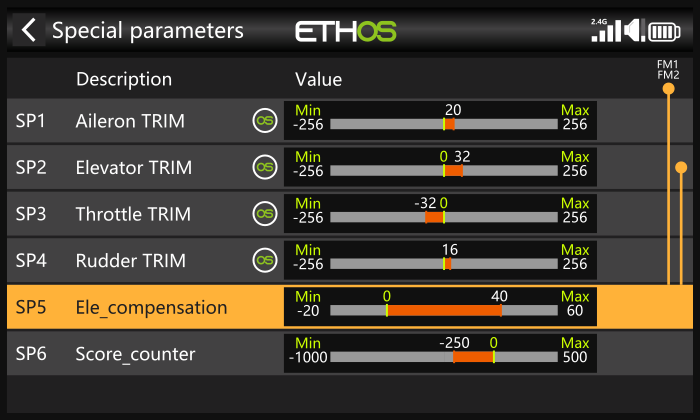
- all the values of each SP can be read easily and immediately
- the OS icon indicates that this SP is linked to the OS and cannot be deleted or moved
- during selection, if the SP is dependent on external elements (such as an LSW, an FM, another SP, etc.), the display briefly shows the dependencies
- the contextual menu allows the following operations :
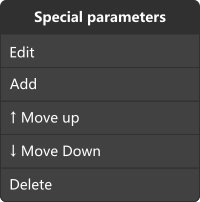
► B42 - Editor pages (2 pages)
I have chosen to make two pages:
- If your needs are simple, then the first page is enough to set the main parameters (All equal or all independent, step, scale)
- If you decide to customize your needs, then the second page allows you to set the SP in detail
>> Page 1 : General definition of the special parameter
Here is the first page for a TRIM :
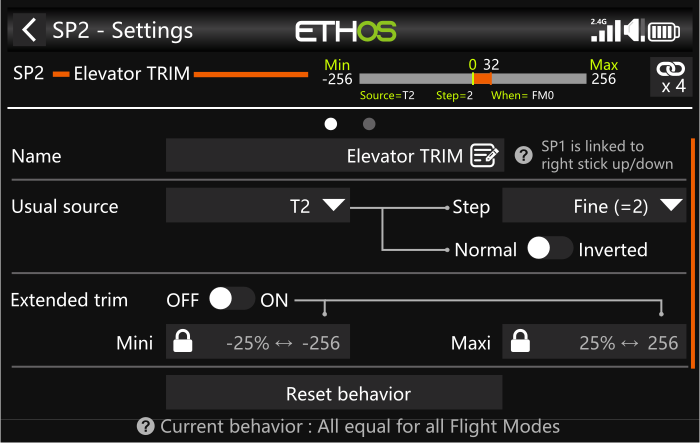
Here is the first page for a GV :
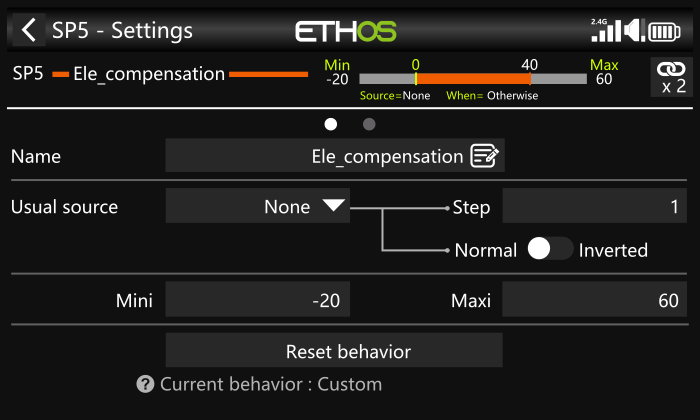
- The mention TRIM in the name is automatically added when editing it. An information (question mark) indicates to which radio stick the trim being edited is usually attached (very useful when the custom name doesn't correspond to the initial function of the trim).
- The ability to set the
Usual sourceand to reverse the trim operation allows the user of boats, cars, and other devices to customize the operation of the trims. You can even cross or reverse trims with this management. - When editing a system TRIM, only two scales are selectable depending on the "Extended trims" setting (which explains the presence of the padlock icons)
- The reset behaviour button allows to obtain the two most conventional settings. It is a kind of Wizard that allows either to make the trims independent or to make them all equal.
- For global variables, the usual source is disabled by default. When there is no usual source, the "step" is useless. It does not appear in the definition of the SP on the top bar.
>> Page 2 : Custom behavior of the special parameter
The purpose of this page is to give a visual and graphical overview of the behavior of a trim or a VG according to a given state.
Here is the second page for a TRIM :
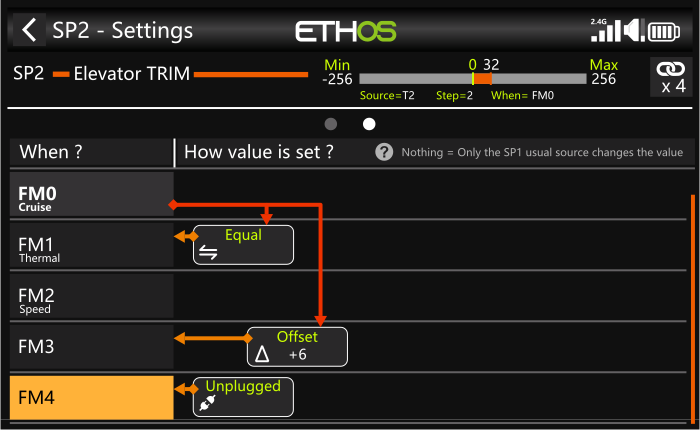
Here is the second page for a GV :
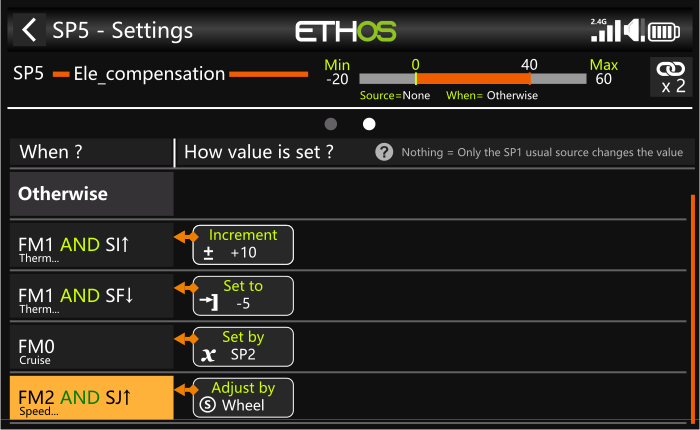
- Each line represents a state of the value of the GV or a TRIM according to a single or double condition
- For the Trim, you can't modify the
Whenconditions - For the GV, you are free to produce your own
Whenconditions. However, theOtherwisecondition present by default cannot be deleted . It allows you to assign a value to the VG when you first edit it. - The equivalent of the
Otherwisecondition for a VG is theFM0condition for a Trim. - Once the line is selected, a contextual menu opens and allows :

When we switch to the edition of one state (one line) we obtain:
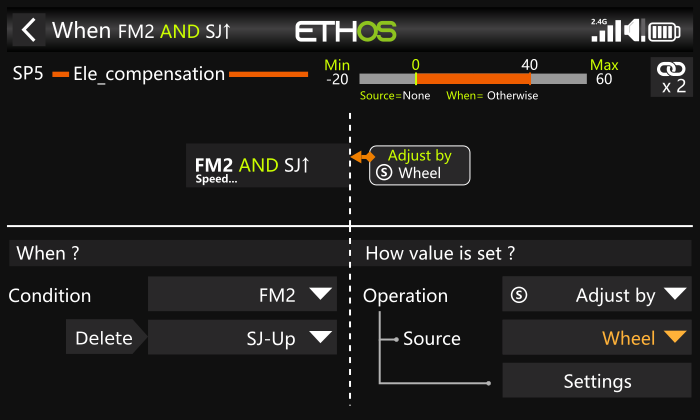
The possible operations are :
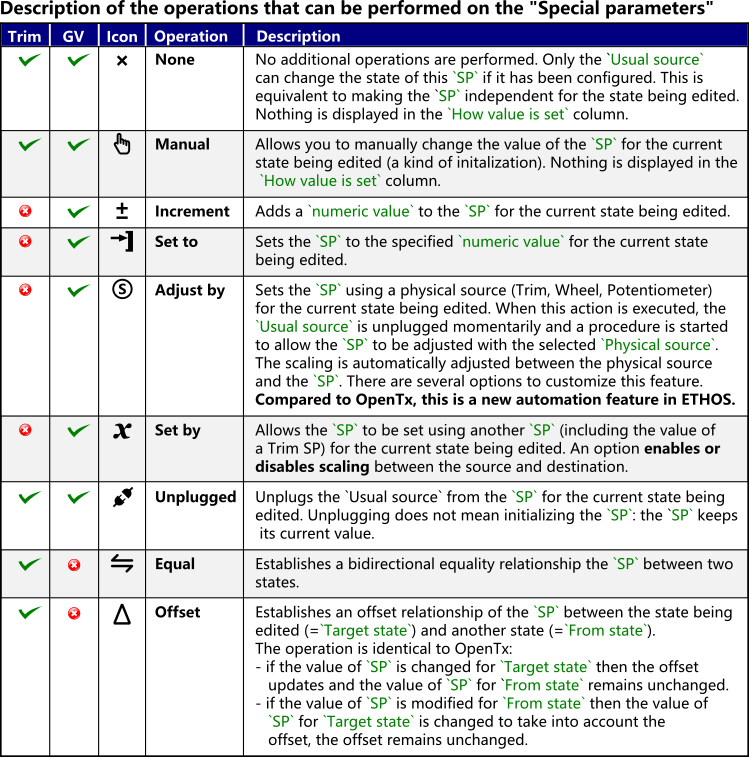
Some comments:
- Circular references are forbidden (AB>BC>CA)
- Propagation of changes is done automatically for
EqualandOffsetoperations - For the first versions of ETHOS,
EqualandOffsetoperations will be available only for Trim - There can be only one operator per state
- For GV, it is not forbidden to publish the same state twice with two different operators. As it is the ETHOS engine that works in the background, the operations will be performed in the same order as the states.
- The
Whenis a condition which has 1 or 2 arguments. Why two arguments ? Because the practice on OpenTx showed me that you have to do an LSW of an AND with two arguments before reusing it in a special function. This possibility allows to lighten the global writing of a program.
C - Other proposed improvements for future releases
- Manage with this same UI, the modification of some points of a curve to obtain parametric curves (Great !)
- Add the possibility to convert a
Specific parameterinto a mixer group (the opposite is not possible) - Allow
EqualandOffsetoperations for the GV (to think about to know the possible interactions) - Allow the operations of the GV for the Trims
Thanks for reading !
Feel free to comment this proposal...









They are needed