In these games cnc-ddraw got no control over the game speed, they're using DirectDraw in a very special way (they even had to workaround the issues with their mdraw.dll patch) - These games need to be patched, it's nothing a DirectDraw wrapper should be messing with.
Here's some experimental patch suggested by helgo, this is as good as it will get for now: https://github.com/FunkyFr3sh/cnc-ddraw/issues/116#issuecomment-2207279421
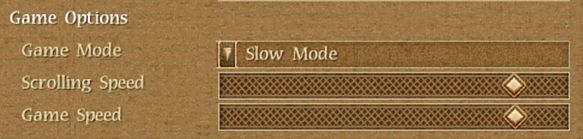
American Conquest & American Conquest: Fight Back (these target mdraw.dll) and its total conversions Rise of East Asia & European Warfare (these two target ddraw.dll) randomly revert to Fast Mode from Slow Mode, sometimes mid-game!
European Warfare: https://www.moddb.com/mods/european-warfare-napoleonica Rise of East Asia: https://www.dropbox.com/scl/fi/ly47heccq2bsqj6nrk4hv/American-Conquest-Gold-Edition.rar
Even in Slow Mode, the scale seems to be logarithmic in nature so decreasing it below 80% makes the game crawl while every 1% step above 80% speeds it up exponentially until it's too fast after just a few steps.
To crown it all, map scrolling speed is somehow tied to the overall speed so even at 80%, map scrolling is quite choppy.
Game speed is tied to CPU frequency like explained here: https://www.gog.com/forum/american_conquest/what_to_do_when_the_game_runs_too_fast/post2
"Limit tic rate" setting in cnc-ddraw seems to have no effect over any of this.
Suggested solution: somehow override the Slow/Fast Modes and the Speed slider entirely, instead tying the game speed to a variable in a special section of ddraw.ini; interpolate this number with actual CPU speed to set the game speed consistently regardless of the CPU at hand.