I had named workspaces with another extension but it looks that using switcher has its own set of workspace names?
What "another extension"? WSM uses 'official' GNOME gsettings key workspace-names in org.gnome.desktop.wm.preferences scheme.
I would welcome to see the workspace name in the preview popup list too.
WSM can display ws names in the ws switcher popup as you can see on screenshots.
The preview also does not show the assigned background? Only the active window in the workspace is shown in the preview?
WSM popup cannot display workspace previews.
I don't understand your problem, try to elaborate, add screenshots. What system/distribution do you use? What other extensions you have enabled?





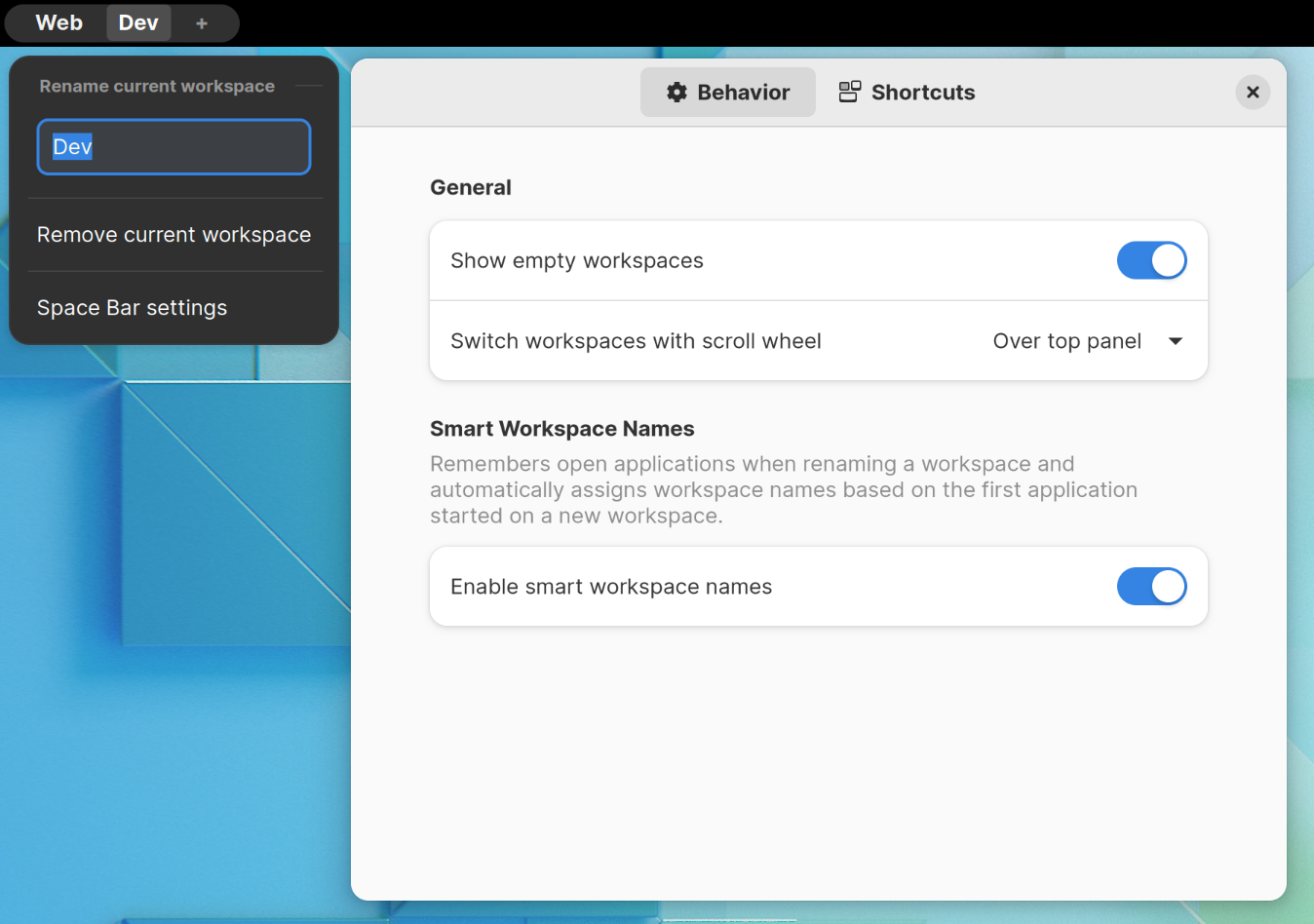
I had named workspaces with another extension but it looks that using switcher has its own set of workspace names? I would welcome to see the workspace name in the preview popup list too. The preview also does not show the assigned background? Only the active window in the workspace is shown in the preview?