Team's Response
Unable to replicate bug, might be an issue on the tester's side.
Screenshot of folder:
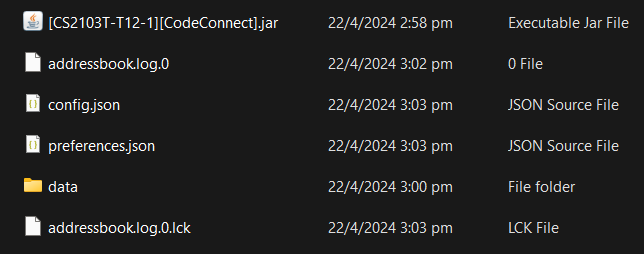
Screenshot of CodeConnect:
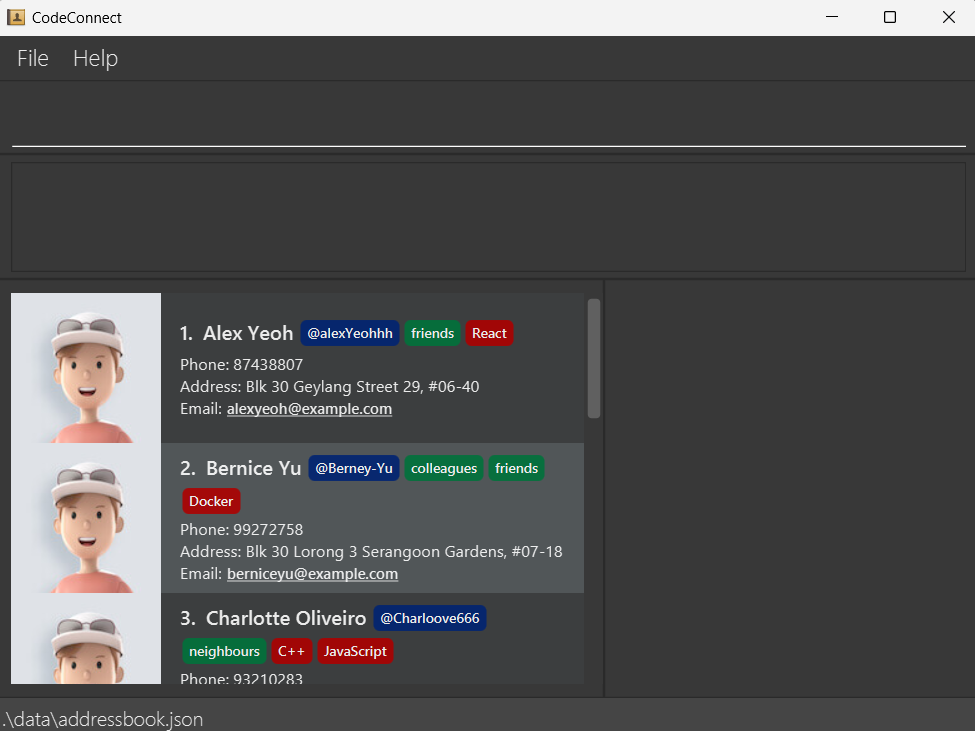
Items for the Tester to Verify
:question: Issue response
Team chose [response.Rejected]
- [x] I disagree
Reason for disagreement: I tried to recreate the bug and found the same bug occurs when I tried to use this command: "add n/Joshn Doe p/98765432 e/johnd@example.com a/John street, block 123, #01-01 g/johnDoese pp/https://api-prod-minimal-v510.vercel.app/assets/images/avatar/avatar_1.jpg ts/a ts/b ts/c"
Screenshots (when the command is used):
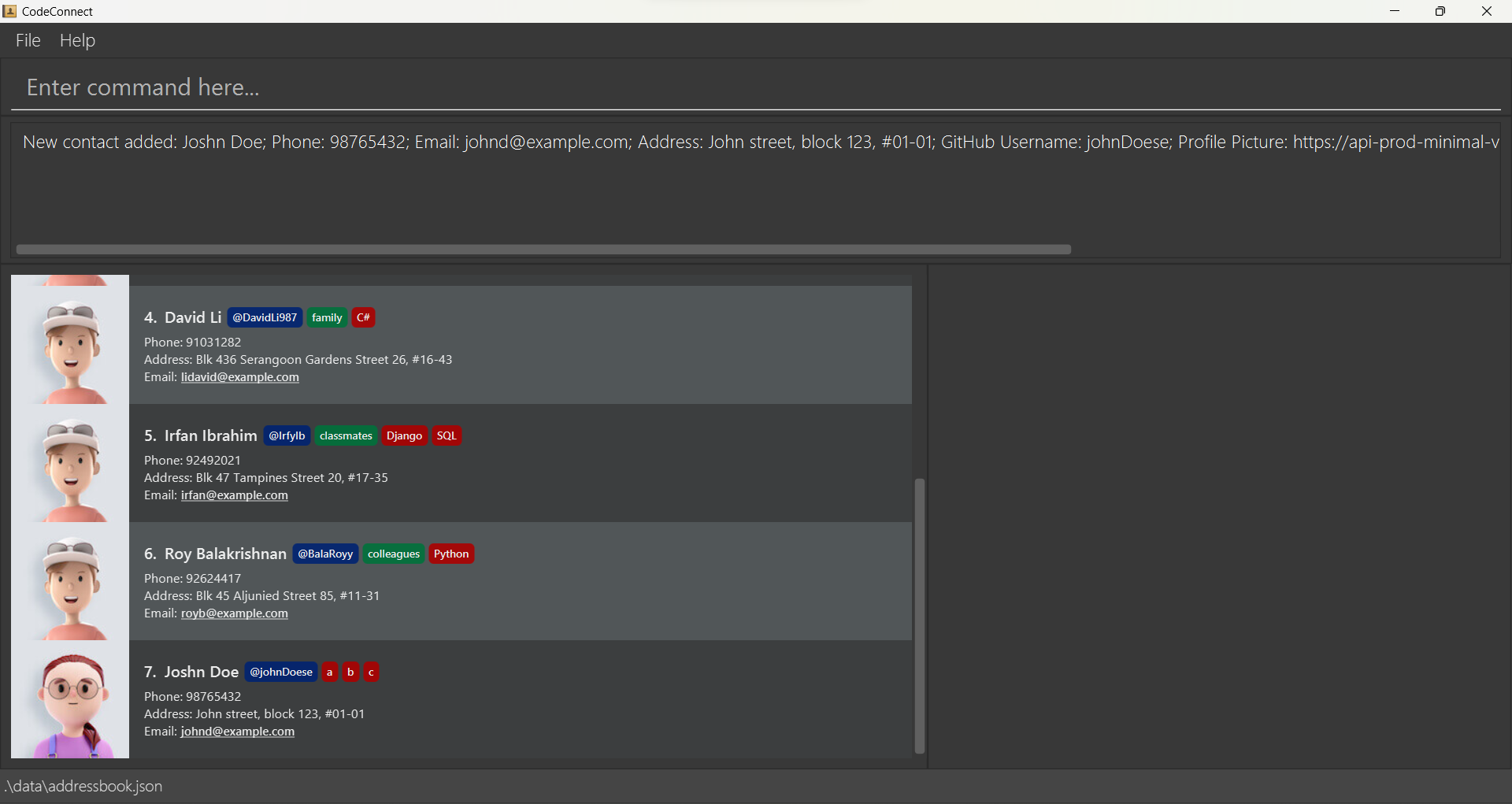
As you can see, the program takes the command as a valid command and proceeds without error. However, after exiting and reopening the program, the bug happens.
Screenshots (after reopening the program):
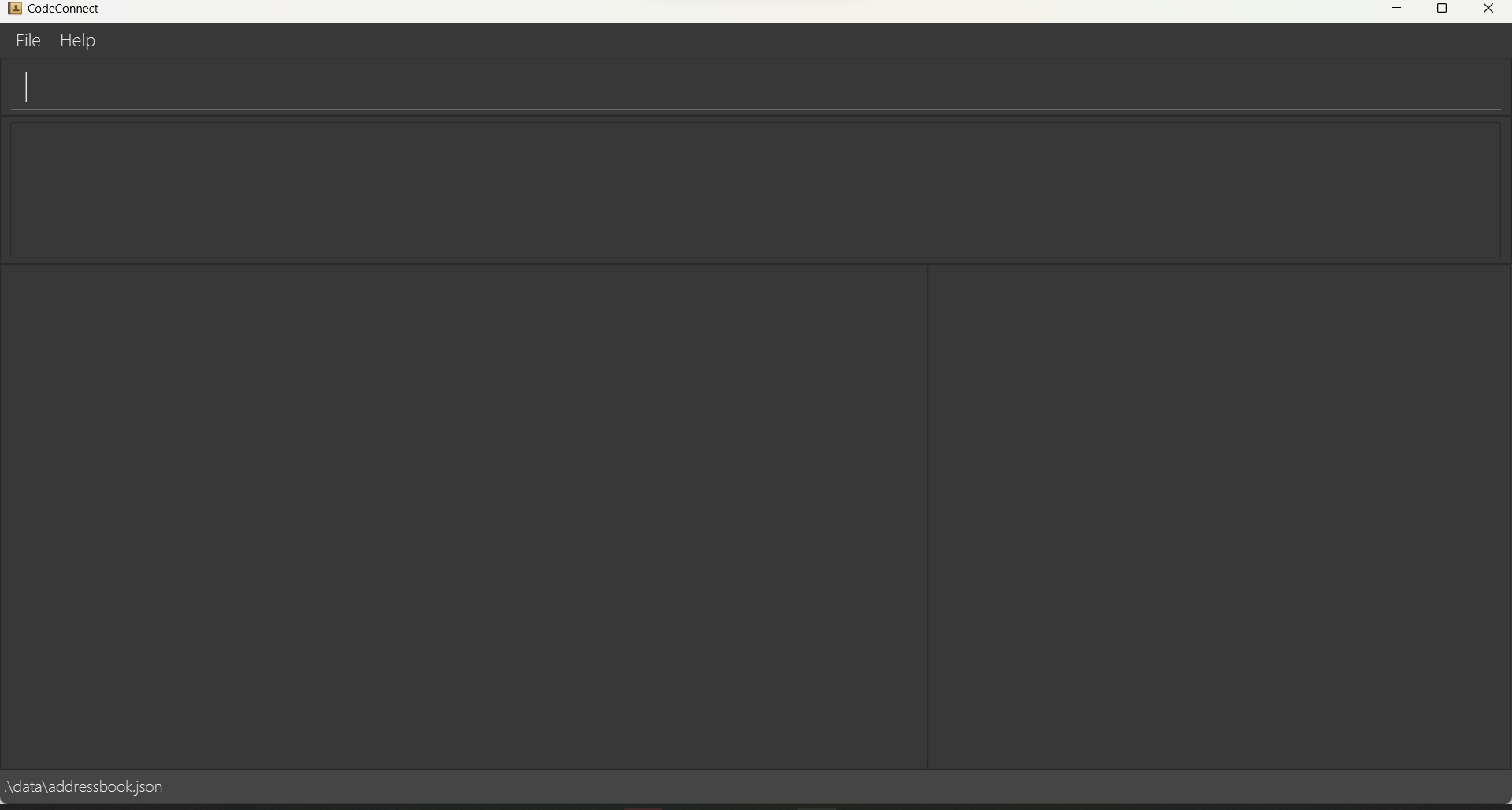
I noticed in my terminal there is some warning message. This might related to this issue, here is the screenshot:
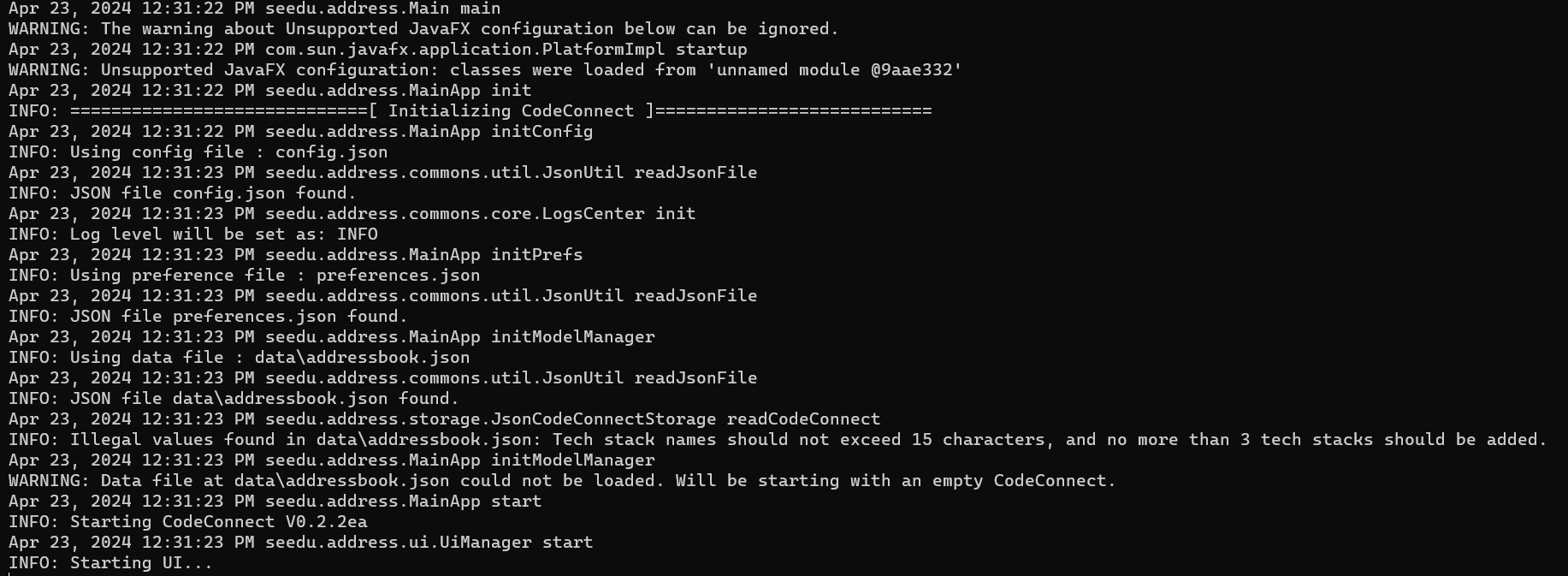
It seems there is a problem when loading the tech stack from the JSON file. I tried 2 tech stack and there is no problem (command: "add n/Joshn Doe p/98765432 e/johnd@example.com a/John street, block 123, #01-01 g/johnDoese pp/https://api-prod-minimal-v510.vercel.app/assets/images/avatar/avatar_1.jpg ts/a ts/b"). It happens when having 3 tech stacks (although the user guide and the program say 3 tech stacks are valid).
Screenshot from UG:
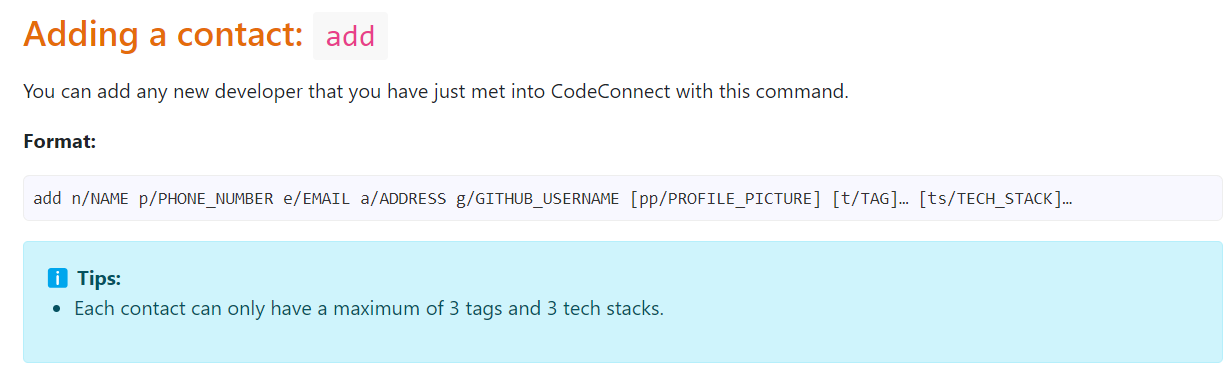
And having 3 tech stacks is something that is not rare (often happens). Therefore, I think this might be a serious problem for the program.
Here is the addressbook.json screenshot, so you can derive the problem:
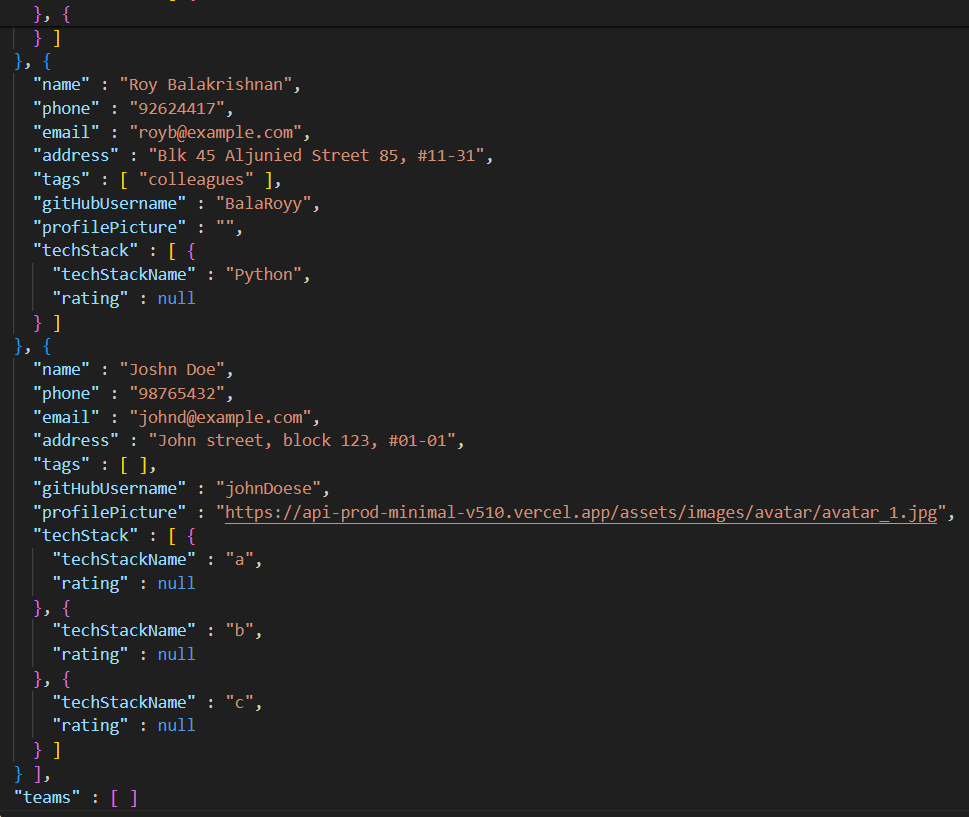
PS: I might be wrong about the cause of the issue, but the bug does happen when I try the command. Here are the steps to recreate the bug:
- Use the command: add n/Joshn Doe p/98765432 e/johnd@example.com a/John street, block 123, #01-01 g/johnDoese pp/https://api-prod-minimal-v510.vercel.app/assets/images/avatar/avatar_1.jpg ts/a ts/b ts/c
- Use the command: exit
- Reopen the program (java -jar [CS2103T-T12-1][CodeConnect].jar)
After the 'exit' command, I try to reopen the program. it doesn't show any data. Screenshots:
my folder screenshots:
It seems the data might be corrupted or stored wrongly (might because my PC, not really sure). Since the sample data is not created.