Hi, PE executables are definitely something we'd like to support. The main requirements would be:
- Some way to inject a loader that runs before the normal entry point; and
- Support for large numbers of file mappings necessary to load the trampolines.
We figured out how to do this for ELF/Linux, but have not studied Windows yet.

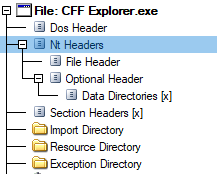


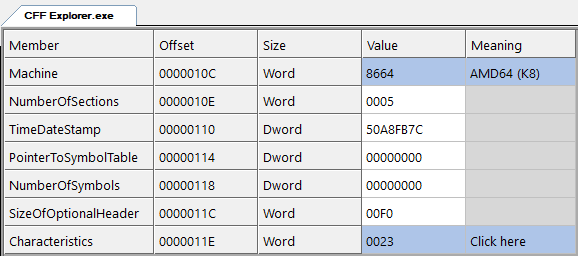

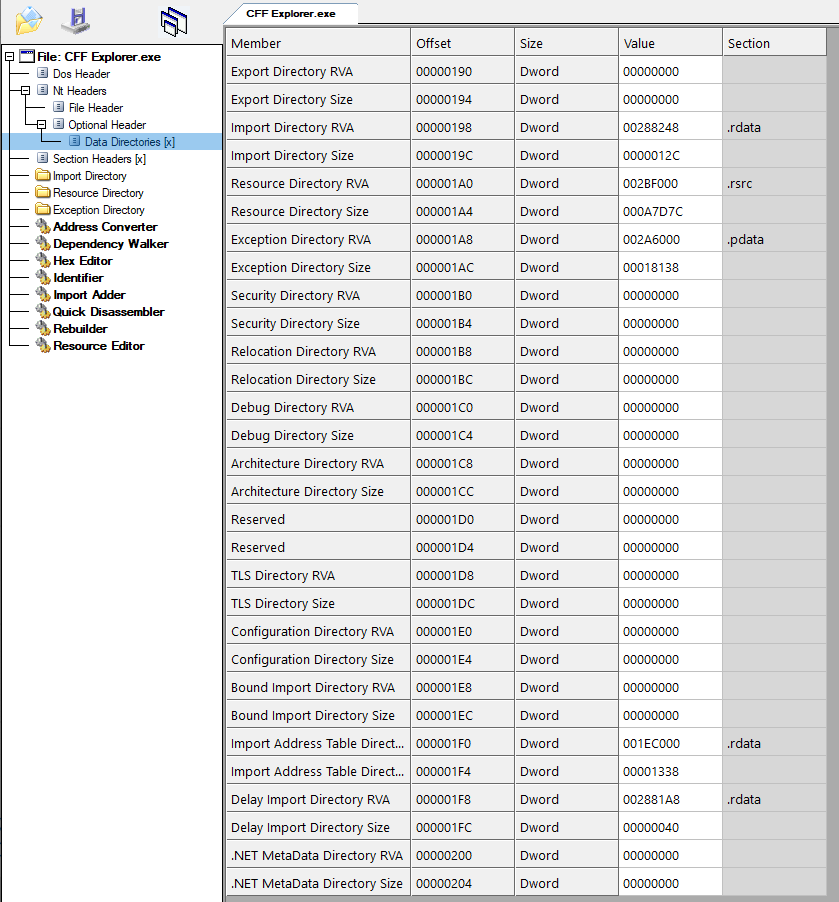

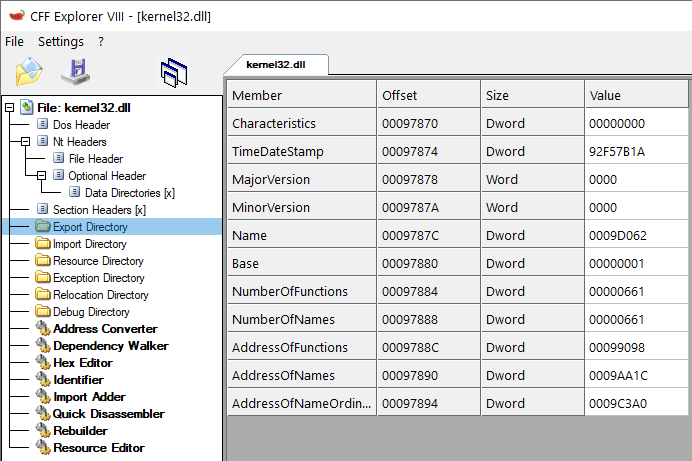

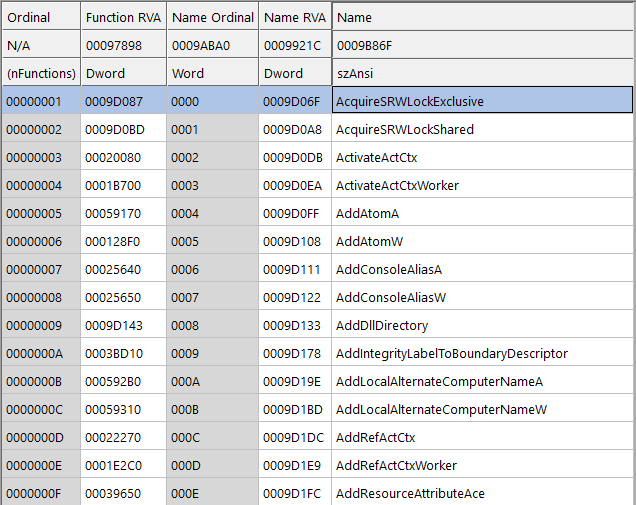







Hi, Instrumenting binaries for coverage in Windows in challenging, but your tehcnique is promising so have you planned to add support for it? You can use https://github.com/lief-project/LIEF for instance and have the same code to handle ELF, PE, and Mach-O with small modifications.
Regards, Andrea