It's kind of a long shot, but I think the problem may be related to the new 'ansi' option. I've disabled ansi in my ut99 server config, and it had no effect: ANSI colours are still appearing everywhere. And some of the ANSI codes include 'K'.
Closed jrmain closed 6 years ago
It's kind of a long shot, but I think the problem may be related to the new 'ansi' option. I've disabled ansi in my ut99 server config, and it had no effect: ANSI colours are still appearing everywhere. And some of the ANSI codes include 'K'.
I think I know where the issue is but I'm on my phone so can't bring it up currently
I just reinstalled my UT2004 server from scratch and it's doing the same thing.
I think its related to this https://github.com/GameServerManagers/LinuxGSM/pull/1971
Same for CS:GO server.
Hi,
Having same issue since update LGSM for Project Zomboid Server to last version (180908).

I have same issue at insurgency and KF2 server
I am aware of this issue. Should be fixed in next release. It doesnt break anything important :)
connects to #1971
I am not getting this issue. I think its related older distros like Ubuntu 14.04
I am not getting this issue. I think its related older distros like Ubuntu 14.04
Hello Daniel,
Here is the details of my server:
Distro: CentOS Linux release 7.5.1804 (Core)
Arch: x86_64
Kernel: 2.6.32-042stab120.18 (production) and 3.10.0-862.14.4.el7.x86_64 (testing server)Let me know if you need more details to troubleshoot.
Odd I just tested the issue on CentOS 7 and the issue didn't occur
[root@li655-230 ~]# numfmt --to=iec --from=iec --suffix=B "$(grep ^MemTotal /proc/meminfo | awk '{print $2}')K"
3.8GBHere are my details
Distro: CentOS Linux 7 (Core)
Arch: x86_64
Kernel: 3.10.0-862.11.6.el7.x86_64
Hostname: li655-230.members.linode.com
tmux: tmux 1.8
GLIBC: 2.17Looks like you are only running kernel 2.6 which is really old
If I try the same command than your previous message, I don't have error:

But when using start command, I got error:
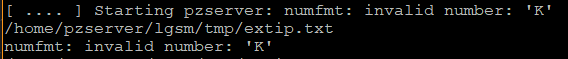
Suppose not related but no more able to run my server on CentOS since last update as Glibcxx 3.4.21 not found. Post open on Official game forum to check as nothing fix this.
Here are my details
= Distro: CentOS Linux 7 (Core) Arch: x86_64 Kernel: 3.10.0-862.11.6.el7.x86_64 Hostname: li655-230.members.linode.com tmux: tmux 1.8 GLIBC: 2.17Looks like you are only running kernel 2.6 which is really old
I have two servers as mentioned (prod and testing). The testing one use recent Kernel (more recent than yours).
Prod is openVZ server based.
Just tried on testing and not having the issue at all.
Could be Kernel related? Not an expert.
Whats the kernel version of your testing server?
It is my guess that kernel 2.6 does not have numfmt or a very old version of it
what is the output of numfmt --version of the server that has the issue?
the oldest version I have available is
numfmt (GNU coreutils) 8.21Not sure if you were asking me, but anyway: numfmt (GNU coreutils) 8.21.
@jrmain odd I can't replicate the issue myself. I am unsure of what is causing the issue but it seems limited to old distros
Whats the kernel version of your testing server?
Hi!
Kernel:
The production server is OpenVZ "VM" while testing is hosted on VMware Workstation pro.
numfmt (GNU coreutils)
@jrmain odd I can't replicate the issue myself. I am unsure of what is causing the issue but it seems limited to old distros
I can look at the code. Can you provide any hints as to what I'm looking for?
There's no MemAvailable in /proc/meminfo. If I change 'MemAvailable' in that command (run from the CLI) to 'nonsense' the same thing happens.
Looks like MemAvailable was added to the Linux kernel relatively recently, in 3.14. I'm running 3.13. https://git.kernel.org/pub/scm/linux/kernel/git/torvalds/linux.git/commit/?id=34e431b0ae398fc54ea69ff85ec700722c9da773 Also http://manpages.ubuntu.com/manpages/bionic/man1/free.1.html
Same here.
My distro:
Distro: Ubuntu 16.04.5 LTS
Arch: x86_64
Kernel: 4.4.0-042stab133.2
tmux: tmux 2.1
GLIBC: 2.23If additional information is needed, let me know.
Same with Debian 9.5 on Windows (WSL):
Kernel: 4.4.0-17134-Microsoft numfmt version: 8.26
Same with:
DISTRIB_ID=Ubuntu DISTRIB_RELEASE=18.04 DISTRIB_CODENAME=bionic DISTRIB_DESCRIPTION="Ubuntu 18.04.1 LTS" NAME="Ubuntu" VERSION="18.04.1 LTS (Bionic Beaver)" ID=ubuntu ID_LIKE=debian PRETTY_NAME="Ubuntu 18.04.1 LTS" VERSION_ID="18.04" HOME_URL="https://www.ubuntu.com/" SUPPORT_URL="https://help.ubuntu.com/" BUG_REPORT_URL="https://bugs.launchpad.net/ubuntu/" PRIVACY_POLICY_URL="https://www.ubuntu.com/legal/terms-and-policies/privacy-policy" VERSION_CODENAME=bionic UBUNTU_CODENAME=bionic
I can't see a pattern to this issue currently
Maybe just stop using MemAvailable?
Yes that may be the only choice
Replace with output from vmstat -s command?
Could always do a check - if it exists then use it, otherwise we can estimate it. The full calculation is documented here but do we need to be exact, or can we say 'if the linux kernel doesn't include MemoryAvailable then we estimate with the next best thing on the list?'
To add, elastic does a check for MemAvailable - and if it exists uses it, otherwise calculates it from Free, Buffers and Cache (link)
Currently merged to dev, tested on all current OS and Ubuntu kernel 3.12. feel free to help test and report back :)
Confirmed fixed with version 181027.
This thread has been automatically locked since there has not been any recent activity after it was closed. Please open a new issue for related bugs.
Describe the bug Since updating LGSM on September 8 (using update-lgsm), some LGSM commands are showing
numfmt: invalid number: 'K'. Servers seem to be running fine otherwise. LGSM version shows as 170305. Tried installing UT99server from scratch and that's also showing the same error. Updated my other server (UT2K4) using update-lgsm and it's showing the same error.To Reproduce Steps to reproduce the behaviour:
Expected behaviour No error messages.
Minimum Information The game server I am running: UT99 (also UT2K4, also affected). The link from
./gameserver postdetailscommand: postdetails did not work. Manual attempt to use hastebin also failed. Server details pasted below (first is before LGSM updates, second is after clean re-install of LGSM and UT99 server).Additional context Excerpt of command output showing error in context:
Original server details (ANSI removed):
After clean re-install: