Thanks for your contribution, I think I'm not gonna merge it but add an option in the BAT to generate a REG file instead. I'll add the command-line options for the game and the instructions to merge the REG on Linux.
Was the current BAT working fine besides the fact that the entries were added to the 64-bit key?
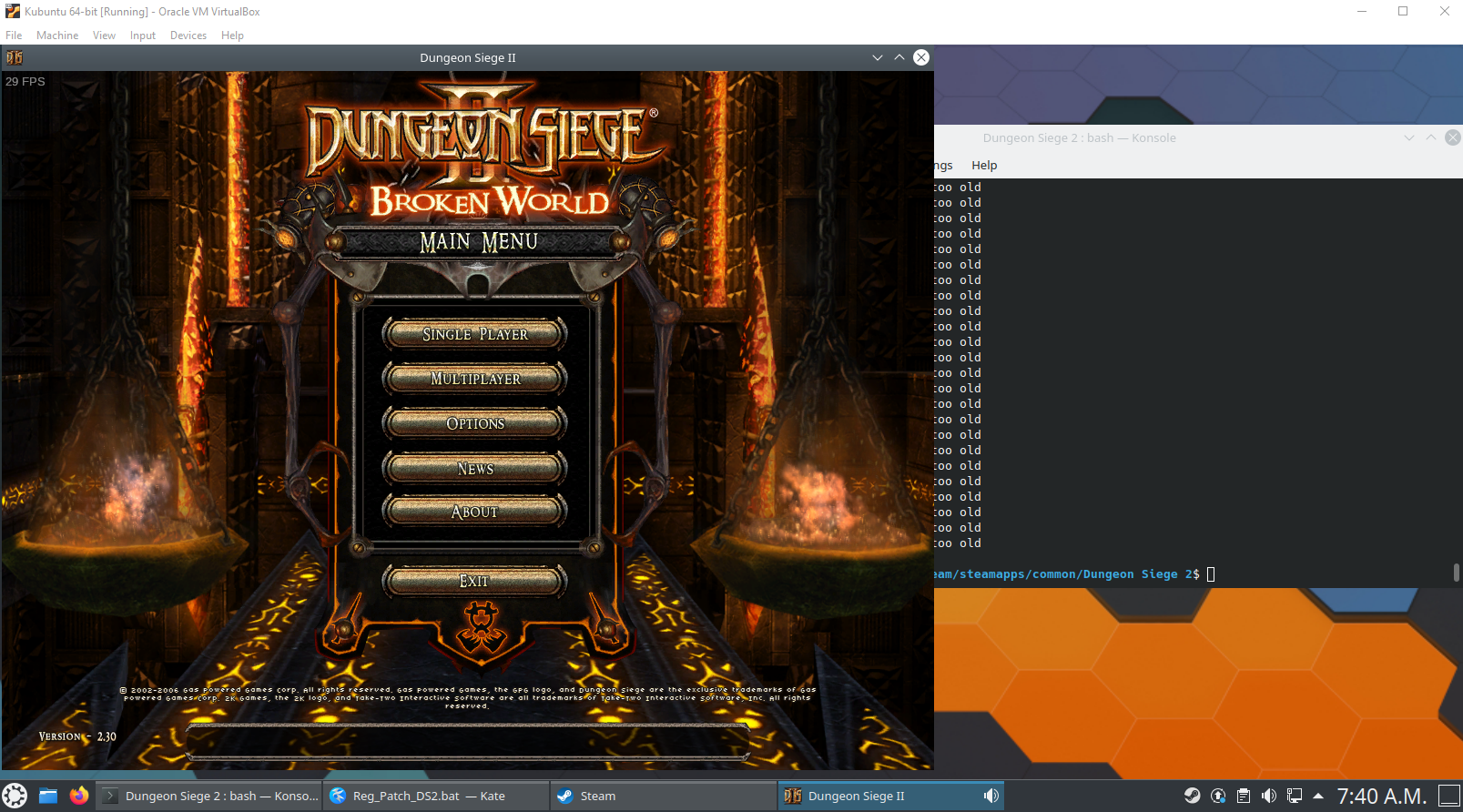
This file contains instructions to play Dungeon Siege II on Linux using Steam Play.
It also contains instructions to enable Broken World on Linux, which differ slightly from Killah's guide at one point.
I thought it would be clearer to have a separate file, so it doesn't bloat
README.mdwith instructions that 90% of people probably won't need. Most people probably play on WIndows.TO DO: Add more detailed instructions for using regedit on
linuxTO DO: Better credits.