I wish way more apps were QR/NFC friendly.
For example, I start bike ride on Strava using NFC tag. But there is no exposed url for the exercise stop/finish/save to use NFC tag for this. It would be really nice to have, esp. in winter when hands are coated in gloves and using touch screen is an experince being well below pleasant.
Is your feature request related to a problem? Please describe. As a bike owner I do quite many tiny and bigger things around my bike quite often. Tiny but frequent things to do are charging traffic lights, cleaning and oiling the drivetrain (after every ride through forest in winter), cleaning bags, washing the bike etc. I want to register the ongoing service as fast as possible. For example, currently, to register a chain oiling service requires the following actions:
Open app (web site)
Login with Strava (every other time)
When on the dashboard https://bikecare.gerbenbol.com/dashboard click Details (only available when the service is overdue, otherwise 1 extra step to locate the required service)
When on service schedule view https://bikecare.gerbenbol.com/dashboard/component/service-schedule/details/4 click Register service
When on Add service log view https://bikecare.gerbenbol.com/dashboard/component/4/service-log/add fill in at least 2 fields and click Submit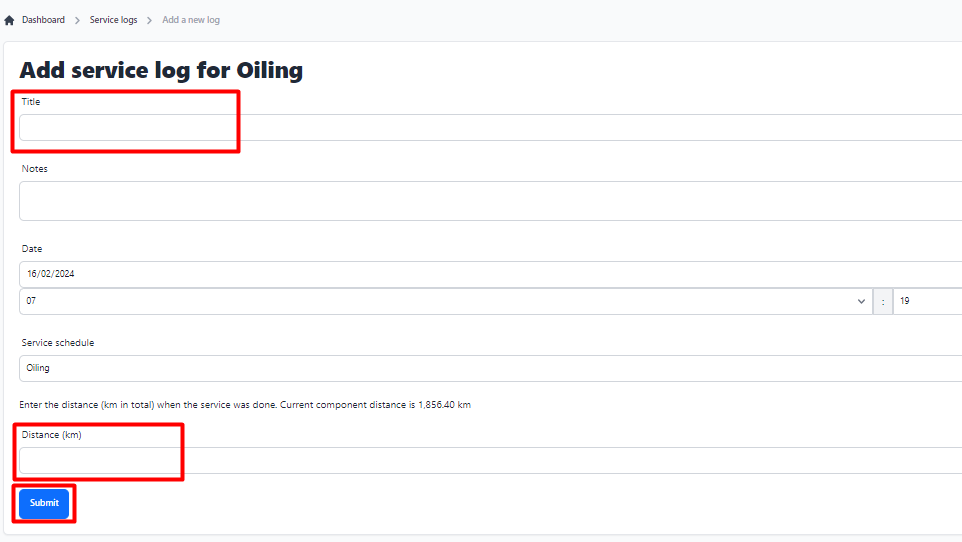
Make sure the service is registered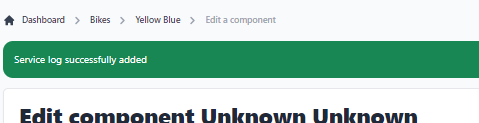
Altogether it takes at least 8 actions (2 of which are typing - service title and mileage)
Describe the solution you'd like I want to have a predefined url that will (a) log a specific service with pre-filled defaults or (b) will lead me to a service log view with pre-filled defauts so that I can edit and confirm, and (c) will be possible to accomplish the above without worrying of being logged in with Strava acc.
I also want such url (or 2 urls for both options
aandbabove) be encoded and exposed as a QR-code(s) so that I can download and/or print them, attach them next to my bike service area and use my phone camera to instantly log the service.This will also enable me to flash an NFC-tag and use my phone to log the service even faster as I won't need to activate camera, just wave my phone close to the NFC-tag.
This UX will reduce number of user actions from 8 down to 2 or 1, including any typing discarded if I am happy with all default values.
Suggested approach: For every service generate 2 urls, one that leads to a prefilled service log page, another one that submits a log entry with predefined values (mileage as of the moment of logging), generate 2 QR-codes, expose those urls and QR-codes to the user, and encourage them to print QR-codes and use urls to flash NFC-tags.
QR codes should be clearly titled with their purpose (service title, component type and title, service frequency etc) so that user is able to differentiate between printed QR codes.
This entire section with URLs and QR codes can be folded to not clutter the UI as it will not be used often.
The urls could look like:
https://bikecare.gerbenbol.com/dashboard/component/service-schedule/details/4?title=A¬es=B&date=2024-02-16&time=21:15&service=Chain+Shimano+Dirtcheap+-+Oiling+Every+50km&autosubmit=trueAll params should be optional. See also #33 about defaults.
Possible issue: If I am not logged in with Strava the action will fail. Suggested approach: add url param with a unique user's or service's code (uuid) that would help to surpass the Strava authorization on the app. Risk is low. If anyone would be interested to steal this param the biggest damage would be unexpected service log entries on my service log that I can identify and possbly remove or ignore.
NTH sub-feature: Make url parameters editable (I may want to change e.g. notes or title) and allow to re-generate the QR codes. Keep edited urls in DB along with the service schedule.
Describe alternatives you've considered Use direct service logging url, e.g. https://bikecare.gerbenbol.com/dashboard/component/15/service-log/add to jump straight to the service log input view.
Additional context n/a