Here's some more progress. Would this add something? Is it useful? I realise the big fat orange and red banners and texts are maybe a bit much. I haven't changed that yet. Maybe I can fit the '-493 km overdue' in the service status card on the right. I want to show more information but also don't overload the user with a tonload of stuff.
Here's a warning message:
And an error:
And example of showing the overdue text in the card directly:
Only thing I miss in this is the interaction/click to the specific service schedule.
I think the new list of bike components is great, especially with the filtering. However there are some nice improvements that can be done. First of all I think the list items, once dropped down, don't look that great.
Here's what I imagine could improve it: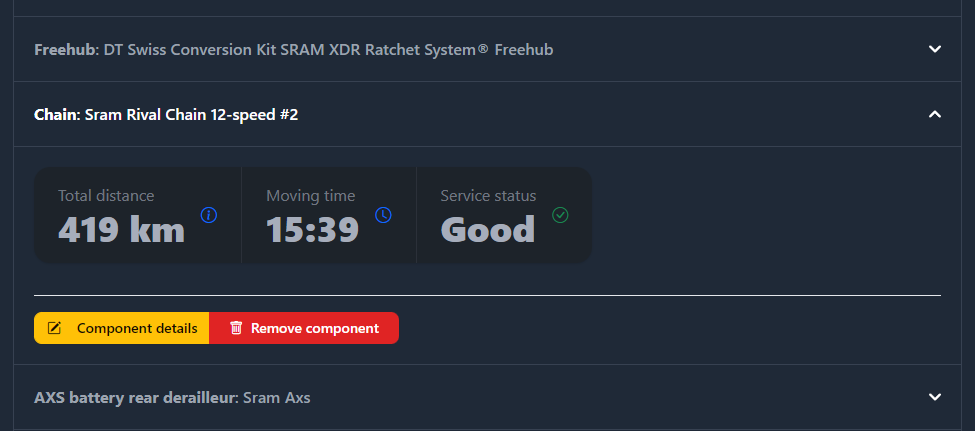 The name of the component is gone in the details because it's already in the list. The distance and moving time are now moved into a 'stats' kind of display like you can find in other places.
The name of the component is gone in the details because it's already in the list. The distance and moving time are now moved into a 'stats' kind of display like you can find in other places.
An addition is the service status. This is displayed like with the orange and red icons in the overview if something is (almost) overdue. This however also shows a green checkmark if it's good (like in the service overview table page).
I'm still thinking how I can improve the two buttons to edit and remove a component. It doesn't really look right, not sure why.
I also think this might be a good place to try to convince the user to create a service schedule for this component. Right now this is what I have in mind: Maybe some text explaining how there's no service schedule so you can't track the status with a link to create one would make it easier to convince the user to create one.
Maybe some text explaining how there's no service schedule so you can't track the status with a link to create one would make it easier to convince the user to create one.
What do you think so far?