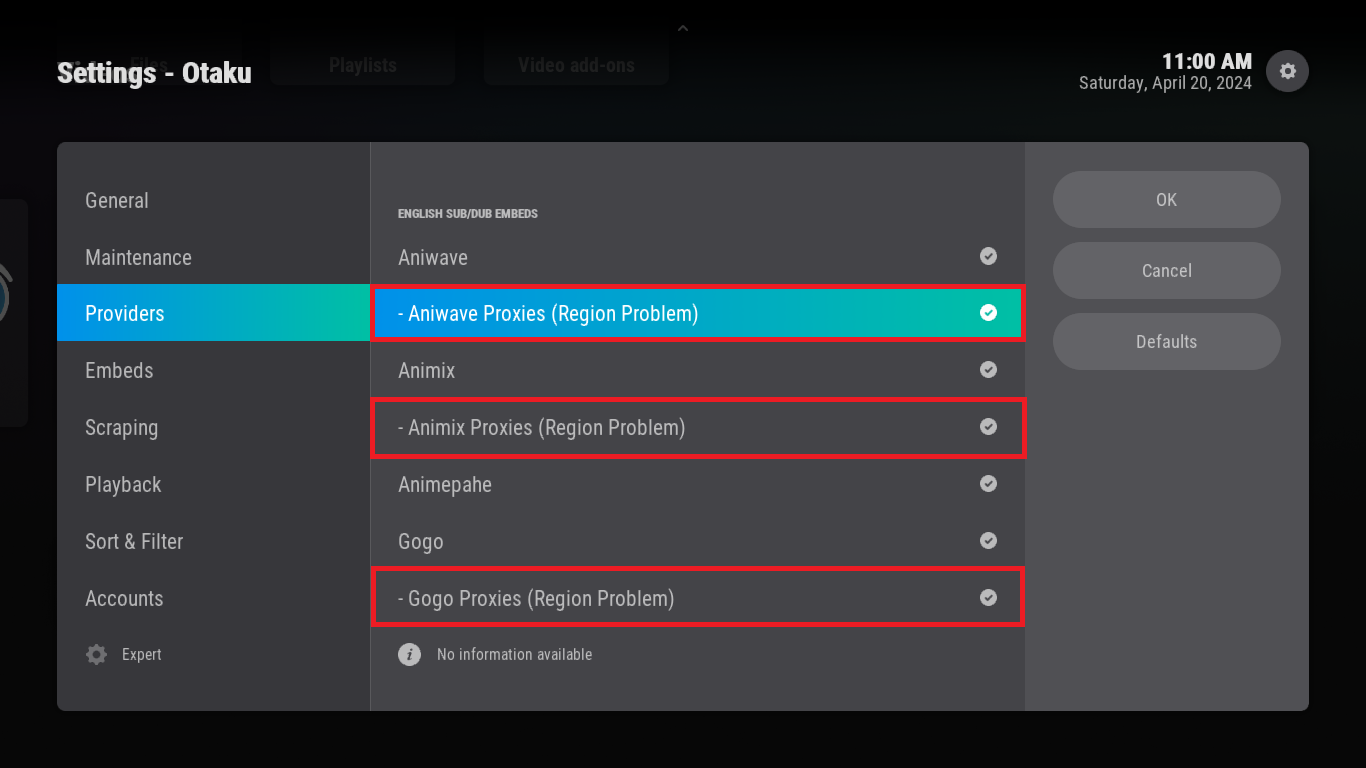Hi everyone,
I'm hoping someone can help me out with a frustrating issue I'm having on Solo Leveling. While I can freely select sources on any other anime, Solo Leveling is stuck on autoplay. No matter what I do, I can't choose a different source or episode manually.
Here's what I've tried:
Checked all settings: I've scoured every setting related to playback and episode selection, ensuring everything is set to allow manual source choosing. I've tried reinstalling Otaku to see if it's a temporary glitch. Cleared cache and cookies: In case it's a cached issue, I've cleared both cache and cookies. Updated the platform: If it's a bug fixable with an update, I've made sure I'm on the latest version of the platform. Unfortunately, none of these solutions have worked. Solo Leveling remains stubbornly stuck on autoplay.
Thanks in advance for your help!
P.S. If anyone else has encountered this issue and found a solution, please share it in the comments!
If Metadata/Scrapping/Features is not working, do these fixes.
Open the addon and head to the tools menu on the very bottom.
If you are filtering specific Anime, do these fixes
Open the addon settings and go to the general category.
If you are looking for the best way to watch Sub or Dubs, do these fixes.
Open the addon settings and go to the Playback category.
If You Do Not See Pemiumize, Real-Debrid, AllDebrid,Debrid-Link Sources, do these fixes.
Reconfigure your accounts again in addon settings.
If you are a Verizon user, scrapping sources will not work for you unless you enable Nyaa Alt in the Provider Settings.
Verizon blocks torrent sites like Nyaa.si and Mangadex Luckily we have Gogo embeds and a Nyaa Alt Provider to satisfy your anime needs.
If you have a bad ISP that is blocking Nyaa then disable Nyaa and enable Nyaa Alt in the Provider Settings.
If Your Playing Next Dialog isn't showing, do these fixes.
Make sure you have your Kodi video settings set the default setting like i have otherwise, playnext will not work all the time.
If Your Subtitles or Audio Playback are receiving errors, do these fixes.
Sometimes Language settings can affect Otaku sometimes so make sure to have these settings like how i have mine.
If Watchlist Is Not Updating, do these fixes.
Incase you guys are having issues with the Watchlist, authorize them again by logging in again.
If you have a bad ISP or region problem, enable this.
Enable any provider proxies that shows like below