How about this?
const {registerRoute, setDefaultHandler} = workbox.routing;
const {NetworkOnly, StaleWhileRevalidate} = workbox.strategies;
const {navigationPreload} = workbox;
// I think you ca just cache the offline content ahead of time.
// The runtime s-w-r strategy should take care getting / in the cache.
const CACHE_NAME = 'offline-html';
const FALLBACK_HTML_URL = '/offline.html';
self.addEventListener('install', (event) => {
event.waitUntil(
caches.open(CACHE_NAME)
.then((cache) => cache.add(FALLBACK_HTML_URL))
);
});
// Enable navigation preload.
navigationPreload.enable();
// Register a NetworkOnly route, which will take advanage of navigation preload
// whenever it's a navigation request for any URL other than /
// (You can add a check for `/index.html` if you also want to exclude that.)
registerRoute(
({request, url}) => request.mode === 'navigate' && url.pathname !== '/',
new NetworkOnly({
plugins: [{
// See https://developers.google.com/web/tools/workbox/guides/using-plugins
handlerDidError: () => caches.match(FALLBACK_HTML_URL),
}],
})
);
// Optional: you didn't mention it, but you might want an additional route here
// to cache large assets, like images, with a policy other than the default one.
// For all other requests, i.e. assets/subresources or navigations to /,
// use StaleWhileRevalidate.
setDefaultHandler(new StaleWhileRevalidate());
Hello! I am addressing a special case which is as follows:
The site has around 42k+ pages and are frequently updated. I am looking for a way to convert this site into PWA such that only the Home page (https://www.example.com/) and its assets are cached as
staleWhileRevalidate. The rest of the pages (any occurrences of a pathname ) are served asnetworkOnly, and hence when the user is offline, they are shown anoffline.htmlpage.I have checked the documentation and the closest I have come across is this Offline page only recipe where the offline page is served while offline.
I'm trying to extend this code to make an exception for the home page URL to be cached along with the offline page but haven't got any luck yet. The
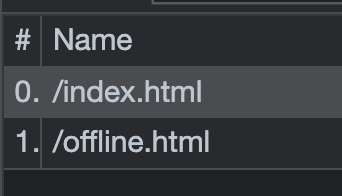
index.htmlis in cache but couldn't get away to add an exception with aStaleWhileRevalidatemethod.Any pointers would be highly appreciated.