Team's Response
No details provided by team.
The 'Original' Bug
[The team marked this bug as a duplicate of the following bug]
Program views erroneous file as "no save files detected"
By first editing the save file to some possibly erroneous values as shown below,
when program is run, it reflects that there are no save files and treats the user as a new user
this results in user possibly being unaware of file errors and why their previously saved files do not show up.
[original: nus-cs2113-AY2223S2/pe-interim#2500] [original labels: type.FunctionalityBug severity.High]
Their Response to the 'Original' Bug
[This is the team's response to the above 'original' bug]
This incorrect error message is a flaw that is unlikely to affect normal operations of the product. Appears only in very rare situations and causes a minor inconvenience only. Therefore it should be a low severity.
- it is purely a wrong error message, the program does still read in and parse the save file
Items for the Tester to Verify
:question: Issue duplicate status
Team chose to mark this issue as a duplicate of another issue (as explained in the Team's response above)
- [ ] I disagree
Reason for disagreement: [replace this with your explanation]
## :question: Issue severity Team chose [`severity.Low`] Originally [`severity.Medium`] - [ ] I disagree **Reason for disagreement:** [replace this with your explanation]
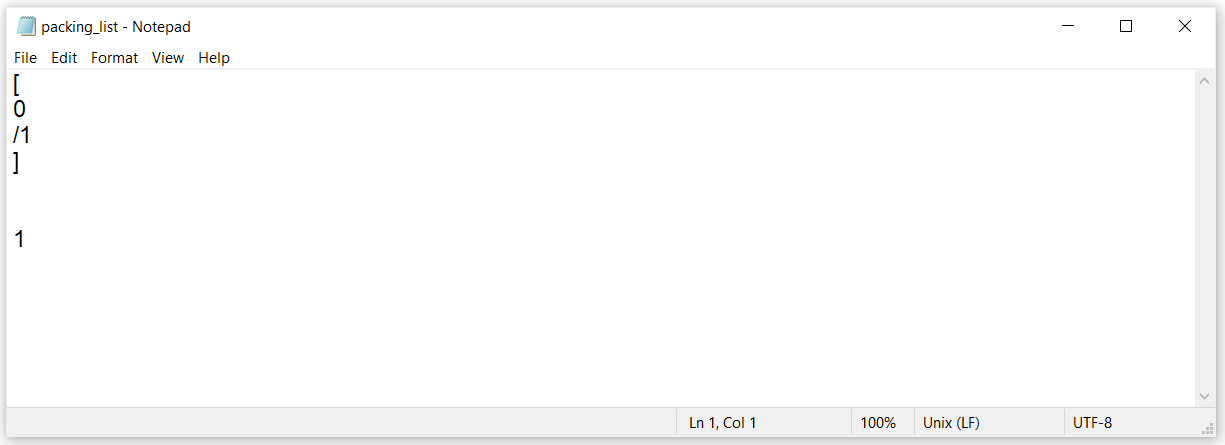
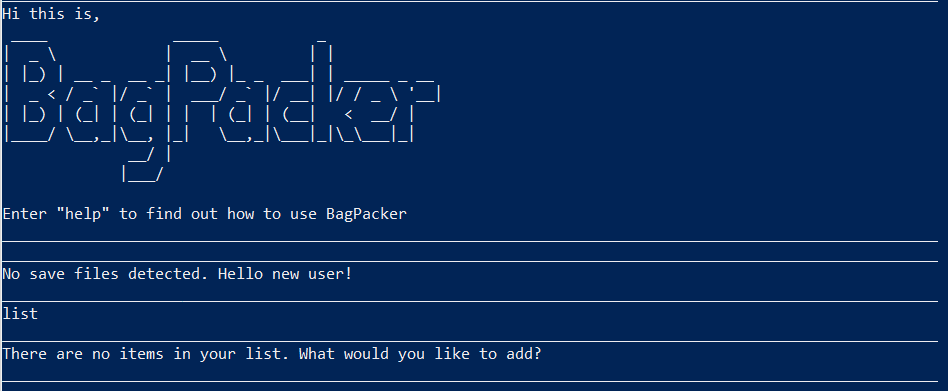
When the data file
packing_list.txtis manually modified, the program does not detect the save file. Previously saved data in the correct format is ignored and the user is treated as a new user, when a corrupted data file message for the relevant items might be expected instead.An example of a "corrupted" data file is shown here:
The first two items,
jacketandcake, were added legitimately through the program. However, the last item,dog, was added by modifying the text file, and typed in the wrong format ([0//3]instead of[0/3]).This is the message that the program outputs upon launch:
The other items in the list recorded in the correct format have been ignored due to one incorrectly recorded item.