There's an in-database server format for the binary_bucket and a viewer-compatible LLSD XML format the server gets it from and returns. At first I thought it sounded like there was a path where the LLSD viewer one goes all the way into the db. But below you'll see that I think we just have the wrong schema definition and the binary bucket field needs to be at least 116 bytes wide.
After converting from LLSD XML, there are two formats for the group notice IM in the db: one that is 19 bytes long for when there is no attachment, and one that is longer when there is an attachment. See lines 588 (no attachment) and 598 (attachment) in FlexiGroups.cs.
In Halcyon the group has an inventory like a user and "inventory items" are created for notice attachments (see line 426, StoreGroupItem, and line 402, FindCreateGroupStorage).
Important: After pulling the fields out of the LLSD XML, it calls FormatBucketForStorage on line 637 which has two very clear formats for without and with an attachment (see line 1226):
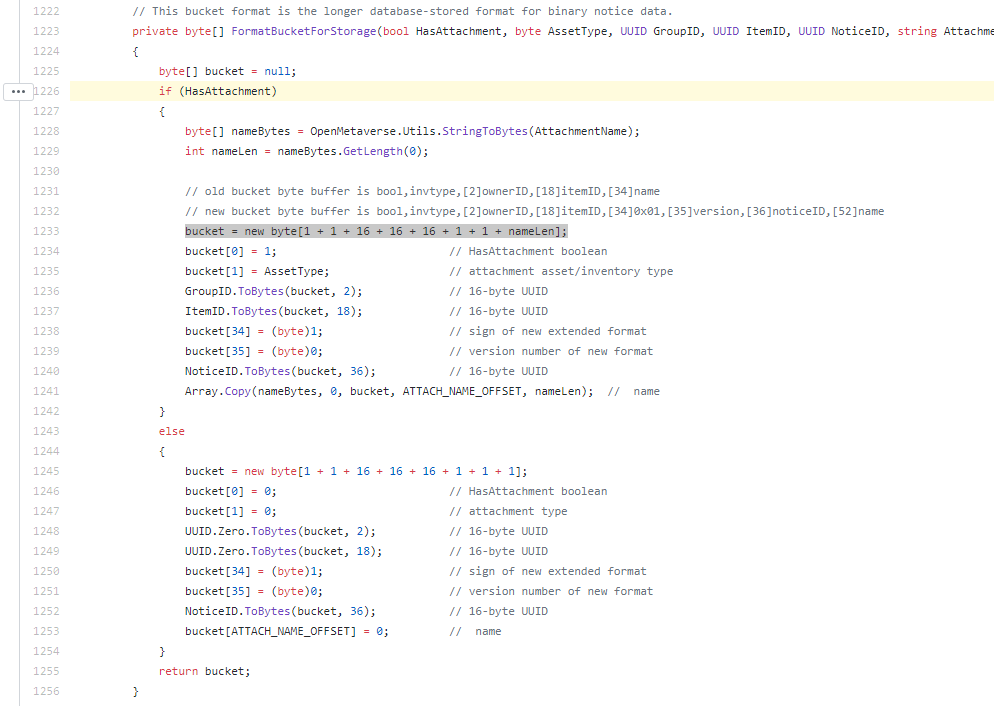
This is clearly 52 bytes plus a 00 when there is no attachment, or the bytes representing the attachment name, when there is one. That's 52 bytes + the maximum length of an inventory item name, which I believe is 64. So that would mean the binary bucket could be 52+64=116 bytes long in this case.
I suspect that InWorldz had a larger bucket field and somehow this never made it into the documented database schemas. I checked my current test db and the .sql files in GitHub and it's the smaller 45 everywhere. I think we should change the schema definition to increase the bucket size to at least 128 bytes.
I had not had any occasion before this to use group messages or send an attachment in any of my worlds or in any others prior to this point. Some in AmG world had been reporting a problem with message attached items simply not being saved. Now I have proof: Group message was sent out to group members and had a picture attached of the time. This is the SQL that failed - Insert into offlines (fromAgentId, fromAgentName, toAgentId, dialogVal, fromGroupVal, offlineMessage, messageId, xPos, yPos, zPos, binaryBucket, parentEstateId, regionId, messageTimestamp, offlineVal) Values ('40e5bbf2-1b75-4195-b304-27a66b054ed6','erdette clarity','947a70df-3b14-4418-a160-c80bb122e03f',32,'true','CUTE EASTER SHORTS |Cute Easter shorts outfit with a chick, egg, pinwheel, flower, or bunny plus one plain outfit you can wear during the summer. Lots of other outfits here for woman, copy this slurl into chat then hop to the store hop://grid.amaryllisgrid.com:8002/Tirenno/95/87/22','62733c4a-bc49-4a40-bf2b-851c80a54254','0','0','0','/wAAADMzZ+J2K02GpTCUDbqdoGgBAEDlu/IbdUGVswQnpmsFTtYgZWFzdGVyIGJ1bm55IGJsdWUudGV4dHVyZQA=',0,'00000000-0000-0000-0000-000000000000',1553780737,1)
Failure was field binaryBucket = '/wAAADMzZ+J2K02GpTCUDbqdoGgBAEDlu/IbdUGVswQnpmsFTtYgZWFzdGVyIGJ1bm55IGJsdWUudGV4dHVyZQA=' which was attempting to stuff 88 characters into a 45 character varchar field. I looked up the table and field in the hDatabase code and it is at varchar (45). So it appears that somewhere else in the attachment process that it looks like it was trying to encode the image and place it in the attachment instead of a reference UUID to it. (my best guess)