I haven't looked at the exact code that peforms the animations, but is it possible to check for the views that are animated (traversing the view hierarchy)? Then every VisualEffectView's effect would be set to nil and reset in an animation block. That way it could be animated
I added a
UIVisualEffectViewto the MusicPlayer example to simulate this issue. It breaks during the transition and also after the transition is complete it's still not the way it should be.Hero off
Hero on
Console outputs this warning:
Code used is available here: https://github.com/felix-dumit/Hero/tree/visual-effect-snapshot
Any ideas? Maybe take a snapshot of the window at the effectView (final) bounds?
I played around with this idea here: 7d9f0f11a4c7e94d26fb48f4b0ad25dcd51e10ea
Still needs some work but here is an initial result: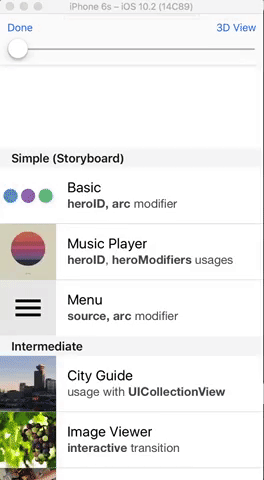 It still breaks once the animation is complete, though.
It still breaks once the animation is complete, though.
This is probably an unrelated question, but in the above scenario, how could I make it so the effectView frame doesn't animate (i.e it already starts with the the final frame)?