I have almost the same requirement.
what I need is to have several topic,(such as Math and Computer) each has its own project. I love the card style for each project.
Actually, I have already duplicated the projects widget as math and computer. However, the projects are global, and projects for Math also appear in the Computer part.
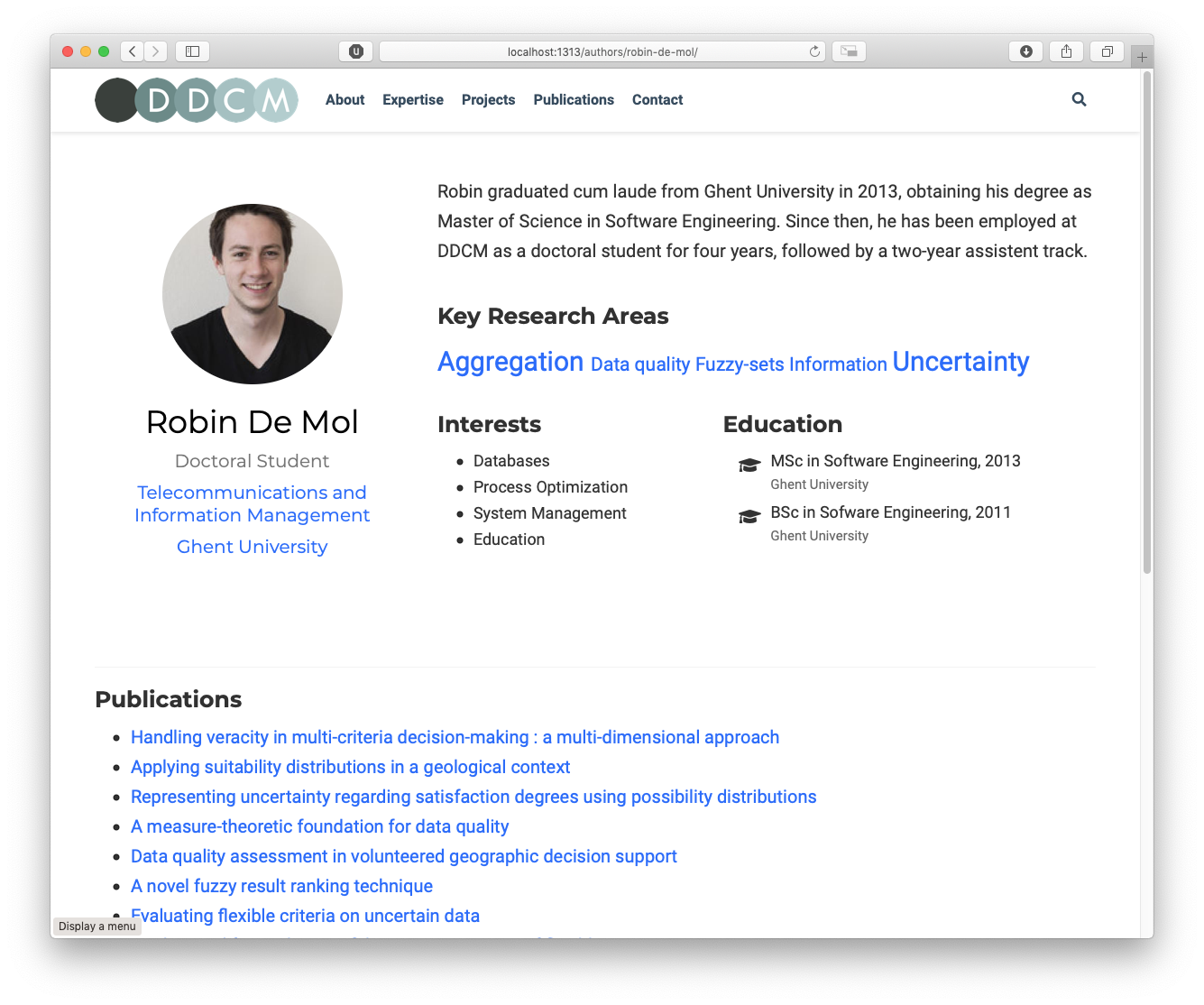


Hi,
I am currently trying to set up a new website for my lab, and I truly love the Academic theme for Hugo! Very, very good job! Perfect for what I'm looking for.
One piece I am missing though would be a specific widget for people. I know I could use a custom widget, for instance based on Teaching, but what I want is a layout similar to the Projects widget: a grid of people with their portraits, and a toolbar to filter them (in my case: "All", "Current" and "Alumni").
I have been able to work around it duplicating the project widget (and associated html page), as well as the CSS and JS pieces (into custom CSS and JS files), replacing every instance of
project/projectsbypeople. It almost works, with the same problem as #100, in which filtering in the toolbar seems to be global, and filters both Projects and People.In other words, this is redundant to #100 in the sense that the essential problem is to be able to reuse the filter toolbar, but I also think that a People widget makes a lot of sense for an academic website.
Thanks!