I found same error, and solved by install qt5 as follow
sudo apt-get install pyqt5-dev-tools
sudo pip3 install -r requirements/requirements-linux-python3.txt
make qt5py3Closed newmluser closed 5 years ago
I found same error, and solved by install qt5 as follow
sudo apt-get install pyqt5-dev-tools
sudo pip3 install -r requirements/requirements-linux-python3.txt
make qt5py3Can you please help me with windows command because I did execute
pip install pyqt5 even than getting the same error
coppy resources.py to libs
Please try this command from labelImg directory pyrcc5 -o libs/resources.py resources.qrc
Thank you Darshan. This Fixed it.
If you download the latest code on windows, u got to run pyrcc5 -o libs/resources.py
im using ubuntu 16.04
I still see the :
pyrcc5 -o libs/resources.py resources.qrc
any suggestion?
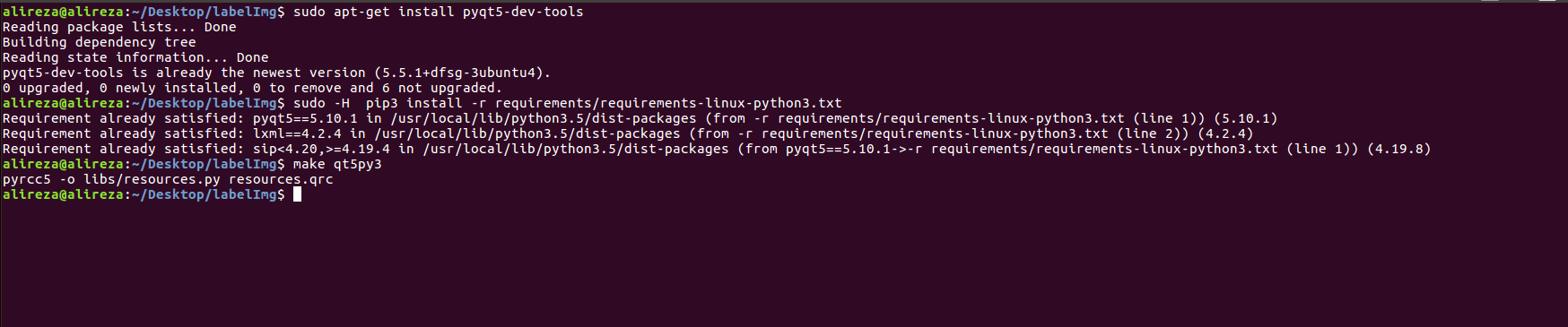
coppy resources.py to libs
where is the reources.py?
coppy resources.py to libs
where is the reources.py?
Its created when you run the "pyrcc5 -o libs/resources.py resources.qrc"
I had trouble making it work as its in the READ.ME
try doing it with the complear path.
C:\Python35\Scripts\pyrcc5 -o C:\Desktop\labelImg\libs\resources.py
pyrcc5
Thanks. This one worked :)
Steps done: pip install PyQt5 Requirement already satisfied: PyQt5 in xxx\lib\site-packages (5.12.2) Requirement already satisfied: PyQt5_sip<13,>=4.19.14 in xxx\lib\site-packages (from PyQt5) (4.19.17)
pyrcc5 -o resources.py resources.qrc
python labelImg.py Traceback (most recent call last): File "labelImg.py", line 29, in
from libs.resources import *
ModuleNotFoundError: No module named 'libs.resources'
I have seen multiple links and followed the steps. still I am getting the same issue. I am using anaconda/Python