Strange. Sounds similar to #1521 Unfortunately, it is impossibly to understand the issue from the information provided as they're basically just "hey, broken!".
What confuses me the most is that there is nothing in the Valetudo log.
Do you see something in the dmesg output or any other logfile you might find in the FS?

Describe the bug
Valetudo interface is not reachable on local IP address after robot has been disconnected from WiFi access point for about 4-5 minutes. SSH access works and restarting Valetudo service via
/etc/init/S11valetudo restartfixes the problem.To Reproduce
Screenshots
Screenshots (click me)
  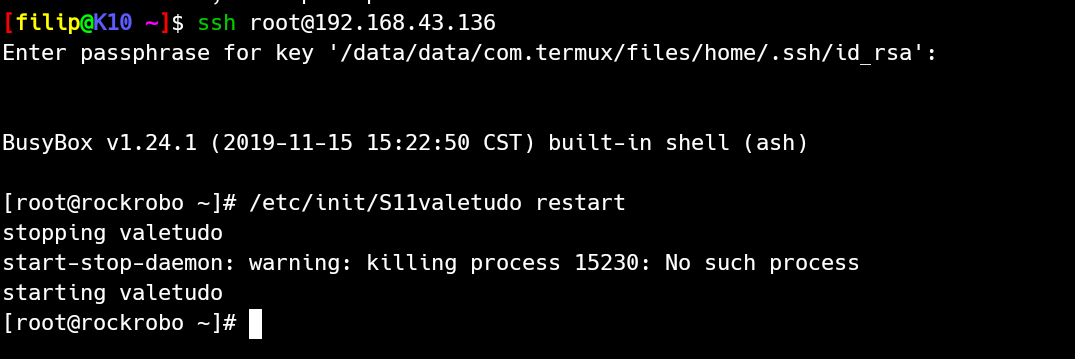Vacuum Model
Roborock S5
Valetudo Version
2022.08.0
Expected behavior
After robot has been reconnected to WiFi access point after being disconnected for longer than 5 minutes Valetudo interface should work normally.
Additional context
I used phone access point for testing this behavior. Valetudo log file