Answer:
Based on the context provided and the issue you're experiencing with the "Get Advisor Score" table not refreshing in your Power BI dashboard, it seems like you might need to follow the steps for refreshing the dashboard data. Unfortunately, the specific steps to resolve the issue with the "Get Advisor Score" table not refreshing are not directly provided in the snippets you've shared. However, I can guide you based on general Power BI practices and the hint towards refreshing the dashboard.
To attempt to refresh the data for the "Get Advisor Score" table in Power BI Desktop, you can try the following steps:
-
Ensure Connectivity: Make sure that your Power BI Desktop is connected to the internet and can access the data source where the "Get Advisor Score" data is stored.
-
Check Data Source Credentials: Go to the "Home" tab in Power BI Desktop, then to "Edit Queries" > "Data Source Settings". Make sure that the credentials for the data source are correct and that Power BI has access to the data.
-
Manual Refresh: In the "Home" tab, click on "Refresh" to manually refresh all the data in the report. This should include the "Get Advisor Score" table if it's properly connected as a data source.
-
Review Query Editor: If the manual refresh doesn't work, go to "Edit Queries" and examine the query associated with the "Get Advisor Score" table. There might be an issue with the query itself that's preventing the data from being loaded.
-
Check for Errors: After attempting a refresh, check if there are any error messages or notifications in Power BI Desktop that could give more insight into what's going wrong.
If these steps do not resolve your issue, it might be beneficial to revisit the resources you've already reviewed (Deployment guide, Troubleshooting guide, YouTube channel, GitHub Issues list) for any updates or similar issues reported by others. Specifically, the YouTube videos related to the Infrastructure Dashboard might have some insights or overlooked steps that could be crucial for resolving your issue.
For more detailed guidance, you might want to directly refer to the video on the Infrastructure Dashboard:
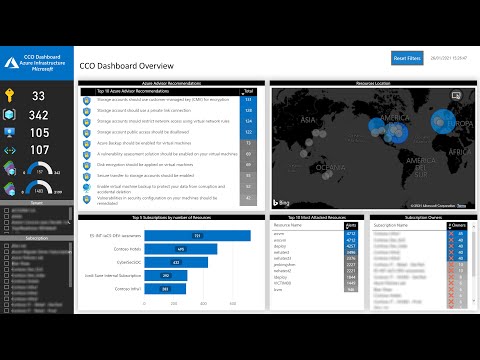
This video could provide specific steps or considerations for refreshing data within the dashboard that might be applicable to your situation.
If the problem persists, consider reaching out for support on the GitHub Issues list for the project or any community forums associated with the tool you're using. It's possible that others have encountered similar issues and can offer a solution.
Unfortunately, without direct access to the specific dashboard setup or more detailed error messages, this is the best guidance I can provide based on the information available.
Pre-requirements
What dashboard are you reporting an issue on?
Infrastructure
What happened?
I have the desktop version but somehow its not refreshing the "Get Advisor Score" table.
Steps to reproduce
the report was shared to me from a colleague who works as a Security analyst. As you can see in the picture its a different version than what you have in 5 of your Youtube videos. I just need help refreshing the data and specifically that table.
Additional context
No response