Hi @Antwan86 can you please add a screenshot to see the problem? Did version 1.2.0 not have this problem?
Closed antwan closed 4 years ago
Hi @Antwan86 can you please add a screenshot to see the problem? Did version 1.2.0 not have this problem?
Before (1.1.x)

After (1.2.x)

Hm 1.1.6 dmg file includes a Info.plist file and in 1.2.1 it is missing. So I'm pretty sure this causes the problem. From this page: http://doc.qt.io/qt-5/highdpi.html I would guess the missing part is the NSPrincipalClass.
I'm not sure where you would need to put the Info.plist file (no Mac user), but judging from 1.1.6 its content should be something like this:
<!DOCTYPE plist PUBLIC "-//Apple//DTD PLIST 1.0//EN" "http://www.apple.com/DTDs/PropertyList-1.0.dtd">
<plist version="1.0">
<dict>
<key>CFBundleDisplayName</key>
<string>QtPass 1.2.1</string>
<key>CFBundleExecutable</key>
<string>QtPass</string>
<key>CFBundleGetInfoString</key>
<string>1.2.1</string>
<key>CFBundleIconFile</key>
<string>icon.icns</string>
<key>CFBundleIdentifier</key>
<string>$(PRODUCT_BUNDLE_IDENTIFIER)</string>
<key>CFBundlePackageType</key>
<string>APPL</string>
<key>CFBundleShortVersionString</key>
<string>1.2</string>
<key>CFBundleSignature</key>
<string>????</string>
<key>NOTE</key>
<string>QtPass is a multi-platform GUI for pass</string>
<key>NSHumanReadableCopyright</key>
<string>Copyright © 2014-2018 IJhack
This program is free software: you can redistribute it and/or modify it under the terms of the GNU General Public License as published by the Free Software Foundation, either version 3 of the License, or (at your option) any later version.</string>
<key>NSPrincipalClass</key>
<string>NSApplication</string>
</dict>
</plist>Thanks, @lukedirtwalker. I can confirm that fixes the bluriness when added to /Applications/QtPass.app/Contents/Info.plist
This should be fixed in https://github.com/IJHack/QtPass/commit/1caf6d74e1cac10ebf3f3264b2d92e122a80fc15
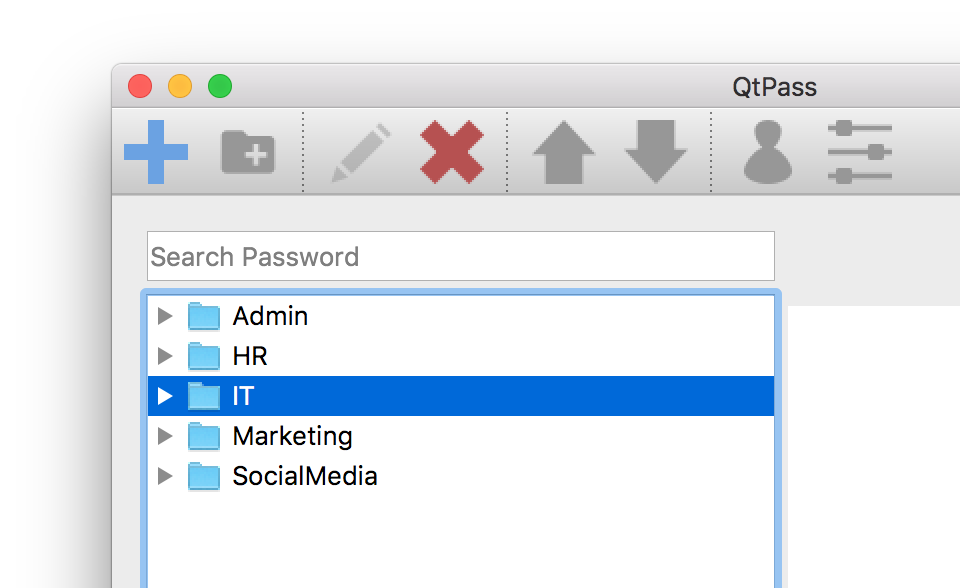
Icons still not fixed on 1.2.2 which includes 1caf6d7
Icons are still blurry on macOS using v1.3.2. Please reopen the issue.
Fixed in upcoming 1.3.3 release
Steps to reproduce: Open the app, it's blurry.
Don't know if the dmg was built with a wrong version of QT, but it looks like a massive regression as soon as you open it on a hi-dpi machine (most of them are now).