From the crashlog this looks like #466 empty passwordstore (no .gpg-id file).
Closed rkachowski closed 5 years ago
From the crashlog this looks like #466 empty passwordstore (no .gpg-id file).
Installing 1.3.1 did not solved my crash. I've tried using brew and .dmg. Here is the top log:
Process: QtPass [78160]
Path: /Applications/QtPass.app/Contents/MacOS/QtPass
Identifier: org.qtpass
Version: 1.3.1 (0)
Code Type: X86-64 (Native)
Parent Process: ??? [1]
Responsible: QtPass [78160]
User ID: 501
Date/Time: 2019-10-07 12:11:47.760 +0200
OS Version: Mac OS X 10.14.6 (18G95)
Report Version: 12
Bridge OS Version: 3.0 (14Y904)
Anonymous UUID: 52A66838-99F5-FC53-BA3C-CBFD37628D56
Sleep/Wake UUID: DEE9B3AA-D1E4-417F-B60B-A61B36FDB314
Time Awake Since Boot: 600000 seconds
Time Since Wake: 9400 seconds
System Integrity Protection: enabled
Crashed Thread: 0 Dispatch queue: com.apple.main-thread
Exception Type: EXC_BAD_ACCESS (SIGSEGV)
Exception Codes: KERN_INVALID_ADDRESS at 0x0000000000000030
Exception Note: EXC_CORPSE_NOTIFY
Termination Signal: Segmentation fault: 11
Termination Reason: Namespace SIGNAL, Code 0xb
Terminating Process: exc handler [78160]
VM Regions Near 0x30:
-->
__TEXT 0000000107244000-00000001072bc000 [ 480K] r-x/r-x SM=COW /Applications/QtPass.app/Contents/MacOS/QtPass
Thread 0 Crashed:: Dispatch queue: com.apple.main-thread
0 org.qtpass 0x000000010724eda7 MainWindow::config() + 55
1 org.qtpass 0x000000010728c56b QtPass::setup() + 827
2 org.qtpass 0x000000010728c0ba QtPass::QtPass() + 90
3 org.qtpass 0x0000000107248c1c MainWindow::MainWindow(QString const&, QWidget*) + 236
4 org.qtpass 0x00000001072482c8 main + 1912
5 libdyld.dylib 0x00007fff7638e3d5 start + 1
Thank you for the notification . . we hope to have now pinpointed the issue and should be fixed in upcoming 1.3.2 (after a lot of testing on multiple systems and distros)
I can easily test this by (re)moving ~/.password-store on my main dev machine too
I have tested current and #482 on a clean macOS install (Catalina)
Tested on clean Ubuntu 18
Thank you for the notification . . we hope to have now pinpointed the issue and should be fixed in upcoming 1.3.2 (after a lot of testing on multiple systems and distros)
I can easily test this by (re)moving
~/.password-storeon my main dev machine too
In my case, the directory ~/.password-store is present when it crashes with the error log reported above.
If I mv ~/.password-store /tmp, I get another error in crash log (see below)
Process: QtPass [91077]
Path: /Applications/QtPass.app/Contents/MacOS/QtPass
Identifier: org.qtpass
Version: 1.3.1 (0)
Code Type: X86-64 (Native)
Parent Process: ??? [1]
Responsible: QtPass [91077]
User ID: 501
Date/Time: 2019-10-07 14:18:05.140 +0200
OS Version: Mac OS X 10.14.6 (18G95)
Report Version: 12
Bridge OS Version: 3.0 (14Y904)
Anonymous UUID: 52A66838-99F5-FC53-BA3C-CBFD37628D56
Sleep/Wake UUID: DEE9B3AA-D1E4-417F-B60B-A61B36FDB314
Time Awake Since Boot: 600000 seconds
Time Since Wake: 17000 seconds
System Integrity Protection: enabled
Crashed Thread: 0 Dispatch queue: com.apple.main-thread
Exception Type: EXC_BAD_ACCESS (SIGSEGV)
Exception Codes: EXC_I386_GPFLT
Exception Note: EXC_CORPSE_NOTIFY
Termination Signal: Segmentation fault: 11
Termination Reason: Namespace SIGNAL, Code 0xb
Terminating Process: exc handler [91077]
Thread 0 Crashed:: Dispatch queue: com.apple.main-thread
0 org.qt-project.QtWidgets 0x0000000105363000 QWidgetPrivate::init(QWidget*, QFlags<Qt::WindowType>) + 96
1 org.qt-project.QtWidgets 0x000000010553661d QDialog::QDialog(QWidget*, QFlags<Qt::WindowType>) + 253
2 org.qtpass 0x0000000105239b51 ConfigDialog::ConfigDialog(MainWindow*) + 33
3 org.qtpass 0x0000000105233d9a MainWindow::config() + 42
4 org.qtpass 0x000000010527156b QtPass::setup() + 827
5 org.qtpass 0x00000001052710ba QtPass::QtPass() + 90
6 org.qtpass 0x000000010522dc1c MainWindow::MainWindow(QString const&, QWidget*) + 236
7 org.qtpass 0x000000010522d2c8 main + 1912
8 libdyld.dylib 0x00007fff7638e3d5 start + 1Technically speaking it's not about ~/.password-store folder but about ~/.password-store/.gpg-id file presence . .
I can indeed get both errors happening on release 1.3.1 but not on current master (macOS Catalina)
If you want to try: https://annejan.com/media/qtpass.php
That might have a fixed version 1.3.2-pre
Technically speaking it's not about
~/.password-storefolder but about~/.password-store/.gpg-idfile presence . .I can indeed get both errors happening on release
1.3.1but not on currentmaster(macOS Catalina)
.gpg-id is present in my ~/.password-store directory:
tuco@omicx ~ $ pwd
/Users/tuco
tuco@mac ~ $ ls -la ~/.password-store/.gpg-id
-rw------- 1 tuco staff 17 Sep 12 2018 /Users/tuco/.password-store/.gpg-id
tuco@mac ~ $But you still get a crash? Even with the latest version . .
If you want to try: https://annejan.com/media/qtpass.php
That might have a fixed version 1.3.2-pre
Tried it,still same error 😢
Process: QtPass [15674]
Path: /Applications/QtPass.app/Contents/MacOS/QtPass
Identifier: org.qtpass
Version: 1.3.2 (0)
Code Type: X86-64 (Native)
Parent Process: ??? [1]
Responsible: QtPass [15674]
User ID: 501
Date/Time: 2019-10-07 15:58:48.288 +0200
OS Version: Mac OS X 10.14.6 (18G95)
Report Version: 12
Bridge OS Version: 3.0 (14Y904)
Anonymous UUID: 52A66838-99F5-FC53-BA3C-CBFD37628D56
Sleep/Wake UUID: DEE9B3AA-D1E4-417F-B60B-A61B36FDB314
Time Awake Since Boot: 610000 seconds
Time Since Wake: 23000 seconds
System Integrity Protection: enabled
Crashed Thread: 0 Dispatch queue: com.apple.main-thread
Exception Type: EXC_BAD_ACCESS (SIGSEGV)
Exception Codes: KERN_INVALID_ADDRESS at 0x0000000000000050
Exception Note: EXC_CORPSE_NOTIFY
Termination Signal: Segmentation fault: 11
Termination Reason: Namespace SIGNAL, Code 0xb
Terminating Process: exc handler [15674]
VM Regions Near 0x50:
-->
__TEXT 0000000104b93000-0000000104c0b000 [ 480K] r-x/r-x SM=COW /Applications/QtPass.app/Contents/MacOS/QtPass
Thread 0 Crashed:: Dispatch queue: com.apple.main-thread
0 org.qtpass 0x0000000104ba078b MainWindow::restoreWindow() + 523
1 org.qtpass 0x0000000104bdb4ed QtPass::setMainWindow() + 29
2 org.qtpass 0x0000000104bdb1c0 QtPass::QtPass(MainWindow*) + 352
3 org.qtpass 0x0000000104b97c0f MainWindow::MainWindow(QString const&, QWidget*) + 239
4 org.qtpass 0x0000000104b972b8 main + 1912
5 libdyld.dylib 0x00007fff7638e3d5 start + 1For info, I started to have these issues since I've upgraded brew with brew upgrade. Don't know if it can have anything related?
It should not have anything to do with the apps installed by brew or versions of those . . I personally have the latest
OK . . Downloading a clean macOS 10.14.6 for VirtualBox . . Let's hope that gives me something more to work with . .
Fingers crossed 🤞
Apple seems to not like their OS being ran in VMs . .
It's a bit complicated . . will keep you updated 🍏🍎

It took a while . .
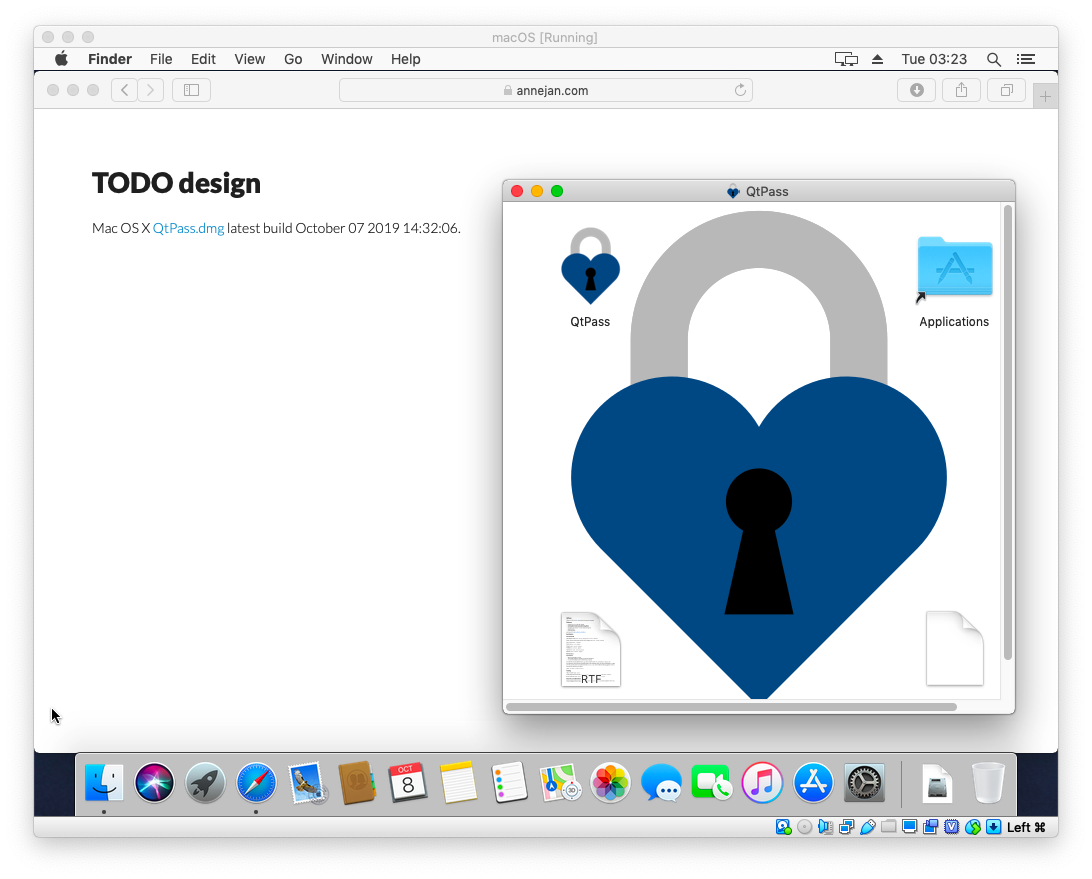
Had to acknowledge that I won't pay $99 a year in bribes to Apple . .

But no crash (even though I don't have GnuPG or anything installed)
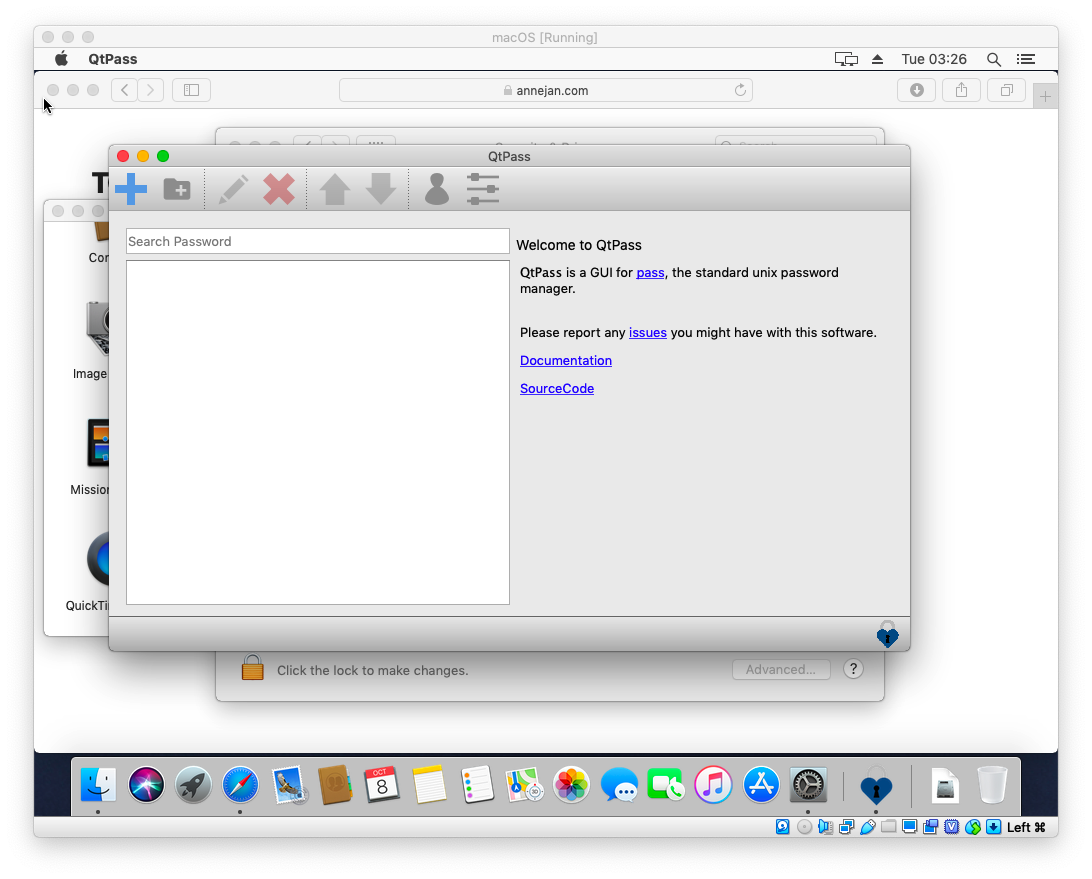


So the only conclusion for me is that there is something wrong in the config files on your installation . .
@projectq-io could you try the following:
plutil -convert xml1 $HOME/Library/Preferences/com.IJHack.QtPass.plist
This converts the binary config file to xml
You can then check if there is something fishy in there . . possibly post (or mail) it?
After editing you can optionally turn it back to binary:
plutil -convert binary1 $HOME/Library/Preferences/com.IJHack.QtPass.plist
Or reload the data:
defaults read $HOME/Library/Preferences/com.IJHack.QtPass.plist
Which in my case gives the following data (on my work machine):
{
addGPGId = 1;
alwaysOnTop = 0;
autoPull = 0;
autoPush = 0;
autoclearPanelSeconds = 10;
autoclearSeconds = 10;
avoidCapitals = 0;
avoidNumbers = 0;
clipBoardType = 1;
gitExecutable = "/usr/bin/git";
gpgExecutable = "/usr/local/bin/gpg2";
hideContent = 0;
hideOnClose = 1;
hidePassword = 1;
lessRandom = 0;
"mainwindow.geometry" = {length = 66, bytes = 0x01d9d0cb 00030000 00000819 00000033 ... 00000b39 0000022c };
"mainwindow.maximized" = 0;
"mainwindow.pos" = "@Point(2073 51)";
"mainwindow.savestate" = {length = 85, bytes = 0x000000ff 00000000 fd000000 00000003 ... 00000000 00000000 };
"mainwindow.size" = "@Size(801 484)";
passExecutable = "/usr/local/bin/pass";
passStore = "/Users/annejan/.password-store/";
passTemplate = "login\\nurl";
passwordChars = "ABCDEFGHIJKLMNOPQRSTUVWXYZabcdefghijklmnopqrstuvwxyz1234567890~!@#$%^&*()_-+={}[]|:;<>,.?";
passwordCharsselection = 0;
passwordLength = 8;
pwgenExecutable = "/usr/local/bin/pwgen";
startMinimized = 1;
templateAllFields = 1;
useAutoclear = 0;
useAutoclearPanel = 0;
useGit = 0;
useOtp = 0;
usePass = 1;
usePwgen = 1;
useQrencode = 0;
useSelection = 0;
useSymbols = 0;
useTemplate = 1;
useTrayIcon = 1;
version = "1.3.1";
}Interestingly enough . . after installing homebrew from brew.sh on the VM . .
I can now exactly replicate the issue you are having . .
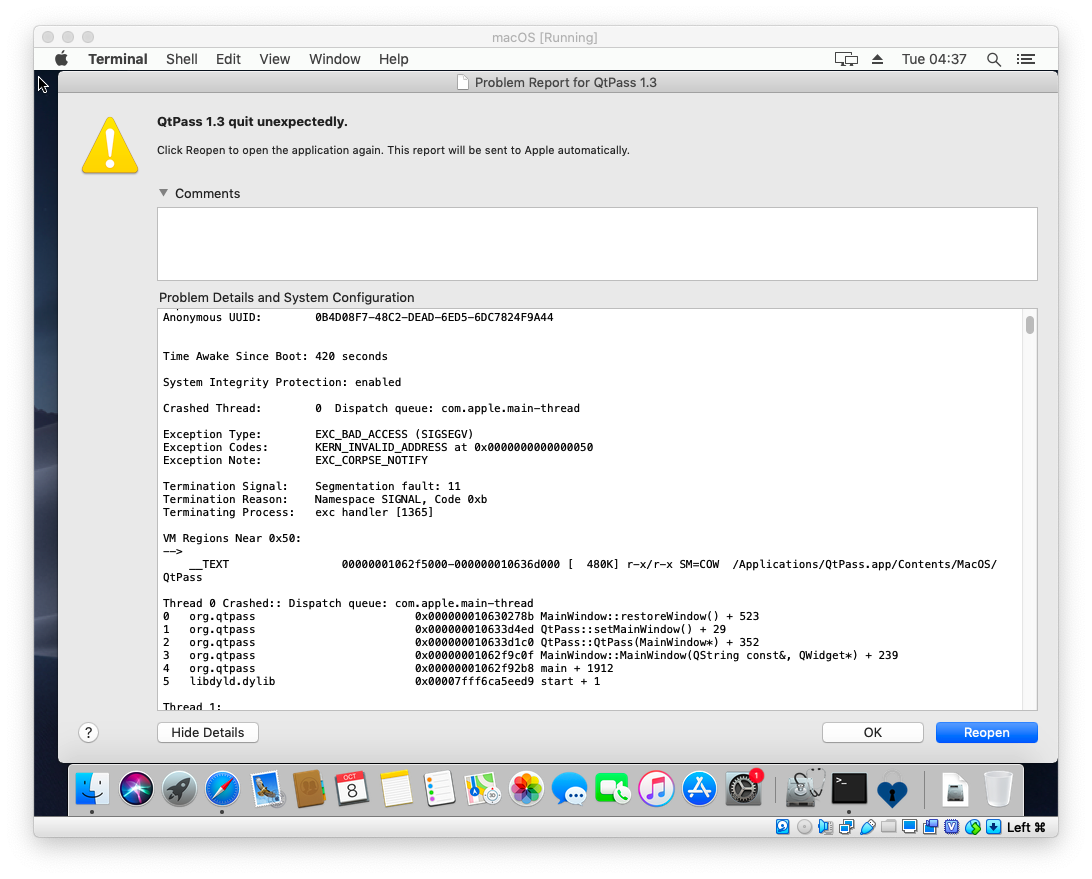
I still have no clue what homebrew changed to have this happen now . .
My first guess was the gpgExecutable path . . but that was not the case . .
Neither is it useTemplate or useTrayIcon . .
What did work . . was clearning out the config . .
<?xml version="1.0" encoding="UTF-8"?>
<!DOCTYPE plist PUBLIC "-//Apple//DTD PLIST 1.0//EN" "http://www.apple.com/DTDs/PropertyList-1.0.dtd">
<plist version="1.0">
<dict/>
</plist>and doing a defaults read $HOME/Library/Preferences/com.IJHack.QtPass.plist
After this . . QtPass worked . . on this VM
After doing an rm -r ~/.password-store and (re)starting QtPass I even got a nice onboarding . .

So the only conclusion for me is that there is something wrong in the config files on your installation . .
@projectq-io could you try the following:
plutil -convert xml1 $HOME/Library/Preferences/com.IJHack.QtPass.plistThis converts the binary config file to xml You can then check if there is something fishy in there . . possibly post (or mail) it?After editing you can optionally turn it back to binary:
plutil -convert binary1 $HOME/Library/Preferences/com.IJHack.QtPass.plistOr reload the data:
defaults read $HOME/Library/Preferences/com.IJHack.QtPass.plistWhich in my case gives the following data (on my work machine):
{ addGPGId = 1; alwaysOnTop = 0; autoPull = 0; autoPush = 0; autoclearPanelSeconds = 10; autoclearSeconds = 10; avoidCapitals = 0; avoidNumbers = 0; clipBoardType = 1; gitExecutable = "/usr/bin/git"; gpgExecutable = "/usr/local/bin/gpg2"; hideContent = 0; hideOnClose = 1; hidePassword = 1; lessRandom = 0; "mainwindow.geometry" = {length = 66, bytes = 0x01d9d0cb 00030000 00000819 00000033 ... 00000b39 0000022c }; "mainwindow.maximized" = 0; "mainwindow.pos" = "@Point(2073 51)"; "mainwindow.savestate" = {length = 85, bytes = 0x000000ff 00000000 fd000000 00000003 ... 00000000 00000000 }; "mainwindow.size" = "@Size(801 484)"; passExecutable = "/usr/local/bin/pass"; passStore = "/Users/annejan/.password-store/"; passTemplate = "login\\nurl"; passwordChars = "ABCDEFGHIJKLMNOPQRSTUVWXYZabcdefghijklmnopqrstuvwxyz1234567890~!@#$%^&*()_-+={}[]|:;<>,.?"; passwordCharsselection = 0; passwordLength = 8; pwgenExecutable = "/usr/local/bin/pwgen"; startMinimized = 1; templateAllFields = 1; useAutoclear = 0; useAutoclearPanel = 0; useGit = 0; useOtp = 0; usePass = 1; usePwgen = 1; useQrencode = 0; useSelection = 0; useSymbols = 0; useTemplate = 1; useTrayIcon = 1; version = "1.3.1"; }
@annejan
Hi sorry for my late reply, been busy and out of office these last 2 days.
I've downloaded version 1.3.2, first from github. At start the app did not crash but ask me to install GnuPG tools (whereas it was already installed). I've downloaded it again and installed it. Then QtPass started and now works like a charm :)
I've also tried using brew (brew cask install qtpass), it installed version 1.3.2, and opened normally without any crash.
So 1.3.2 fixed the issue!!! :+1:
Thanks a lot for your time, you save my day ;)
Thank you too for helping improve QtPass :)
I've just installed through homebrew with
brew cask install qtpass. The app fails silently on startup - when the executable is invoked directly from within the bundle, the following crash report is displayed.