These lambda values should give you an approximate guideline. Compare the qualities with the RD plot below. No exact formula exists, though you can get a reasonable estimate by doing logarithmic interpolation of lambda between adjacent points on the RD curve.
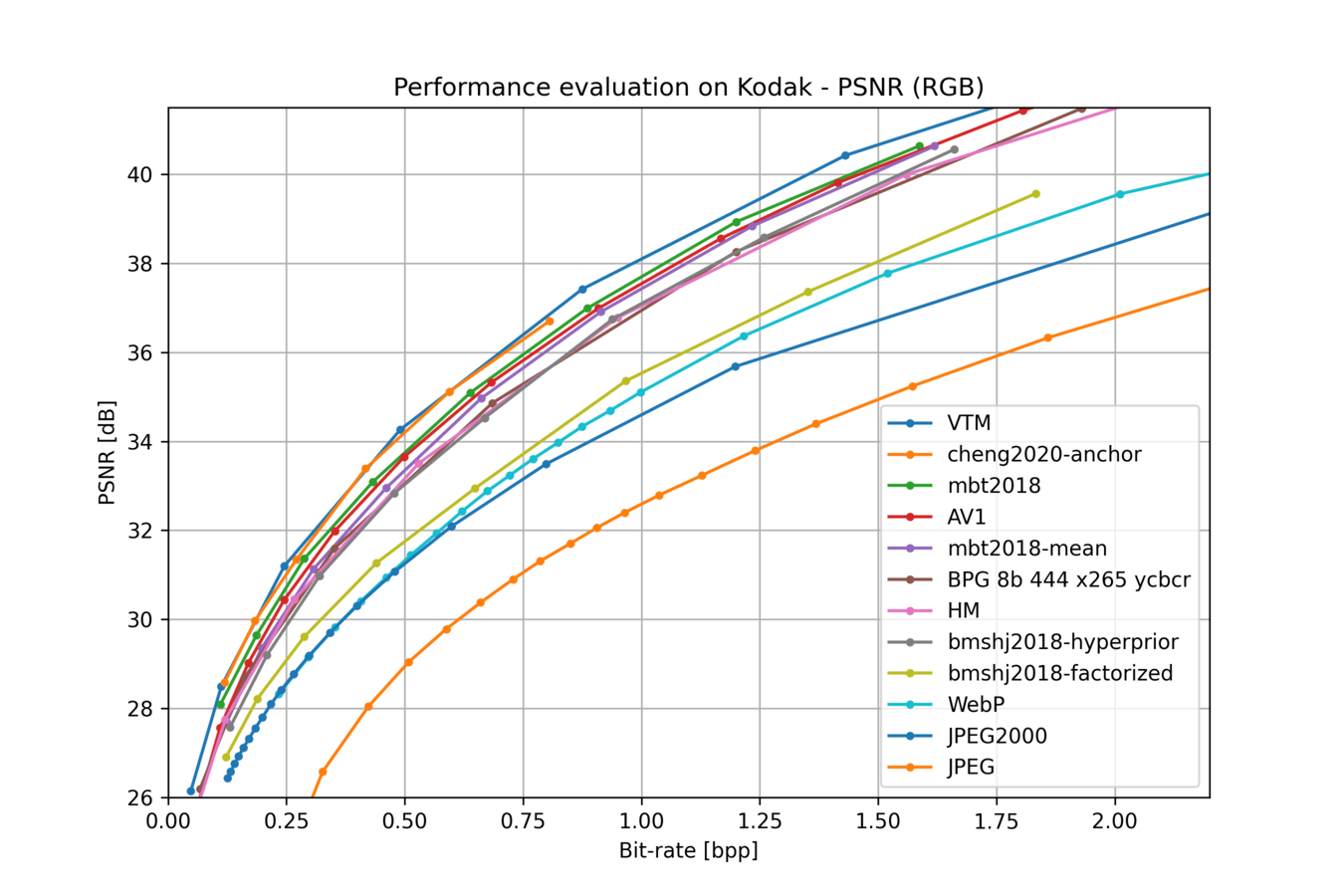
For bpp=0.8, try somewhere around lmbda=0.03.
Experimental approach
Typically, most models trained from scratch quickly converge to their final bpp values (+/- 10%) within the first 1-10 epochs.
If you want to target a specific bpp with more precision than this, take a pretrained model, and then reduce its lambda value by a bit, and train for ~1 epoch. The resulting bpp value should be within +/- 5% of the final bpp. Repeat as desired.

First of all, thanks for your excellent work! I am new to image compression field and i have got a question. I want to train a model with bpp approximatly at 0.8, what should i do? Can i do this by setting the training hyper-parameters such as quality, lambda? Is there a formula between model's bpp and these training hyper-parameters?