Team's Response
No details provided by team.
The 'Original' Bug
[The team marked this bug as a duplicate of the following bug]
Removing invalid employee index
Index error.
Steps to replicate:
- Start game.
- Add employee. Command -> add-employee/john/12345678/perm/1
- remove employee with index 0. Command -> remove-employee/0
[original: nus-cs2113-AY2122S1/pe-interim#33] [original labels: severity.High type.FunctionalityBug]
Their Response to the 'Original' Bug
[This is the team's response to the above 'original' bug]
No details provided by team.
Items for the Tester to Verify
:question: Issue duplicate status
Team chose to mark this issue as a duplicate of another issue (as explained in the Team's response above)
- [x] I disagree
Reason for disagreement: My issue is that all the data that I have saved in the application is completely lost when the program exits with exception.
The issue marked as original is that remove-employee/0 causes the program to exit with exception.
The only similarity between both bugs is that we are causing an exit with exception by typing remove-employee/0 however, my issue is regarding the fact that when I restart the program, all the data that I had previously typed in is lost. This is because data is only saved when the program exits properly and if there's a force exit then data is all gone.
:question: Issue type
Team chose [type.FunctionalityBug]
Originally [type.FeatureFlaw]
- [ ] I disagree
Reason for disagreement: [replace this with your explanation]
:question: Issue severity
Team chose [severity.Low]
Originally [severity.High]
- [x] I disagree
Reason for disagreement: 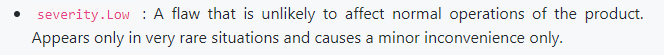
This cannot be low severity, this can occur very frequently especially cause the remove command itself causes the force-exit, the user could have stored a lot of data before than and losing it all could mean wasting hours of his time. This causes a major inconvenience and should be High severity.

First I added an employee
Then when I typed in
remove-employee/0due to an error the program exited (already created a separate issue for this error)Now entering the application again, the employee I had added before is missing.
(This occurs with all other commands as well, didn't want to create a separate issue for all those)