I don't really understand the previous comment at all. For a region to start, there needs to a be a single XML file in the Regions folder. A .new extension is not a .xml file, so yes, it won't be able to find the region to load. If it throws an exception, that's a fatal startup error, not really a crash, although it would definitely be better to report it more cleanly with a specific error for missing region file, if it wasn't clear.
Where did this .new file come from? Perhaps it's just a sample file provided, with the wrong extension so that you are forced to review it prior to startup? Or is that produced by the wizard that runs if there's no region file? We should really just document that you need to create the .xml file in the Regions folder. I call mine default.xml by the way, or default-1000-1000.xml for the map location. (I'm changing my region name and sometimes the UUID all the time depending on my testing needs.)
Some of the error cases have very little effort applied to them since they are one-time issues that never happen with a properly-configured installation. And to be honest, I'd rather see us automate the creation of a properly-configured installation rather than work on changes to the server to make misconfigured installations more user-friendly.
Fixing configuration issues is best done outside the core server (always runs) code. Part of that fix might be to just improve the setup documentation. To some degree, you folks are the first ones outside of the Halcyon developers and volunteers to really dive in and try to set up a new installation, so unfortunately you are on the bleeding edge. We can use your experiences, noting the things that trip up your setup, that aren't documented, or just don't work without changes, to make it smoother for the next folks to give it a try. I'd love to have a chance to do an installer with a wizard that prompted for any required configuration options.



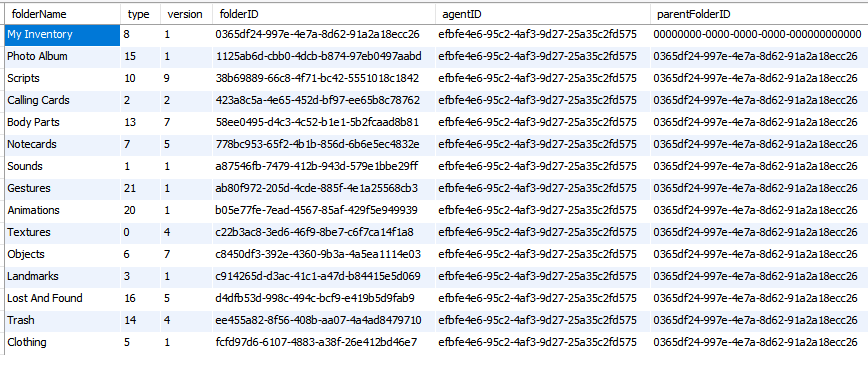 I don't know if the extra tools @ddaeschler has provided for Halcyon includes anything to create the skeleton for a user or not; normally our user registration page on our website creates both the
I don't know if the extra tools @ddaeschler has provided for Halcyon includes anything to create the skeleton for a user or not; normally our user registration page on our website creates both the 
Greetings, as i am not sure what i am doing wrong here with getting Halcyon to work. I have compiled and successfully run OpenSim and WhiteCore with no problems. I have been attempting to get this to run for over two weeks.
Windows 10, standalone, 127.0.0.1
So i started by downloading the latest master of Halcyon and compiled successfully (in 64Bit)
Downloaded the whip-win64-bin.zip and setup the whip.cfg file and the image below shows what happens
Next i did the halcyon.ini file, i only changed the ip address and setup the mysql information, and changed the whip url
I did the hc-database.exe --init --type core -h database_host -u database_username -p password (with correct mysql information) and verified tables were created in the mysql database
Then opps errors and Halcyon closes,
07:44:15 - [HALCYON MAIN]: configured log4net using default Halcyon.exe.config 07:44:15 - Performing compatibility checks... 07:44:15 - Environment is compatible.
07:44:16 - [CONFIG] Reading configuration settings 07:44:16 - [CONFIG] Reading configuration file D:\Servers\Halcyon\halcyon-master\bin\Halcyon.ini 07:44:16 - [STARTUP]: Beginning startup processing 07:44:16 - ==================================================================== 07:44:16 - ========================= STARTING HALCYON ========================= 07:44:16 - ==================================================================== 07:44:16 - [HALCYON MAIN]: Running in sandbox mode 07:44:16 - GC: Server mode: False, Interactive 07:44:16 - [DATASTORE]: Attempting to load OpenSim.Data.MySQL.dll 07:44:16 - [DATASTORE]: Added IRegionDataStore Interface 07:44:16 - [CLIENTSTACK]: Attempting to load OpenSim.Region.ClientStack.LindenUDP.dll 07:44:16 - [CLIENTSTACK]: Added IClientNetworkServer Interface 07:44:16 - [HALCYONBASE] Attempting to load asset server id=WHIP 07:44:16 - [PLUGINS]: Initializing addin manager 07:44:16 - [PLUGINS]: Loading extension point /OpenSim/AssetClient 07:44:16 - [APPLICATION]: APPLICATION EXCEPTION DETECTED: System.UnhandledExceptionEventArgs
Exception: System.Exception: Asset server WHIP could not be loaded at OpenSim.OpenSimBase.InitializeAssetCache() at OpenSim.Region.ClientStack.RegionApplicationBase.StartupSpecific() at OpenSim.OpenSimBase.StartupSpecific() at OpenSim.OpenSim.StartupSpecific() at OpenSim.Framework.Servers.BaseOpenSimServer.Startup() at OpenSim.Application.Main(String[] args)
Application is terminating: True
Unhandled Exception: System.Exception: Asset server WHIP could not be loaded at OpenSim.OpenSimBase.InitializeAssetCache() at OpenSim.Region.ClientStack.RegionApplicationBase.StartupSpecific() at OpenSim.OpenSimBase.StartupSpecific() at OpenSim.OpenSim.StartupSpecific() at OpenSim.Framework.Servers.BaseOpenSimServer.Startup() at OpenSim.Application.Main(String[] args)
I have consulted the wiki and the information is very limited for Halcyon and none for Whip.