Hello! Thanks for reaching out and your interest in the project.
As for now, this program supports only OpenAI to generate responses. However, in the future I will add support of alternative services. Though I'm not sure how soon it'll be, as I have a few other major feature in mind, such as GUI and video recognition.
If you're looking for free alternatives, you can choose free speech recognition and text-to-speech services in main.py file in waifu.initialize method.
Simply set the following values:
-
user_input_service='google'- to select free Google speech recognition -
tts_service='google'- to select free Google text-to-speech service
As for .env file, you'll need to leave only OpenAI Key:
OPENAI_API_KEY='YOUR_OPEN_AI_KEY'Feel free to suggest any alternative services you'd like to see supported in the future! If you have any more questions, I'm here to help!
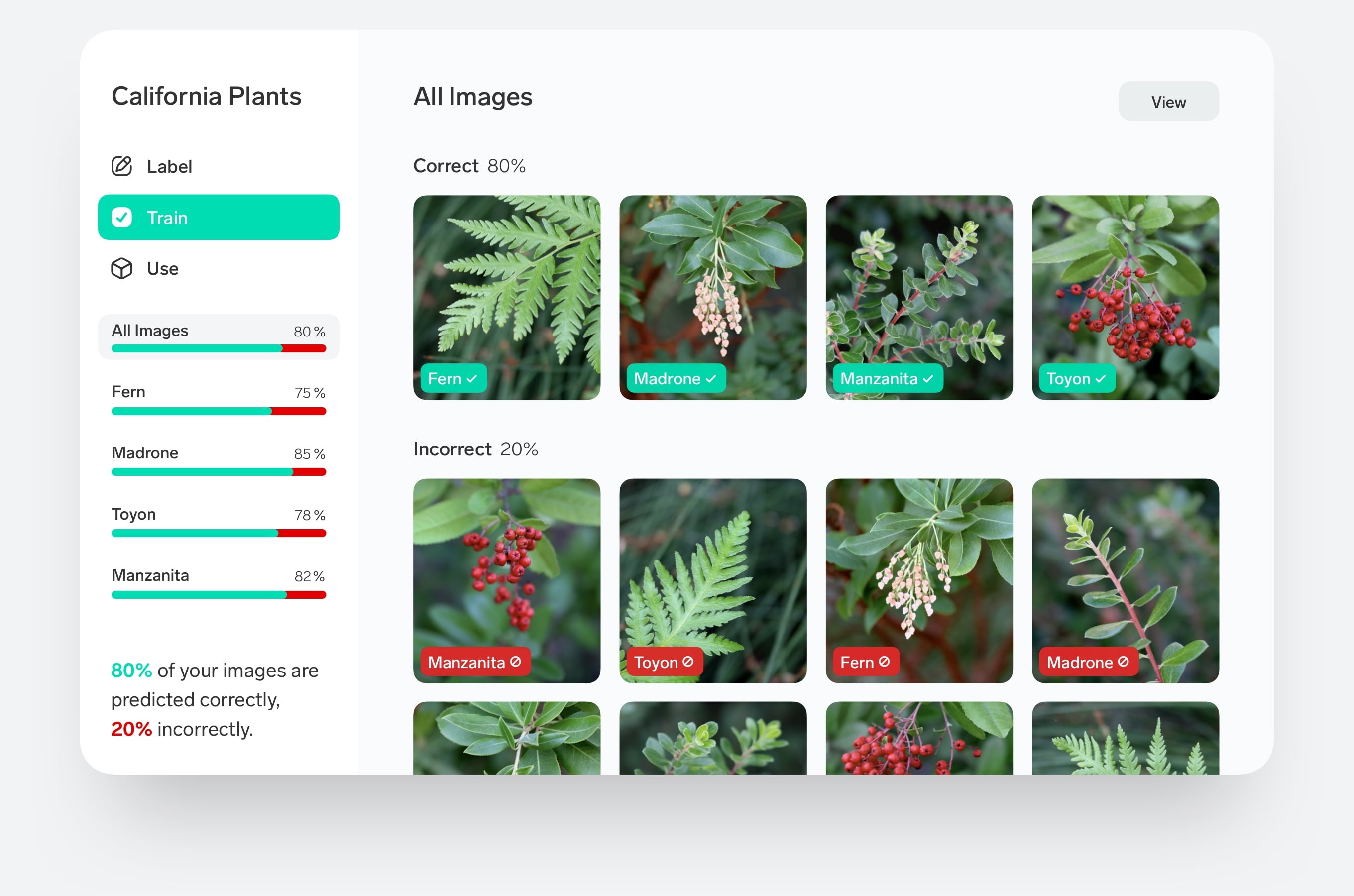
what are the .env templates for the free options? Also is there a free Openai alternative?