Team's Response
No details provided by team.
The 'Original' Bug
[The team marked this bug as a duplicate of the following bug]
There is no mention of the format to input time into the command box.
There is no mention of the format to input time into the command box. The error message only shows invalid date, so there users have to guess what is the correct time input format.
Input: add -a h/NotLeapYear d/02-02-2023 1403 s/draft
[original: nus-cs2103-AY2324S2/pe-interim#875] [original labels: severity.Medium type.DocumentationBug]
Their Response to the 'Original' Bug
[This is the team's response to the above 'original' bug]
Thanks for pointing this out! Users are informed of the correct date time format in the user guide. So they are not expected to guess the format. Additionally sample data is provided at start-up with the correct data format on display. However, it would be better if the error message informed them of the correct format.
Items for the Tester to Verify
:question: Issue duplicate status
Team chose to mark this issue as a duplicate of another issue (as explained in the Team's response above)
- [x] I disagree
Reason for disagreement: This bug report, while linked to #8, is not a duplicate as this focuses on the UG and DG (which I admit to have missed out the syntax in both). See the second line in the bug report:
"This is semi-related to the earlier bug report, except that the previous one refers to error message specificity."
## :question: Issue response Team chose [`response.NotInScope`] - [ ] I disagree **Reason for disagreement:** [replace this with your explanation]
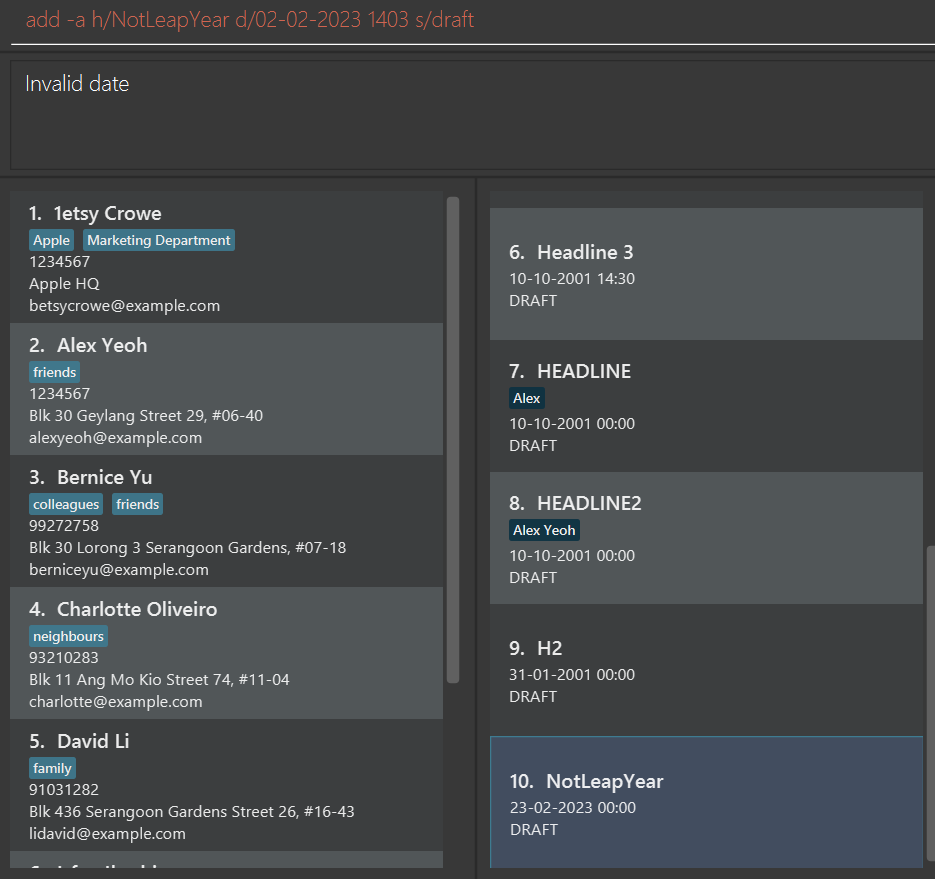
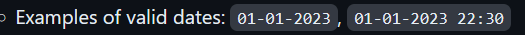
Noticed that across both UG and DG there is no mention of the format to input time. A user is only able to guess that it is HH:MM from the existing entries into the article list.
This is semi-related to the earlier bug report, except that the previous one refers to error message specificity.