Could you please provide code snippet that manifests bad behavior?
Also note that signature of drawArc is
fun drawArc(
left: Float,
top: Float,
right: Float,
bottom: Float,
startAngle: Float,
sweepAngle: Float,
useCenter: Boolean,
paint: Paint
)and doesn't have size parameter.
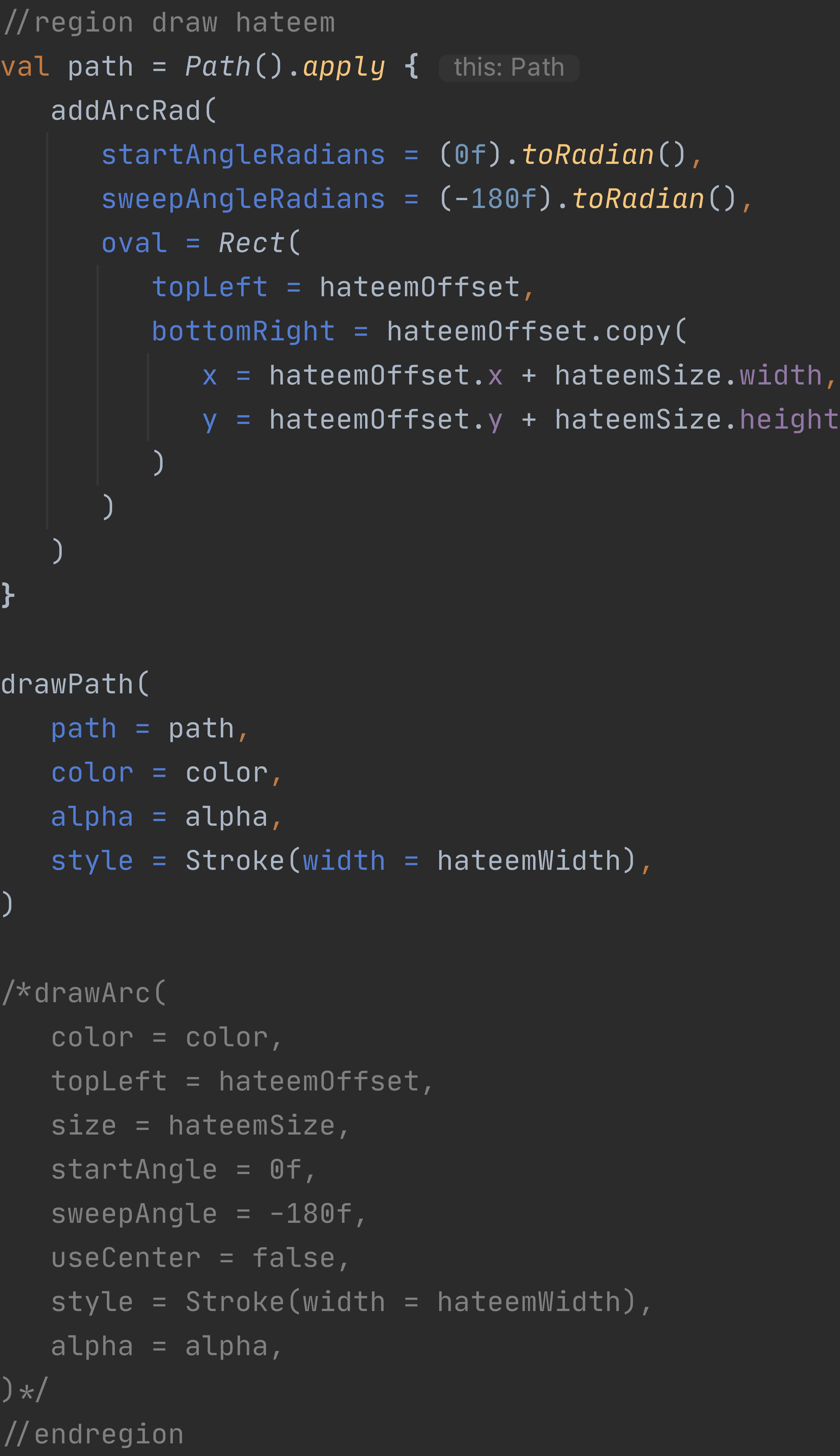

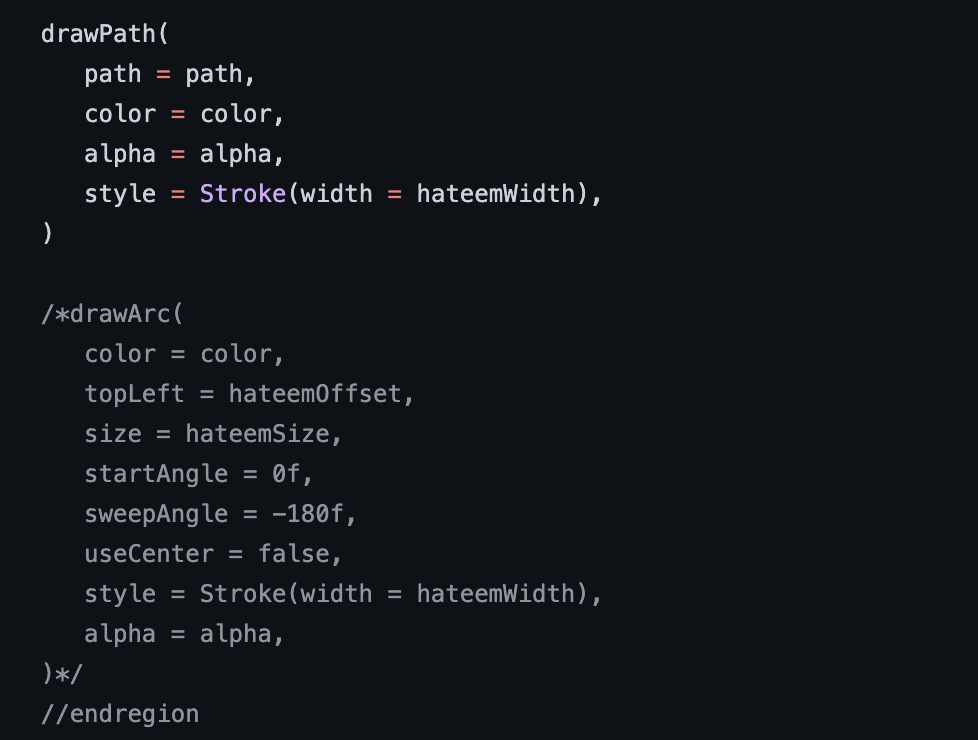
Canvas.drawArcis ignoringsizeparameter The issue is specific to desktop app. Android app is working as expected.A workaround was to draw path with
Path.addArcRad